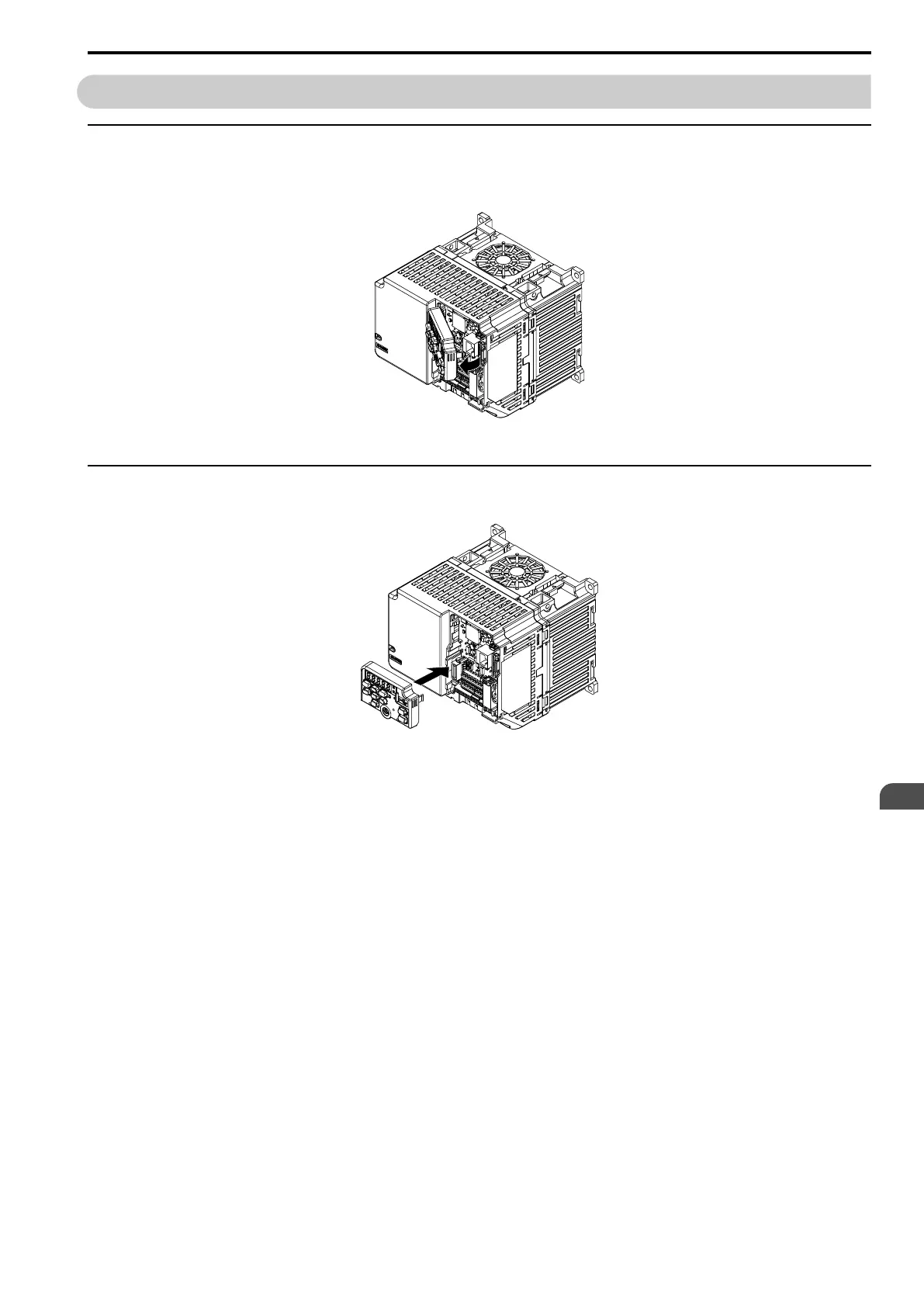Mechanical Installation
2
2.7 Remove and Reattach the Keypad
YASKAWA SIEPC71061753C GA500 Technical Manual 45
2.7 Remove and Reattach the Keypad
◆ Remove the Keypad
Remove the front cover.
Push on the tab on the right side of the keypad, then pull the keypad forward to remove it from the drive.
Figure 2.11 Remove the Keypad
◆ Reattach the Keypad
Push in the keypad from the front until the hooks click into place.
Figure 2.12 Reattach the Keypad
Attach the front cover.
