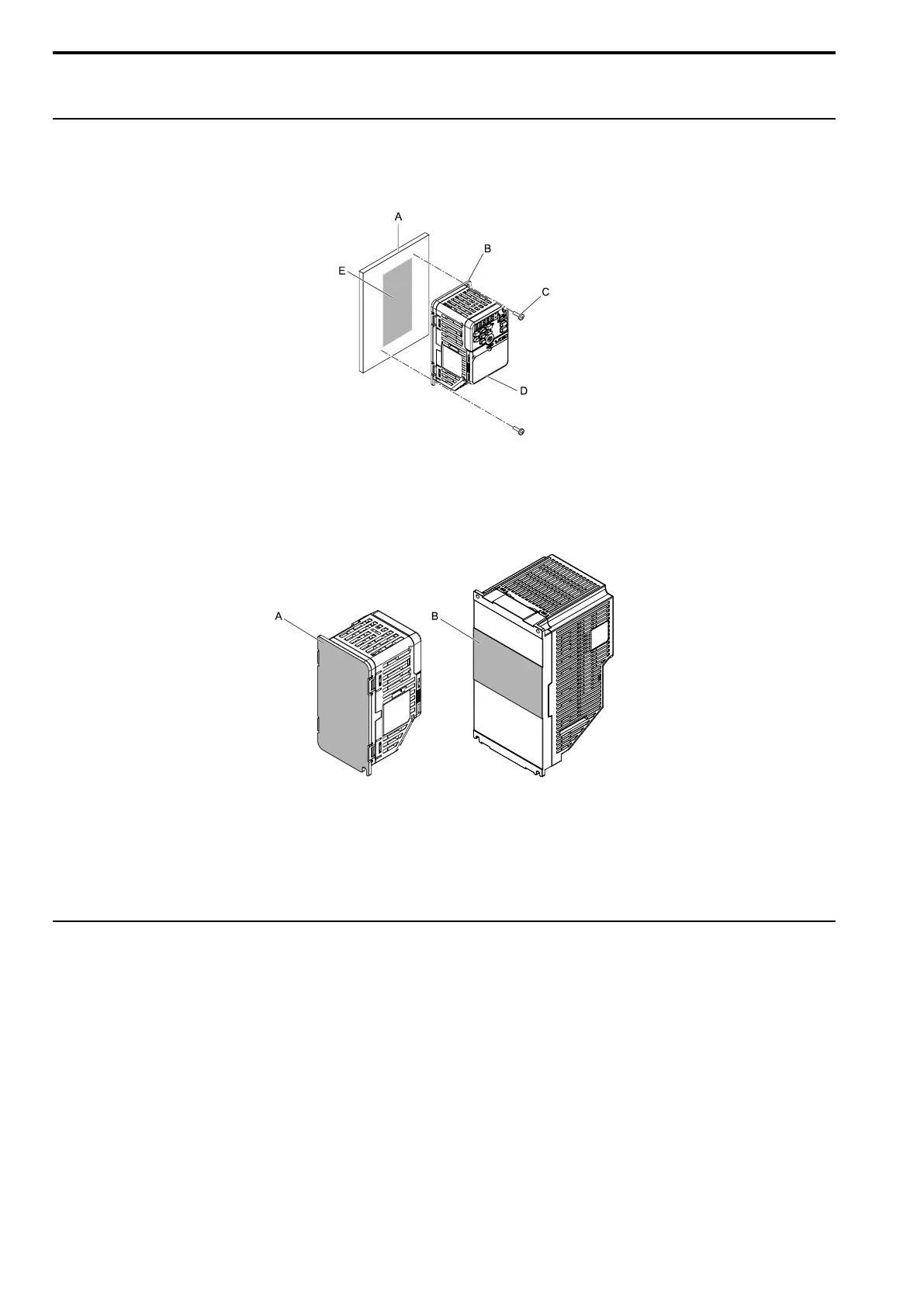2.10 Conditions
54 YASKAWA SIEPC71061753C GA500 Technical Manual
NOTICE: Damage to Equipment. Tighten the screws to the specified tightening torque. Incorrect tightening torque can cause
too much heat and damage to the drive.
◆ Install the Finless-Type Drive
Apply the thermal compound across the full surface of the application area on the heatsink. Tightly push the
drive against the metal surface (enclosure panel).
Clean off the unwanted thermal compound from around the drive perimeter.
A - Metal surface (enclosure panel)
B - Heatsink Plate
C - Screws
D - Finless-type drive
E - Drive mounting area
Figure 2.16 Install the Drive
A - Application area (B001 to B012, 2001 to 2021,
4001 to 4012)
B - Application area (2030 to 2070, 4018 to 4038)
Figure 2.17 Thermal compound application area
Note:
You can mill the metal surface to be more flat and use less thermal compound. Recommended flatness is 0.05 mm (0.00197
in) or less. After you mill the metal surface, tightly push the drive against it.
◆ Derating Depending on Ambient Temperature
When you install drives in an area where ambient temperatures are higher than the rated conditions, set L8-12
[Ambient Temperature Setting] and L8-35 [Installation Method Selection]. Refer to L8-12: Ambient Temperature
Setting on page 342 and L8-35: Installation Method Selection on page 343 for more information.
Derate the output current as specified in Figure 2.18.
