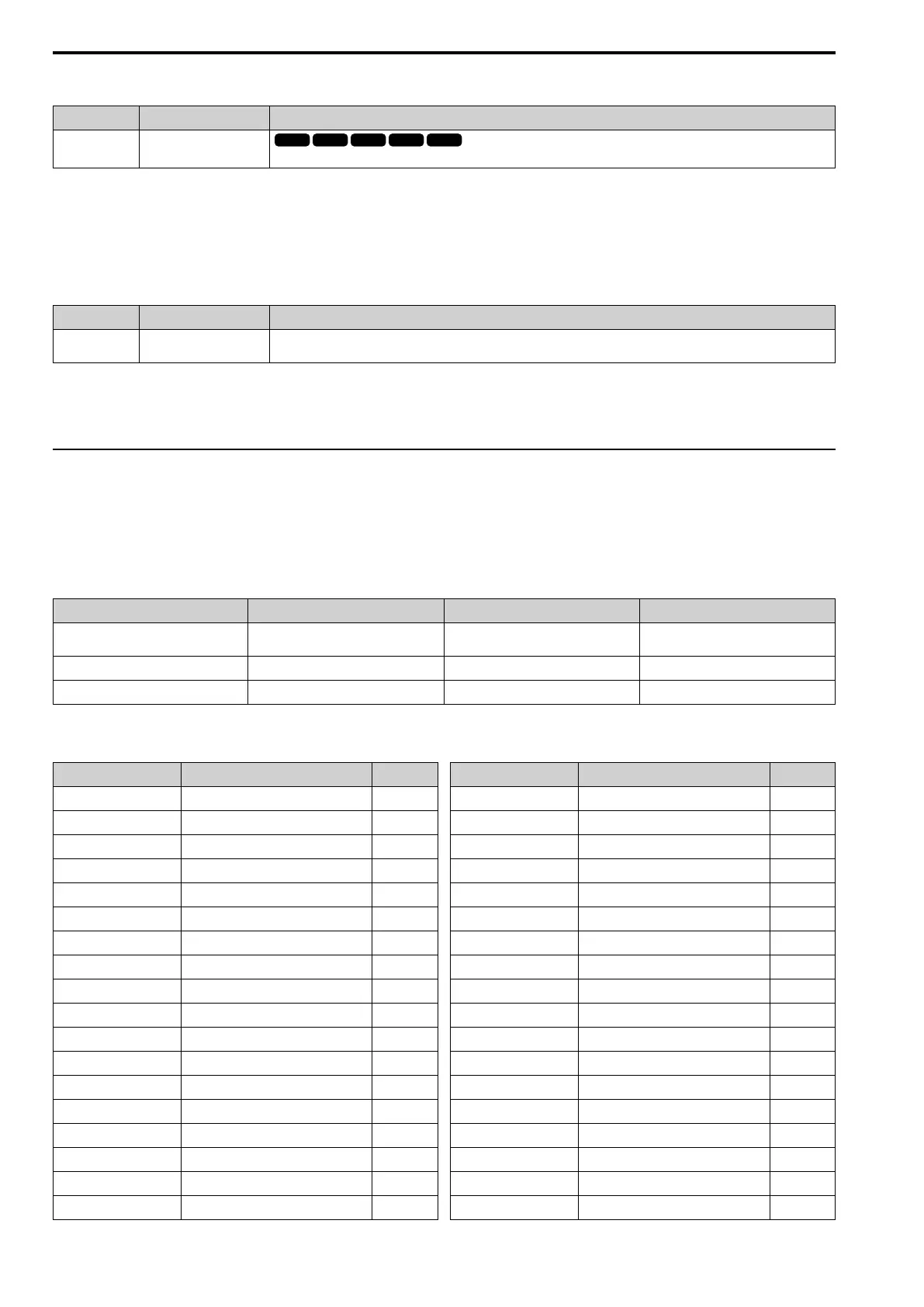12.8 H: Terminal Function Selection
646 YASKAWA SIEPC71061753C GA500 Technical Manual
■ 9F: DWEZ Disable
Setting Value Function Description
9F DWEZ Disable
Sets operation of the DriveWorksEZ program saved in the drive.
Note:
Set A1-07 = 2 [DriveWorksEZ Function Selection = Enabled/Disabled wDigital Input] to use this function.
ON : Disabled
OFF : Enabled
■ 101 to 19F: Inverse Input of 1 to 9F
Setting Value Function Description
101 to 19F Inverse Input of 1 to 9F Sets the function of the selected MFDI to operate inversely. To select the function, enter “1xx”, where the “xx” is the function
setting value.
For example, to use the inverse input of E [ASR Integral Reset], set H1-xx = 10E.
Note:
You cannot use inverse input for all functions. Refer to Table 12.54 for more information.
◆ H2: MFDO
H2 parameters set the MFDO terminal functions.
■ H2-01 to H2-03 Terminal MA/MB-MC, P1-C1, P2-C2 Function Selection
The drive has four MFDO terminals. Table 12.60 shows the default function settings for the terminals.
Table 12.60 MFDO Terminals Default Function Settings
No. Name Default Function
H2-01
Term MA/MB-MC Function Selection
(Contact)
E Fault
H2-02 Term P1-C1 Function Selection 0 During Run
H2-03 Term P2-C2 Function Selection 2 Speed Agree 1
Refer to Table 12.61 to set H2-xx [MFDO Function Select].
Table 12.61 MFDO Setting Values
Setting Value Function Reference
0 During Run 655
1 Zero Speed 655
2 Speed Agree 1 656
3 User-Set Speed Agree 1 656
4 Frequency Detection 1 657
5 Frequency Detection 2 657
6 Drive Ready 657
7 DC Bus Undervoltage 658
8 During Baseblock (N.O.) 658
9 Frequency Reference from Keypad 658
A Run Command Source 658
B Torque Detection 1 (N.O.) 658
C Frequency Reference Loss 658
D Braking Resistor Fault 659
E Fault 659
F
*1
Not Used 659
10 Alarm 659
11 Fault Reset Command Active 659
Setting Value Function Reference
12 Timer Output 659
13 Speed Agree 2 659
14 User-Set Speed Agree 2 660
15 Frequency Detection 3 660
16 Frequency Detection 4 661
17 Torque Detection 1 (N.C.) 661
18 Torque Detection 2 (N.O.) 661
19 Torque Detection 2 (N.C.) 662
1A During Reverse 662
1B During Baseblock (N.C.) 662
1C Motor 2 Selection 662
1E Executing Auto-Restart 662
1F Motor Overload Alarm (oL1) 663
20 Drive Overheat Pre-Alarm (oH) 663
21 Safety Monitor Output Status 663
22 Mechanical Weakening Detection 663
2F Maintenance Notification 663
30 During Torque Limit 664
