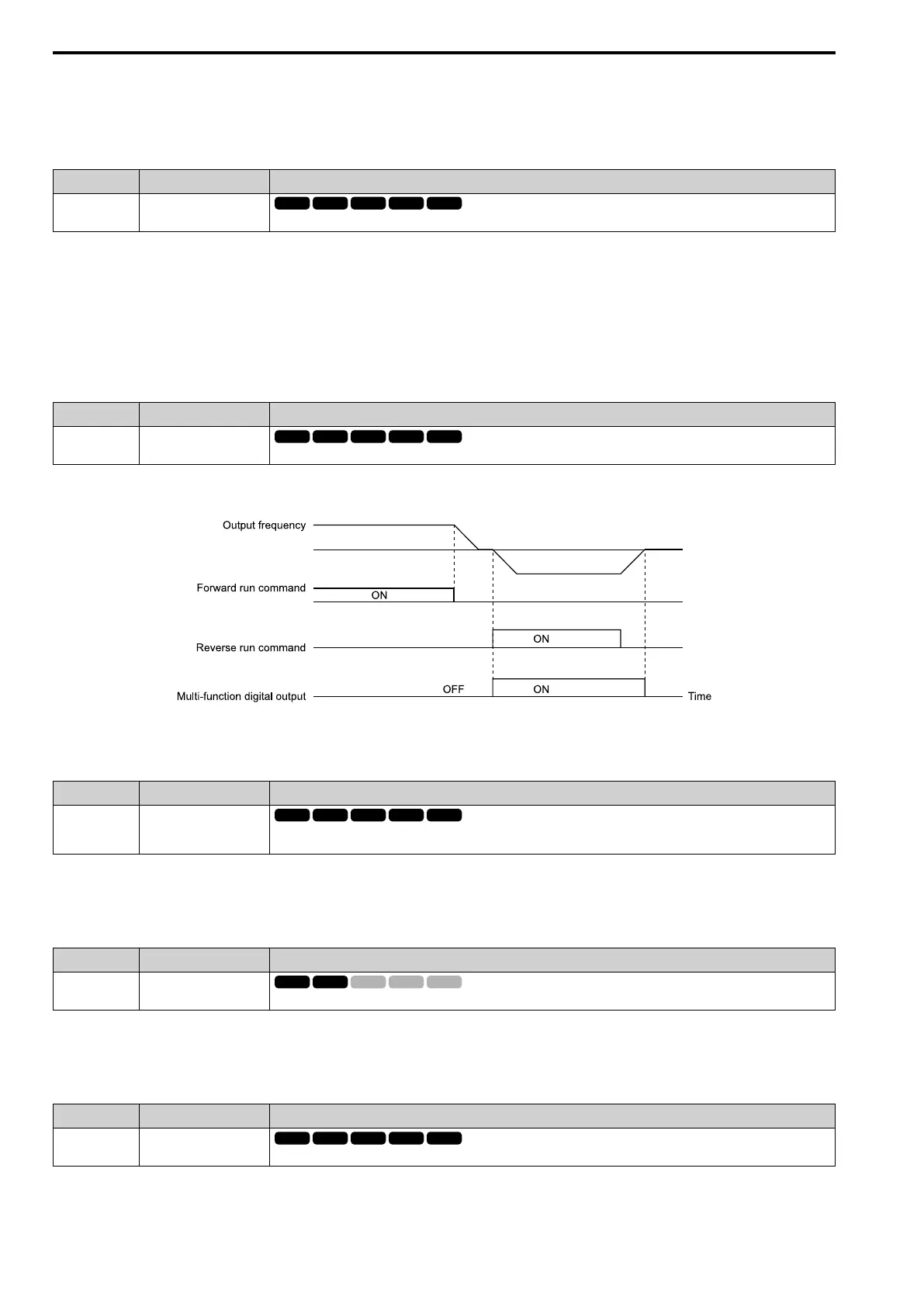12.8 H: Terminal Function Selection
662 YASKAWA SIEPC71061753C GA500 Technical Manual
Note:
• When L6-04 ≥ 5, the drive will detect when the output current/torque is less than L6-05 for longer than L6-06.
• Refer to L6: Torque Detection on page 721 for more information.
■ 19: Torque Detection 2 (N.C.)
Setting Value Function Description
19 Torque Detection 2 (N.C.)
The terminal deactivates when the drive detects overtorque or undertorque.
Use the L6 [Torque Detection] parameters to set torque detection.
OFF : The output current/torque > L6-05 [Torque Detection Level 2], or the output current/torque
< L6-05 for longer than the time set in L6-06 [Torque Detection Time 2].
Note:
• When L6-04 ≥ 5, the drive will detect when the output current/torque is less than L6-05 for longer than L6-06.
• Refer to L6: Torque Detection on page 721 for more information.
■ 1A: During Reverse
Setting Value Function Description
1A During Reverse
The terminal activates when the motor operates in the reverse direction.
ON : The motor is operating in the reverse direction.
OFF : The motor is operating in the forward direction or the motor stopped.
Figure 12.87 Reverse Operation Output Time Chart
■ 1B: During Baseblock (N.C.)
Setting Value Function Description
1B During Baseblock (N.C.)
The terminal deactivates during baseblock. When the drive is in baseblock, the drive output transistor stops switching and does
not make DC bus voltage.
ON : The drive is not in baseblock.
OFF : During baseblock
■ 1C: Motor 2 Selected
Setting Value Function Description
1C Motor 2 Selected
The terminal activates when you select motor 2.
ON : Motor 2 Selected
OFF : Motor 1 Selected
■ 1E: Executing Auto-Restart
Setting Value Function Description
1E Executing Auto-Restart
The terminal activates when the Auto Restart function is trying to restart after a fault.
