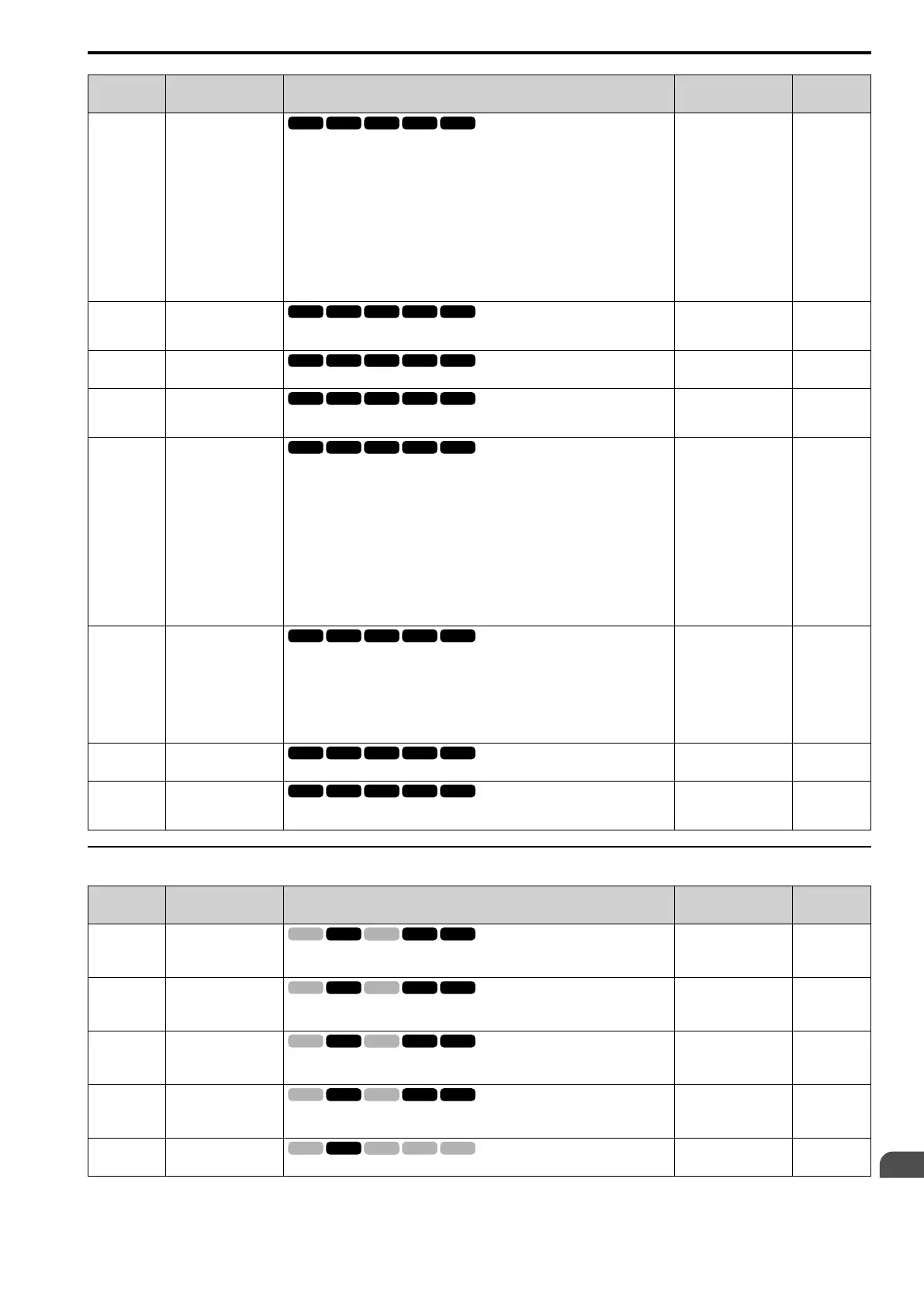Parameter List
11
11.11 L: Protection Functions
YASKAWA SIEPC71061753C GA500 Technical Manual 425
No.
(Hex.)
Name Description
Default
(Range)
Ref.
L6-04
(04A4)
Torque Detection
Selection 2
Sets the speed range that detects overtorque and undertorque and the operation of drives
(operation status) after detection.
0 : Disabled
1 : oL @ Speed Agree - Alarm only
2 : oL @ RUN - Alarm only
3 : oL @ Speed Agree - Fault
4 : oL @ RUN - Fault
5 : UL @ Speed Agree - Alarm only
6 : UL @ RUN - Alarm only
7 : UL @ Speed Agree - Fault
8 : UL @ RUN - Fault
0
(0 - 8)
724
L6-05
(04A5)
Torque Detection Level
2
Sets the detection level for Overtorque/Undertorque Detection 2. In V/f control, drive
rated output current = 100% value. In vector control, motor rated torque = 100% value.
150%
(0 - 300%)
725
L6-06
(04A6)
Torque Detection Time 2
Sets the detection time for Overtorque/Undertorque Detection 2.
0.1 s
(0.0 - 10.0 s)
725
L6-07
(04E5)
Torque Detection Filter
Time
Sets the time constant for a primary filter to the torque reference or to the output current
used to detect overtorque/undertorque.
0 ms
(0 - 1000 ms)
725
L6-08
(0468)
Mechanical Fatigue
Detect Select
Sets the speed where the drive detects mechanical deterioration and how the drive
operates (operation status) after detection.
0 : Disabled
1 : oL5 @ Speed > L6-09 - Alarm
2 : oL5 @ |Speed| > L6-09 - Alarm
3 : oL5 @ Speed > L6-09 - Fault
4 : oL5 @ |Speed| > L6-09 - Fault
5 : UL5 @ Speed < L6-09 - Alarm
6 : UL5 @ |Speed| < L6-09 - Alarm
7 : UL5 @ Speed < L6-09 - Fault
8 : UL5 @ |Speed| < L6-09 - Fault
0
(0 - 8)
725
L6-09
(0469)
Mech Fatigue Detect
Speed Level
Sets the speed level where the drive will operate the mechanical deterioration detection
function, as a percentage of the Maximum Output Frequency.
Note:
Parameter A1-02 [Control Method Selection] selects which parameter is the
maximum output frequency.
• A1-02 ≠ 8 [EZOLV]: E1-04 [Maximum Output Frequency]
• A1-02 = 8: E9-02 [Maximum Speed]
110.0%
(-110.0 - 110.0%)
726
L6-10
(046A)
Mech Fatigue Detect
Delay Time
Sets the time for mechanical deterioration detection.
0.1 s
(0.0 - 10.0 s)
726
L6-11
(046B)
Mech Fatigue Hold Off
Time
Sets the time that the drive will start mechanical deterioration detection triggered by the
cumulative operation time of the drive.
0 h
(0 - 65535 h)
726
◆ L7: Torque Limit
No.
(Hex.)
Name Description
Default
(Range)
Ref.
L7-01
(04A7)
RUN
Forward Torque Limit
Sets the torque limit value for forward motoring as a percentage, where motor rated
torque is the 100% value.
200%
(0 - 300%)
727
L7-02
(04A8)
RUN
Reverse Torque Limit
Sets the torque limit value for reversed motoring as a percentage, where motor rated
torque is the 100% value.
200%
(0 - 300%)
727
L7-03
(04A9)
RUN
Forward Regenerative
Trq Limit
Sets the torque limit value for forward regenerative conditions as a percentage of the
motor rated torque.
200%
(0 - 300%)
727
L7-04
(04AA)
RUN
Reverse Regenerative
Trq Limit
Sets the torque limit value for reversed regenerative conditions as a percentage of the
motor rated torque.
200%
(0 - 300%)
728
L7-06
(04AC)
Torque Limit Integral
Time
Sets the integral time constant for the torque limit function.
200 ms
(5 - 10000 ms)
728
