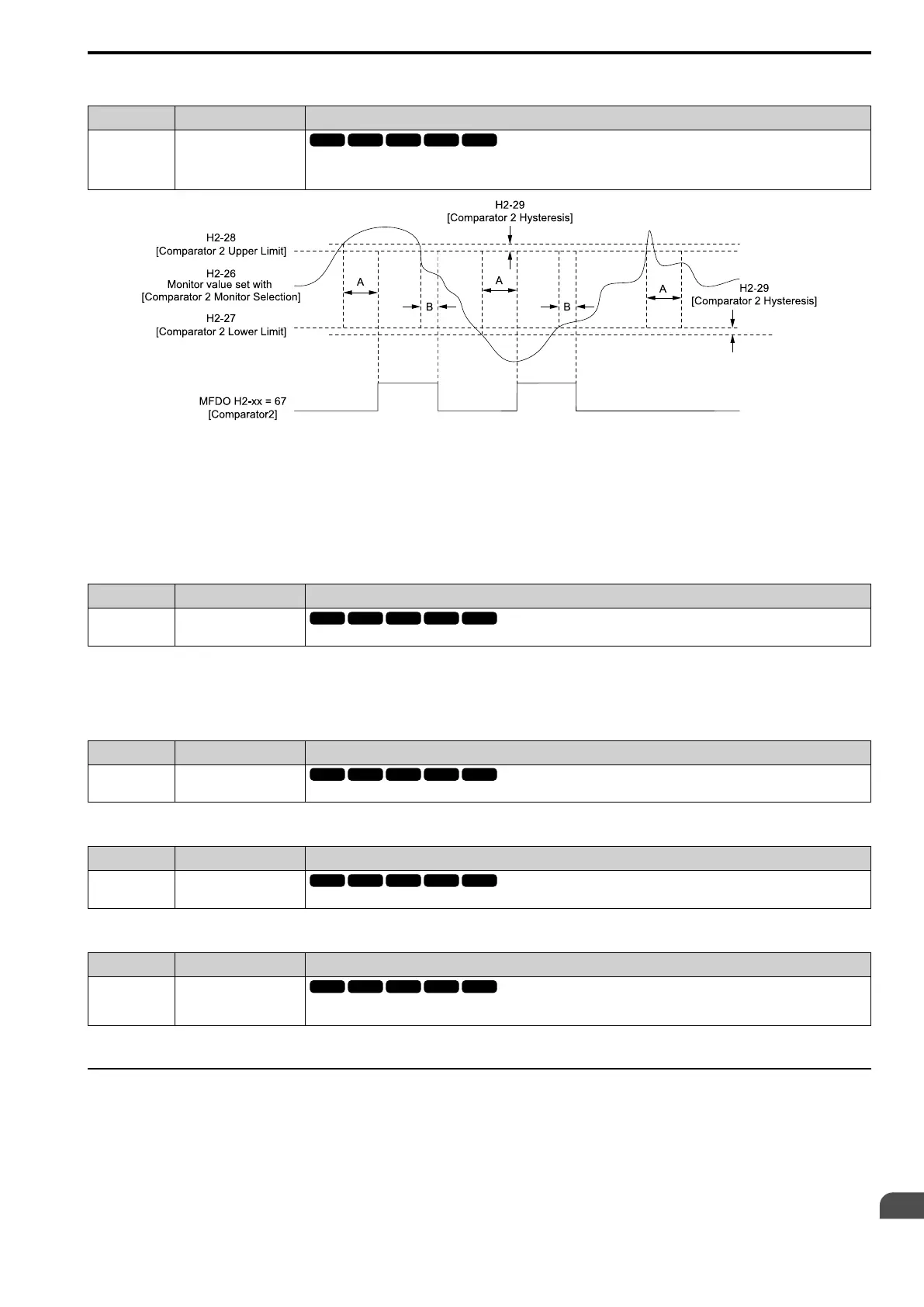Parameter Details
12
12.8 H: Terminal Function Selection
YASKAWA SIEPC71061753C GA500 Technical Manual 667
■ 67: Comparator2
Setting Value Function Description
67 Comparator2
The terminal activates if the monitor value set with H2-26 [Comparator 2 Monitor Selection] is not in the range of the values of
H2-27 [Comparator 2 Lower Limit] and H2-28 [Comparator 2 Upper Limit] for the time set in H2-30 [Comparator 2 On-
Delay Time].
A - H2-30
[Comparator 2 On-Delay Time]
B - H2-31
[Comparator 2 Off-Delay Time]
Figure 12.90 Comparator 2 Output Time Chart
Note:
The drive compares the monitors set with H2-26 as absolute values.
■ 69: External Power 24V Supply
Setting Value Function Description
69 External Power 24V Supply
The terminal activates when there is an external 24V power supply between terminals PS-AC.
ON : The external 24V power supply is supplying power.
OFF : The external 24V power supply is not supplying power.
■ 6A: Data Logger Error
Setting Value Function Description
6 A Data Logger Error
The terminal activates when the drive detects a LoG [Com Error / Abnormal SD card].
■ 90 to 92: DWEZ Digital Output 1 to 3
Setting Value Function Description
90 - 92 DWEZ Digital Output 1 to
3
Sets the DriveWorksEZ digital output. Refer to the DriveWorksEZ online manual for more information.
■ 100 to 192: Inverse output of 0 to 92
Setting Value Function Description
100 - 192 Inverse output of 0 to 92
Causes inverse output of the function for the selected MFDO. Uses the last two digits of 1xx to select which function to
inversely output.
For example, set H2-xx = 10E for the inverse output of E [Fault].
◆ H3: Analog Inputs
WARNING! Sudden Movement Hazard. Do test runs and examine the drive to make sure that the command references are
correct. If you set the command reference incorrectly, it can cause damage to the drive or serious injury or death.
Drives have two analog input terminals: terminals A1 and A2. Use H3 parameters to set the functions to these
analog input terminals and adjust signal levels.
