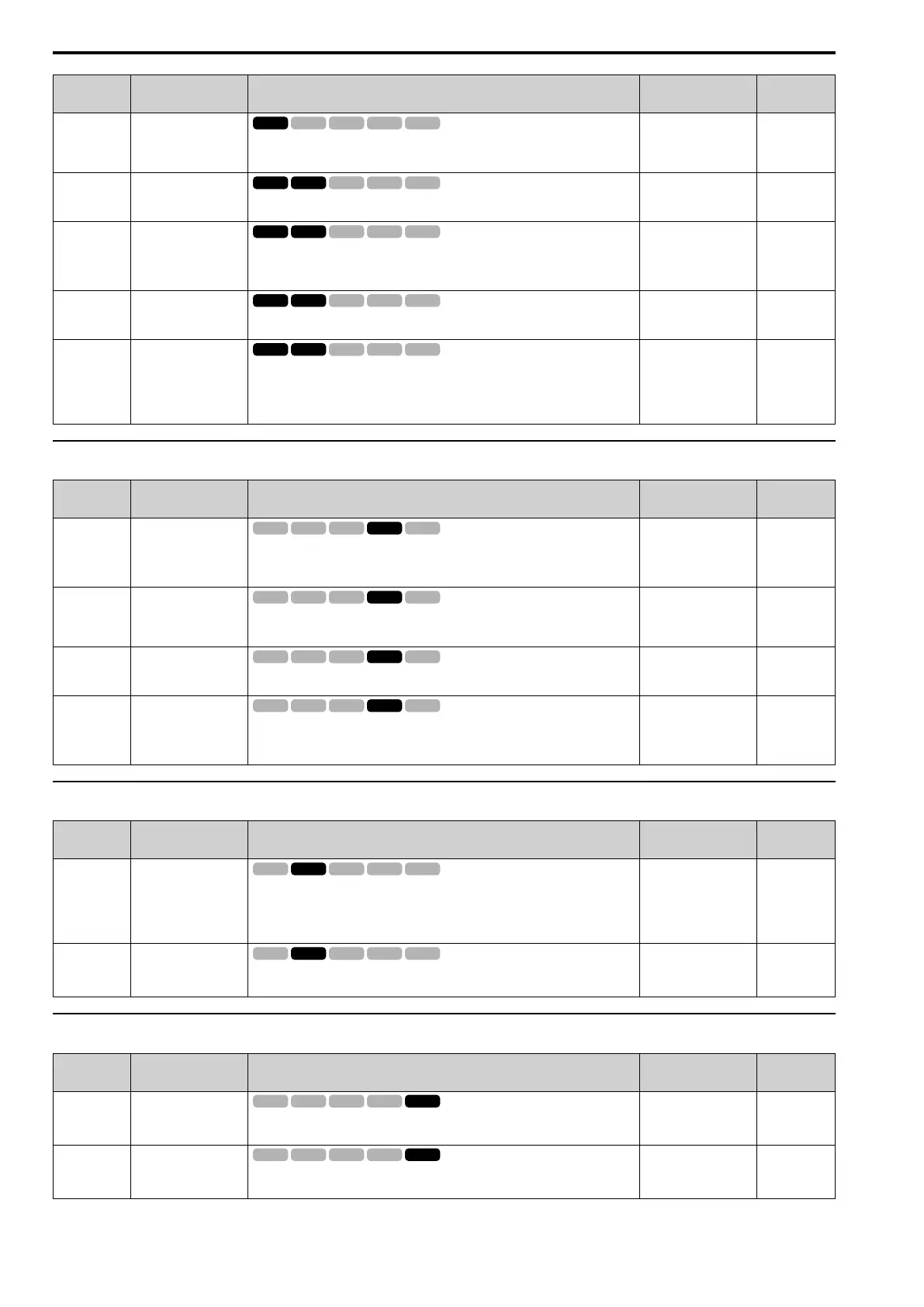11.12 n: Special Adjustment
430 YASKAWA SIEPC71061753C GA500 Technical Manual
No.
(Hex.)
Name Description
Default
(Range)
Ref.
n3-04
(058B)
Expert
HSB Overload Time
Sets the time used to detect oL7 [High Slip Braking Overload], which occurs when the
output frequency does not change during high-slip braking. Usually it is not necessary
to change this parameter.
40 s
(30 - 1200 s)
741
n3-13
(0531)
OverexcitationBraking
(OEB) Gain
Sets the gain value that the drive multiplies by the V/f pattern output value during
overexcitation deceleration to calculate the overexcitation level.
1.10
(1.00 - 1.40)
741
n3-14
(0532)
Expert
OEB High Frequency
Injection
Sets the function that injects harmonic signals during overexcitation deceleration.
0 : Disabled
1 : Enabled
0
(0, 1)
742
n3-21
(0579)
HSB Current
Suppression Level
Sets the upper limit of the current that is suppressed at the time of overexcitation
deceleration as a percentage of the drive rated current.
100%
(0 - 150%)
742
n3-23
(057B)
Overexcitation Braking
Operation
Sets the direction of motor rotation where the drive will enable overexcitation.
0 : Disabled
1 : Enabled Only when Rotating FWD
2 : Enabled Only when Rotating REV
0
(0 - 2)
742
◆ n5: Feed Forward Control
No.
(Hex.)
Name Description
Default
(Range)
Ref.
n5-01
(05B0)
Feed Forward Control
Selection
Sets the feed forward function.
0 : Disabled
1 : Enabled
0
(0, 1)
743
n5-02
(05B1)
Motor Inertia
Acceleration Time
Sets the length of time for the motor to accelerate from the stopped to the maximum
frequency with a single motor at the rated torque. Inertia Tuning automatically sets the
motor acceleration time.
Determined by C6-01,
E5-01, and o2-04
(0.001 - 10.000 s)
743
n5-03
(05B2)
Feed Forward Control
Gain
Sets the ratio between load inertia and motor inertia. Inertia Tuning automatically sets
the Feedforward Control Gain value.
1.00
(0.00 - 100.00)
744
n5-04
(05B3)
RUN
Expert
Speed Response
Frequency
Sets the response frequency for the speed reference. Usually it is not necessary to
change this parameter.
Determined by A1-02
(0.00 - 500.00 Hz)
744
◆ n6: Online Tuning
No.
(Hex.)
Name Description
Default
(Range)
Ref.
n6-01
(0570)
Online Tuning Selection
Sets the type of motor data that Online Tuning uses for OLV control.
0 : Disabled
1 : Line-to-Line Resistance Tuning
2 : Voltage Correction Tuning
0
(0 - 2)
745
n6-05
(05C7)
Expert
Online Tuning Gain
Sets the compensation gain when n6-01 = 2 [Online Tuning Selection = Voltage
Correction Tuning]. Usually it is not necessary to change this parameter.
1.0
(0.1 - 50.0)
745
◆ n7: EZ Drive
No.
(Hex.)
Name Description
Default
(Range)
Ref.
n7-01
(3111)
Expert
Damping Gain for Low
Frequency
Sets the oscillation suppression gain for the low speed range.
1.0
(0.1 - 10.0)
745
n7-05
(3115)
Expert
Response Gain for Load
Changes
Sets the response gain related to changes in the load.
50
(10 - 1000)
745
