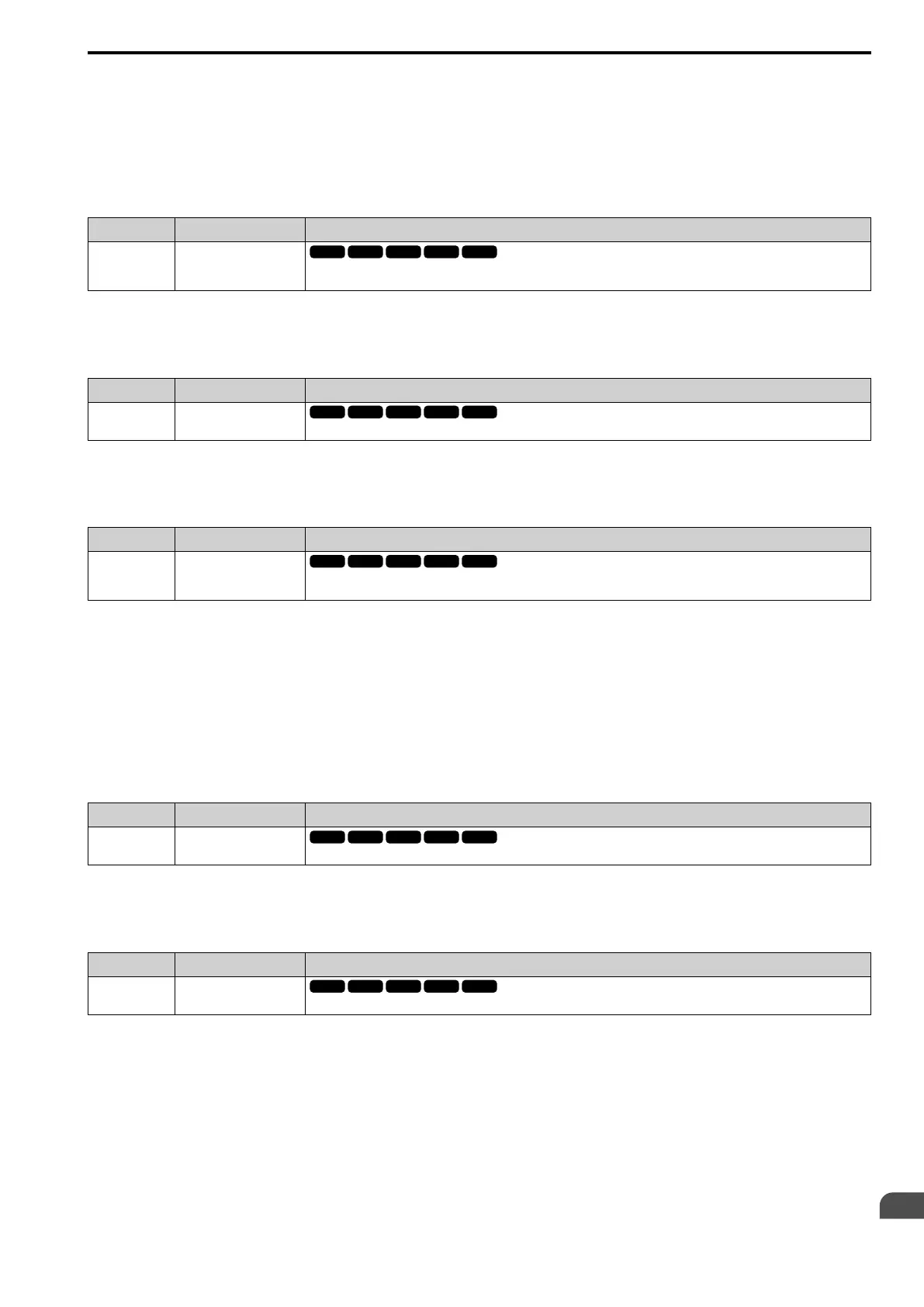Parameter Details
12
12.8 H: Terminal Function Selection
YASKAWA SIEPC71061753C GA500 Technical Manual 663
The terminal deactivates when the Auto Restart function automatically resets a fault. The terminal deactivates
when the Auto Restart function detects the fault again because there were too many restart attempts as specified
by L5-01 [Number of Auto Restart Attempts].
Note:
Refer to L5: Fault Restart on page 718 for more information.
■ 1F: Motor Overload Alarm (oL1)
Setting Value Function Description
1F Motor Overload Alarm
(oL1)
The terminal activates when the electronic thermal protection value of the motor overload protective function is a minimum of
90% of the detection level.
Note:
Refer to L1-01: Motor Overload (oL1) Protection on page 692 for more information.
■ 20: Drive Overheat Pre-Alarm (oH)
Setting Value Function Description
20 Drive Overheat Pre-Alarm
(oH)
The terminal activates when the drive heatsink temperature is at the level set with L8-02 [Overheat Alarm Level].
Note:
Refer to L8-02: Overheat Alarm Level on page 729 for more information.
■ 21: Safe Torque OFF
Setting Value Function Description
21 Safe Torque OFF
The terminal activates (safety stop state) when the safety circuit and safety diagnosis circuit are operating correctly and when
terminals H1-HC and H2-HC are OFF (Open).
Note:
EDM = External Device Monitor
ON : Safety stop state
Terminals H1-HC and H2-HC are OFF (Open) (safety stop state).
OFF : Safety circuit fault or RUN/READY
Terminal H1-HC or terminal H2-HC is OFF (Open) (safety circuit fault), or the two terminals are ON or have
short circuited (RUN/READY).
■ 22: Mechanical Weakening Detection
Setting Value Function Description
22 Mechanical Weakening
Detection
The terminal activates when the drive detects mechanical weakening.
Note:
Refer to Mechanical Weakening Detection on page 722 for more information.
■ 2F: Maintenance Notification
Setting Value Function Description
2F Maintenance Notification
The terminal activates when drive components are at their estimated maintenance period.
Tells you about the maintenance period for these items:
• IGBT
• Cooling Fan
• Capacitor
• Soft charge bypass relay
Note:
Refer to Maintenance on page 310 for more information.
