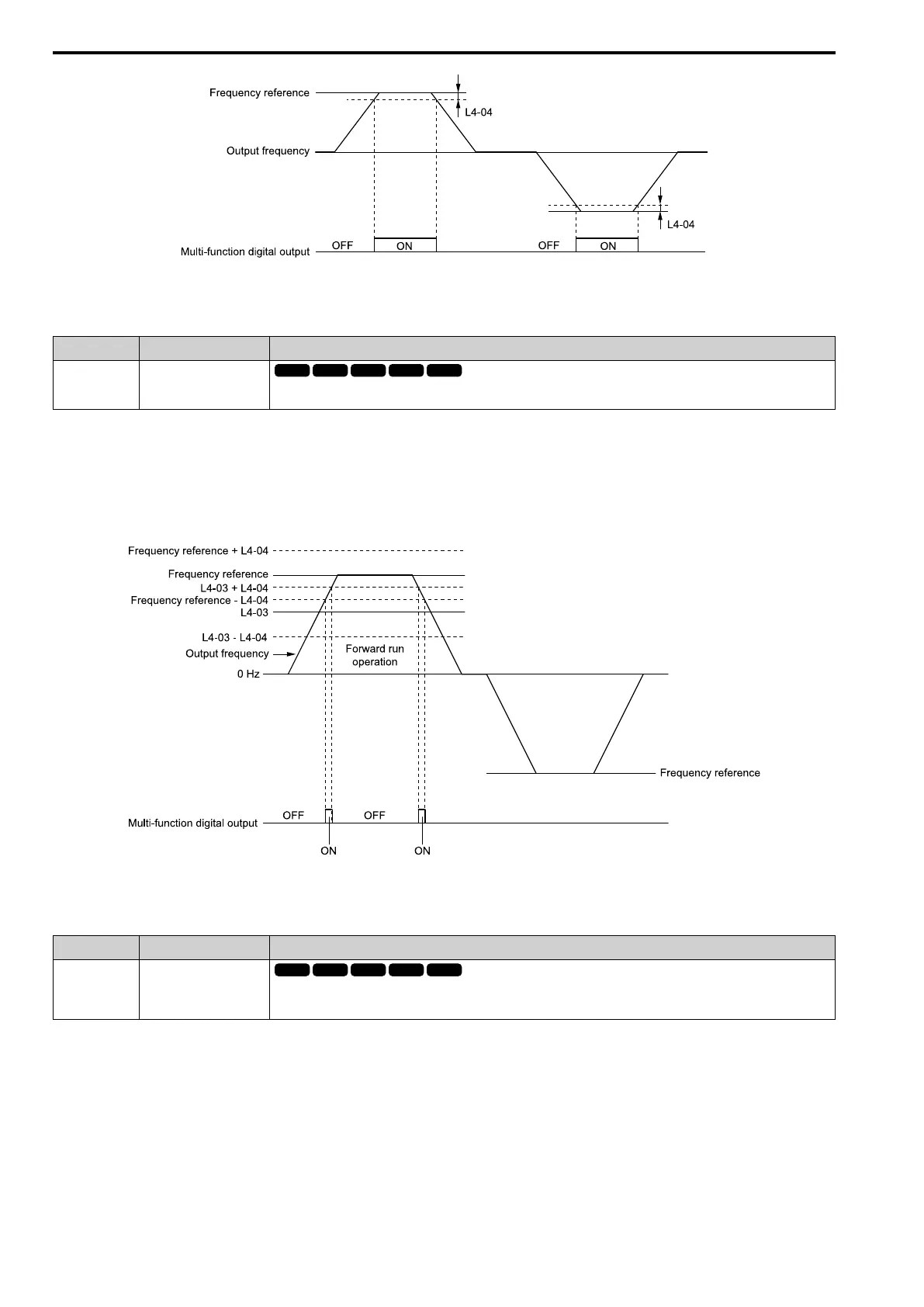12.8 H: Terminal Function Selection
660 YASKAWA SIEPC71061753C GA500 Technical Manual
Figure 12.83 Speed Agree 2 Time Chart
■ 14: User-Set Speed Agree 2
Setting Value Function Description
14 User-Set Speed Agree 2
The terminal activates when the output frequency is in the range of L4-03 [Speed Agree Detection Level(+/-)] ± L4-04 [Speed
Agree Detection Width(+/-)] and in the range of the frequency reference ± L4-04.
Note:
The detection level set with L4-03 is a signed value. The drive will only detect in one direction.
ON : The output frequency is in the range of “L4-03 ± L4-04” and the range of frequency
reference ± L4-04.
OFF : The output frequency is not in the range of “L4-03 ± L4-04” nor the range of frequency
reference ± L4-04.
Figure 12.84 Example of User-set Speed Agree 2 (L4-03 Is Positive)
■ 15: Frequency Detection 3
Setting Value Function Description
15 Frequency Detection 3
The terminal deactivates when the output frequency is more than “L4-03 [Speed Agree Detection Level(+/-)] + L4-04 [Speed
Agree Detection Width(+/-)]”. After the terminal deactivates, the terminal stays deactivated until the output frequency is at the
value of L4-03.
Note:
The detection level set with L4-03 is a signed value. The drive will only detect in one direction.
ON : The output frequency is less than the value of L4-03 or it is not more than the value of L4-03
+ L4-04.
OFF : The output frequency is higher than the value of L4-03 + L4-04.
