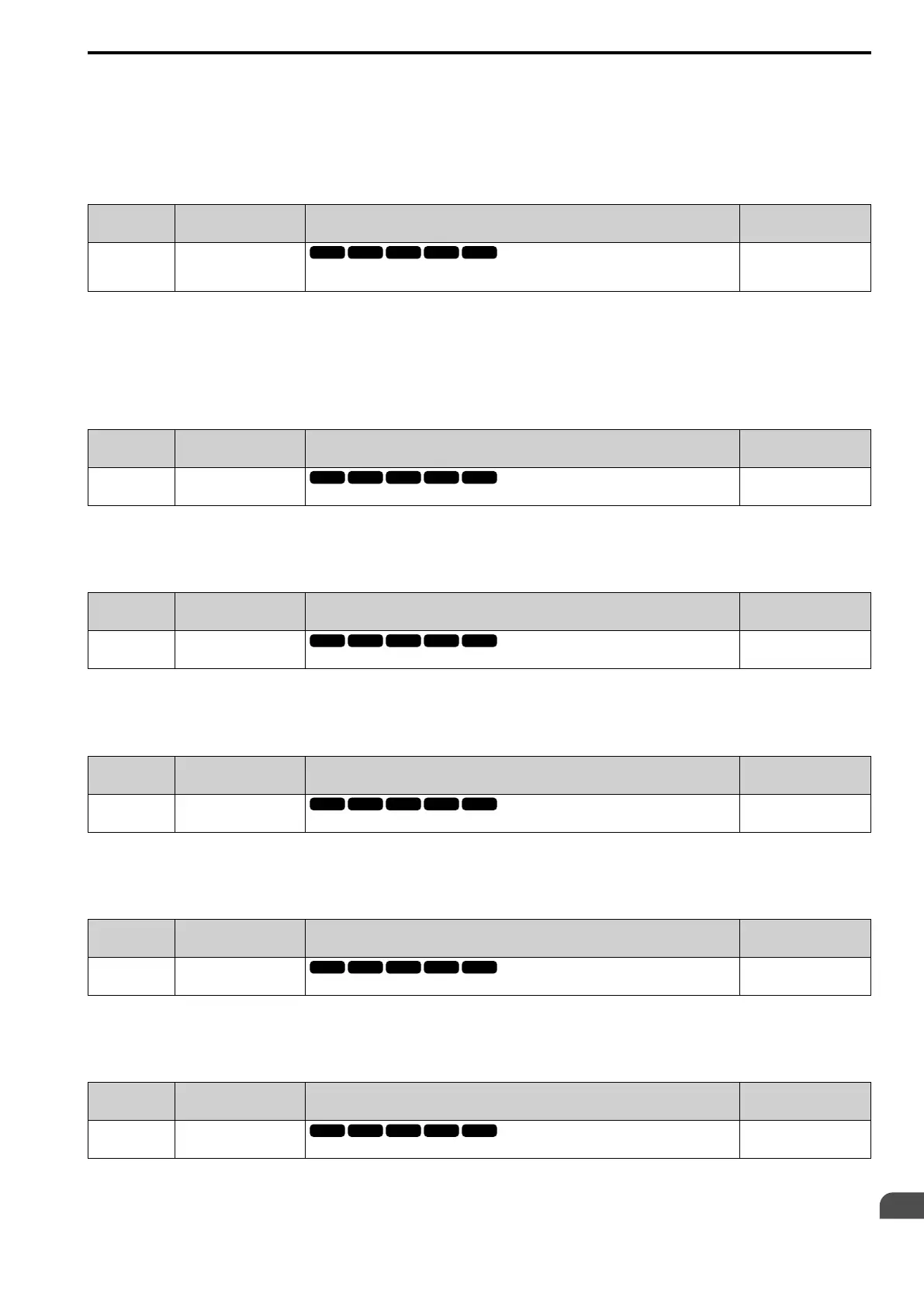Parameter Details
12
12.7 F: Options
YASKAWA SIEPC71061753C GA500 Technical Manual 619
Note:
When F7-13 = 0 [Address Mode at Startup = Static]:
• Use parameters F7-01 to F7-04 [IP Address 1 to 4] to set the IP Address. Be sure to set a different IP address for each drive on the
network.
• Also set parameters F7-05 to F7-12 [Subnet Mask 1 to 4, Gateway Address 1 to 4].
■ F7-04: IP Address 4
No.
(Hex.)
Name Description
Default
(Range)
F7-04
(03E8)
IP Address 4
Sets the fourth octet of the IP Address for the device that is connecting to the network. Restart the
drive after you change this parameter.
20
(0 - 255)
Note:
When F7-13 = 0 [Address Mode at Startup = Static]:
• Use parameters F7-01 to F7-04 [IP Address 1 to 4] to set the IP Address. Be sure to set a different IP address for each drive on the
network.
• Also set parameters F7-05 to F7-12 [Subnet Mask 1 to 4, Gateway Address 1 to 4].
■ F7-05: Subnet Mask 1
No.
(Hex.)
Name Description
Default
(Range)
F7-05
(03E9)
Subnet Mask 1
Sets the first octet of the subnet mask of the connected network.
255
(0 - 255)
Note:
Set this parameter when F7-13 = 0 [Address Mode at Startup = Static].
■ F7-06: Subnet Mask 2
No.
(Hex.)
Name Description
Default
(Range)
F7-06
(03EA)
Subnet Mask 2
Sets the second octet of the subnet mask of the connected network.
255
(0 - 255)
Note:
Set this parameter when F7-13 = 0 [Address Mode at Startup = Static].
■ F7-07: Subnet Mask 3
No.
(Hex.)
Name Description
Default
(Range)
F7-07
(03EB)
Subnet Mask 3
Sets the third octet of the subnet mask of the connected network.
255
(0 - 255)
Note:
Set this parameter when F7-13 = 0 [Address Mode at Startup = Static].
■ F7-08: Subnet Mask 4
No.
(Hex.)
Name Description
Default
(Range)
F7-08
(03EC)
Subnet Mask 4
Sets the fourth octet of the subnet mask of the connected network.
0
(0 - 255)
Note:
Set this parameter when F7-13 = 0 [Address Mode at Startup = Static].
■ F7-09: Gateway Address 1
No.
(Hex.)
Name Description
Default
(Range)
F7-09
(03ED)
Gateway Address 1
Sets the first octet of the gateway address of the connected network.
192
(0 - 255)
Note:
Set this parameter when F7-13 = 0 [Address Mode at Startup = Static].
