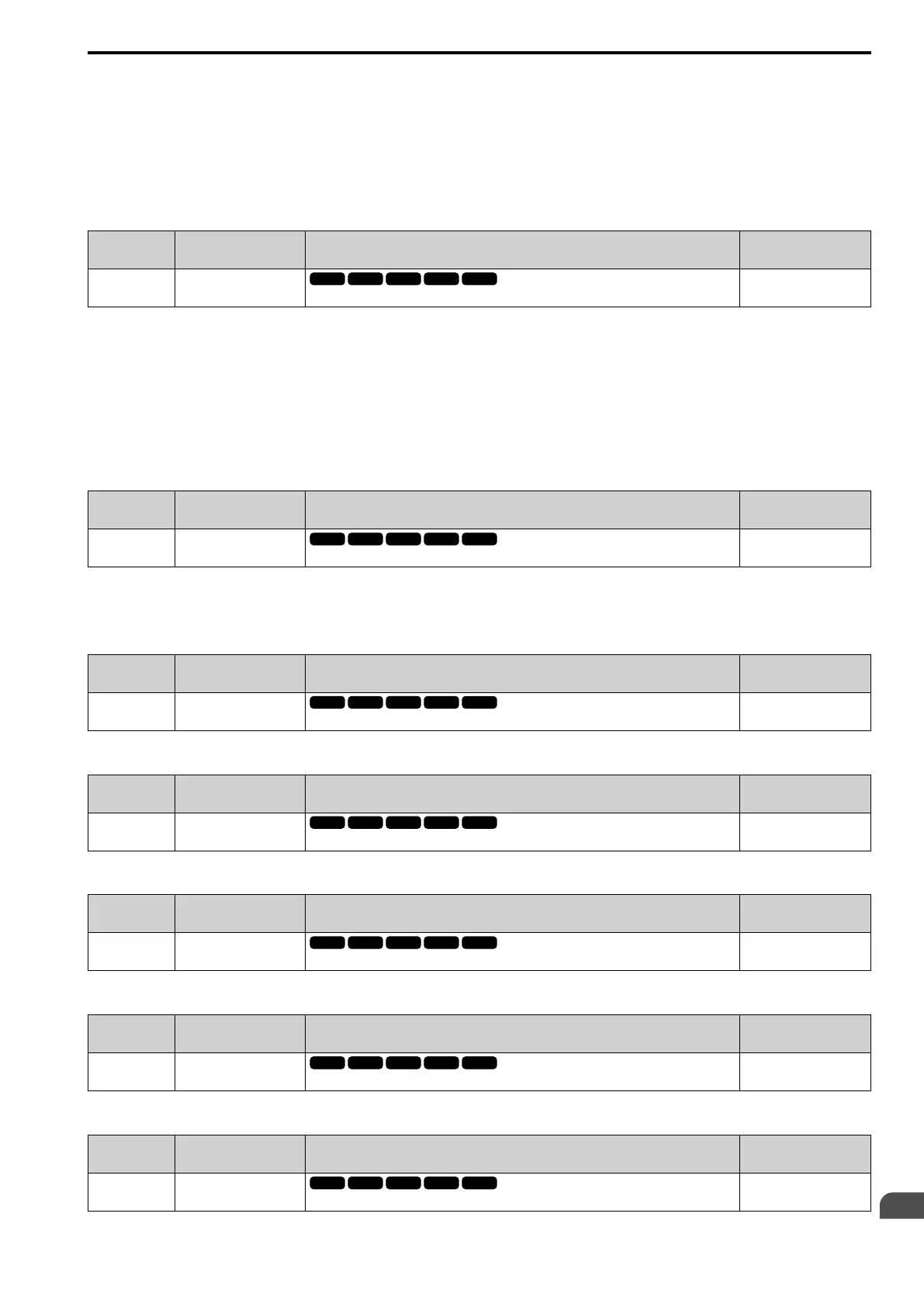Parameter Details
12
12.7 F: Options
YASKAWA SIEPC71061753C GA500 Technical Manual 621
Port 1 is set to “Auto” and port 2 is set to “Full”.
7 : Full/Half
Port 1 is set to “Full” and port 2 is set to “Half”.
8 : Full/Auto
Port 1 is set to “Full” and port 2 is set to “Auto”.
■ F7-15: Communication Speed Selection
No.
(Hex.)
Name Description
Default
(Range)
F7-15
(03F3)
Communication Speed
Selection
Sets the communications speed.
10
(10, 100 - 102)
10 : 10/10 Mbps
100 : 100/100 Mbps
101 : 10/100 Mbps
102 : 100/10 Mbps
Note:
Set this parameter when F7-14 = 0 or 2 [Duplex Mode Selection = Half/Half or Full/Full].
■ F7-16: Timeout Value
No.
(Hex.)
Name Description
Default
(Range)
F7-16
(03F4)
Timeout Value
Sets the detection time for a communications timeout.
0.0 s
(0.0 - 30.0 s)
Note:
Set this parameter to 0.0 to disable the connection timeout function.
■ F7-17: EtherNet/IP Speed Scaling Factor
No.
(Hex.)
Name Description
Default
(Range)
F7-17
(03F5)
EtherNet/IP Speed Scaling
Factor
Sets the scaling factor for the speed monitor in the EtherNet/IP Class ID 2AH Object.
0
(-15 - +15)
■ F7-18: EtherNet/IP Current Scale Factor
No.
(Hex.)
Name Description
Default
(Range)
F7-18
(03F6)
EtherNet/IP Current Scale
Factor
Sets the scaling factor for the output current monitor in the EtherNet/IP Class ID 2AH Object.
0
(-15 - +15)
■ F7-19: EtherNet/IP Torque Scale Factor
No.
(Hex.)
Name Description
Default
(Range)
F7-19
(03F7)
EtherNet/IP Torque Scale
Factor
Sets the scaling factor for the torque monitor in the EtherNet/IP Class ID 2AH Object.
0
(-15 - +15)
■ F7-20: EtherNet/IP Power Scaling Factor
No.
(Hex.)
Name Description
Default
(Range)
F7-20
(03F8)
EtherNet/IP Power Scaling
Factor
Sets the scaling factor for the power monitor in the EtherNet/IP Class ID 2AH Object.
0
(-15 - +15)
■ F7-21: EtherNet/IP Voltage Scale Factor
No.
(Hex.)
Name Description
Default
(Range)
F7-21
(03F9)
EtherNet/IP Voltage Scale
Factor
Sets the scaling factor for the voltage monitor in the EtherNet/IP Class ID 2AH Object.
0
(-15 - +15)
