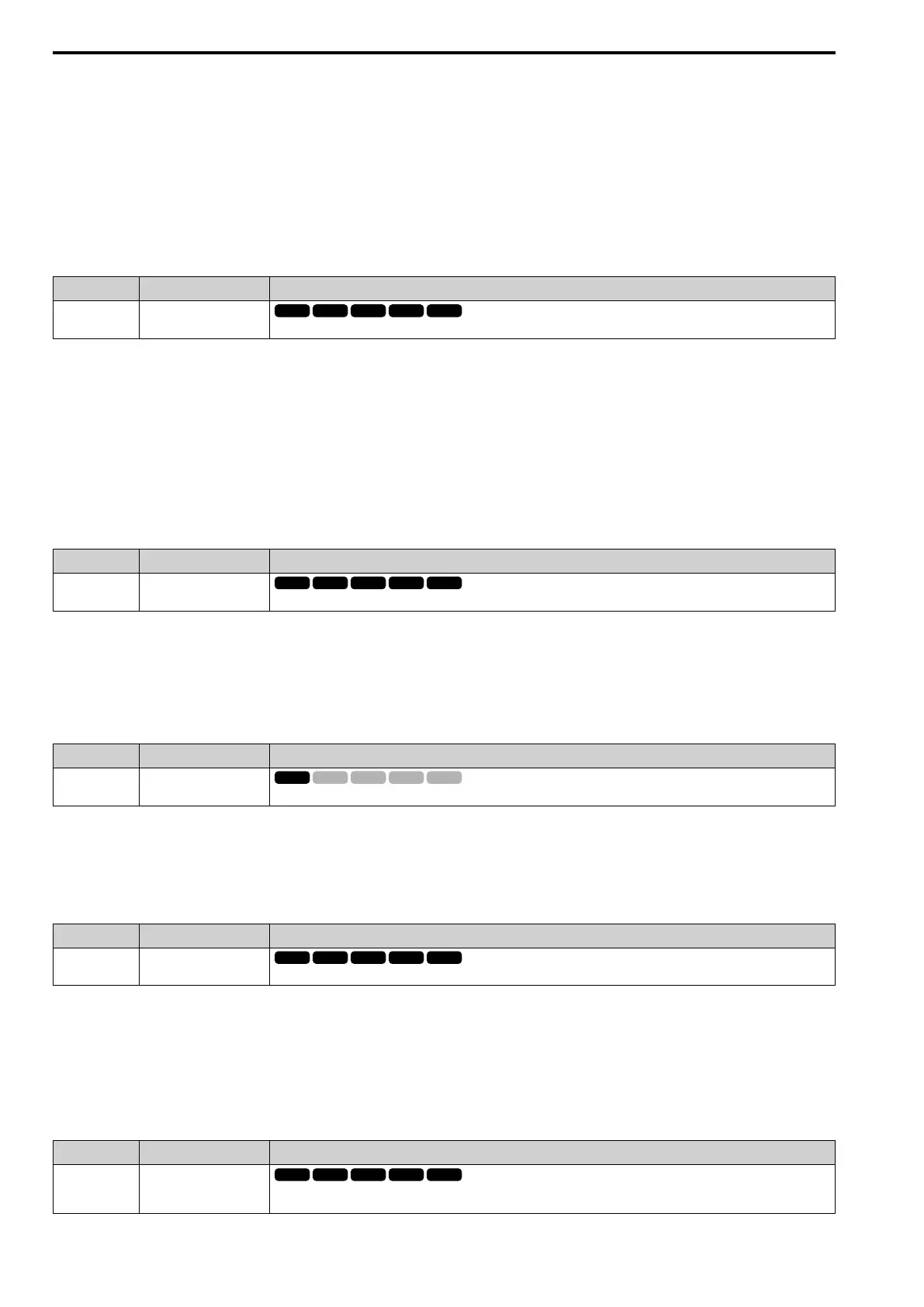12.8 H: Terminal Function Selection
642 YASKAWA SIEPC71061753C GA500 Technical Manual
ON : Normal operation
OFF : Deceleration during momentary power loss
When you enable KEB Ride-Thru 1, set L2-29 [KEB Method Selection]. The drive operates with the selected
KEB method.
Note:
• If you set KEB Ride-Thru 1 [H1-xx = 65, 66] and KEB Ride-Thru 2 [H1-xx = 7A, 7B] at the same time, the drive will detect oPE03
[Multi-Function Input Setting Err].
• Refer to KEB Ride-Thru Function on page 697 for more information.
■ 66: KEB Ride-Thru 1 Activate (N.O.)
Setting Value Function Description
66 KEB Ride-Thru 1 Activate
(N.O.)
Sets operation of the KEB1 function through the KEB Ride-Thru 1 (N.O.).
ON : Deceleration during momentary power loss
OFF : Normal operation
When you enable KEB Ride-Thru 1, set L2-29 [KEB Method Selection]. The drive operates with the selected
KEB method.
Note:
• If you set KEB Ride-Thru 1 [H1-xx = 65, 66] and KEB Ride-Thru 2 [H1-xx = 7A, 7B] at the same time, the drive will detect oPE03
[Multi-Function Input Setting Err].
• Refer to KEB Ride-Thru Function on page 697 for more information.
■ 67: Communications Test Mode
Setting Value Function Description
67 Communications Test Mode
Set the function for the drive to self-test RS-485 serial communications operation.
The Self-Diagnostics function connects the transmission terminal of the control terminal block to the reception
terminal. The function transmits the data that the drive sent to make sure that the drive can communicate correctly.
Note:
Refer to Self-Diagnostics on page 228 for more information.
■ 68: High Slip Braking (HSB) Activate
Setting Value Function Description
68 High Slip Braking (HSB)
Activate
Sets the command to use high-slip braking to stop the motor.
Note:
• When you restart the drive after you use high-slip braking, make sure that the drive fully stops the motor, then clear the high-slip
braking input.
• Refer to High Slip Braking (HSB) on page 739 for more information.
■ 6A: Drive Enable
Setting Value Function Description
6 A Drive Enable
Sets the function to show dnE [Drive Disabled] on the keypad and ignore Run commands when the terminal is OFF.
If you input the Run command before you turn ON the Drive Enable terminal, you must input the Run command
again to operate the drive. When you deactivate the terminal set for Drive Enable while the drive is operating, the
drive will use the stopping method set in b1-03 [Stopping Method Selection] to stop the motor.
ON : Run command is accepted.
OFF : Run command is disabled. When the drive is running, it stops according to b1-03 setting.
■ 75: Up 2 Command
Setting Value Function Description
75 Up 2 Command
Sets the function to increase the frequency reference bias value to accelerate the motor when the terminal is activated. Set this
function and H1-xx = 76 [Down 2 Command] together.
