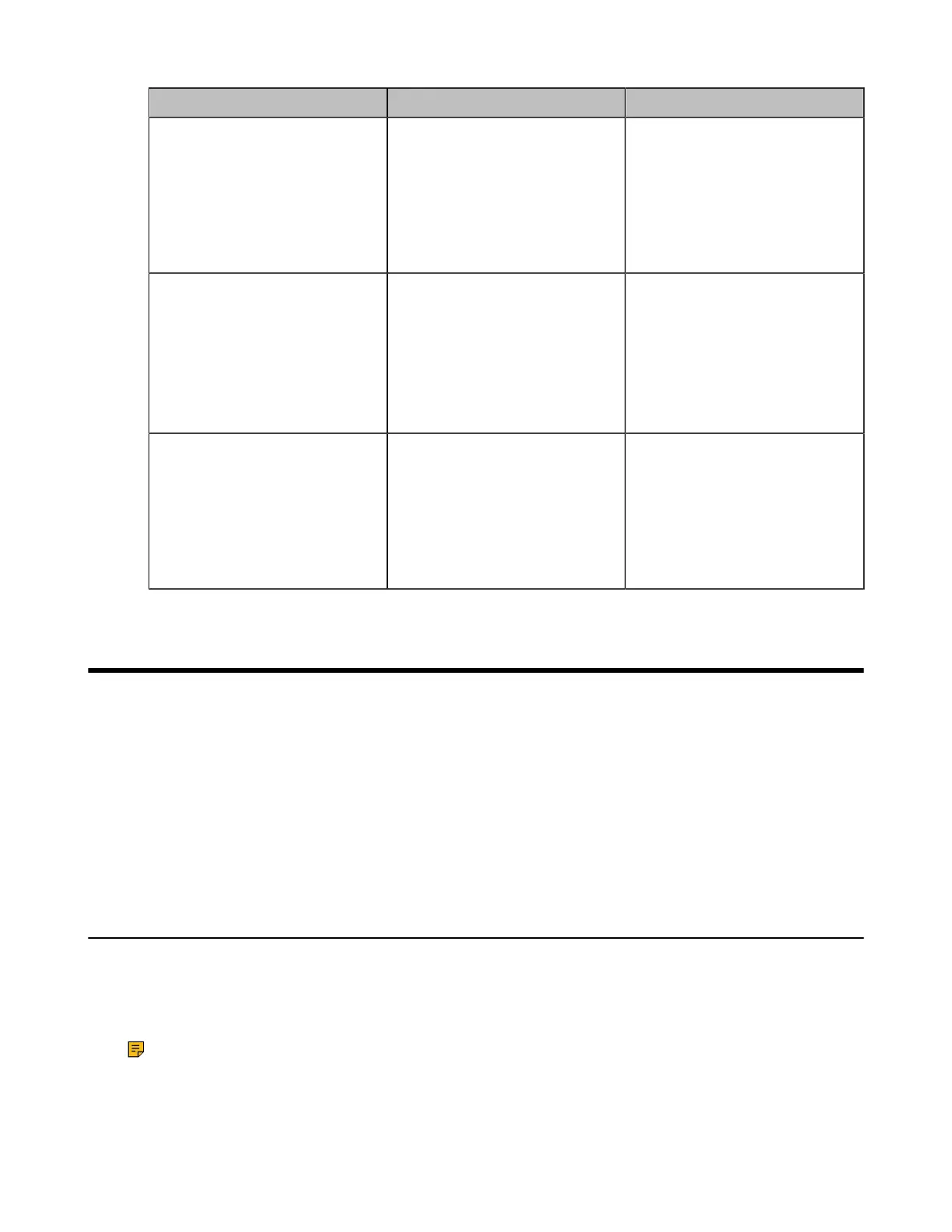| Configuring the Audio Settings | 144
Parameter Description Configuration Method
Directory
Display or hide the Directory
icon on the home page for the
VCS device and the touch panel.
Note: you can only configure
this icon when you enable the
feature of customizing the home
page.
Web user interface
History
Display or hide the History icon
on the home page for the VCS
device and the touch panel.
Note: you can only configure
this icon when you enable the
feature of customizing the home
page.
Web user interface
Demo
Display or hide the Demo icon
on the home page for the VCS
device and the touch panel.
Note: you can only configure
this icon when you enable the
feature of customizing the home
page.
Web user interface
Configuring the Audio Settings
• Audio Output
• Audio Input
• Media Audio Input
• EQ Self Adaption
• Configuring the Noise Suppression
• Tones
• Codecs
• DTMF
Audio Output
• Audio Output Type
• Specifying an Available Audio Output
Audio Output Type
Note: The VCS endpoint selects only one audio device as the input or output source. Besides, the
selected audio device cannot picking up or playing the sound simultaneously.
