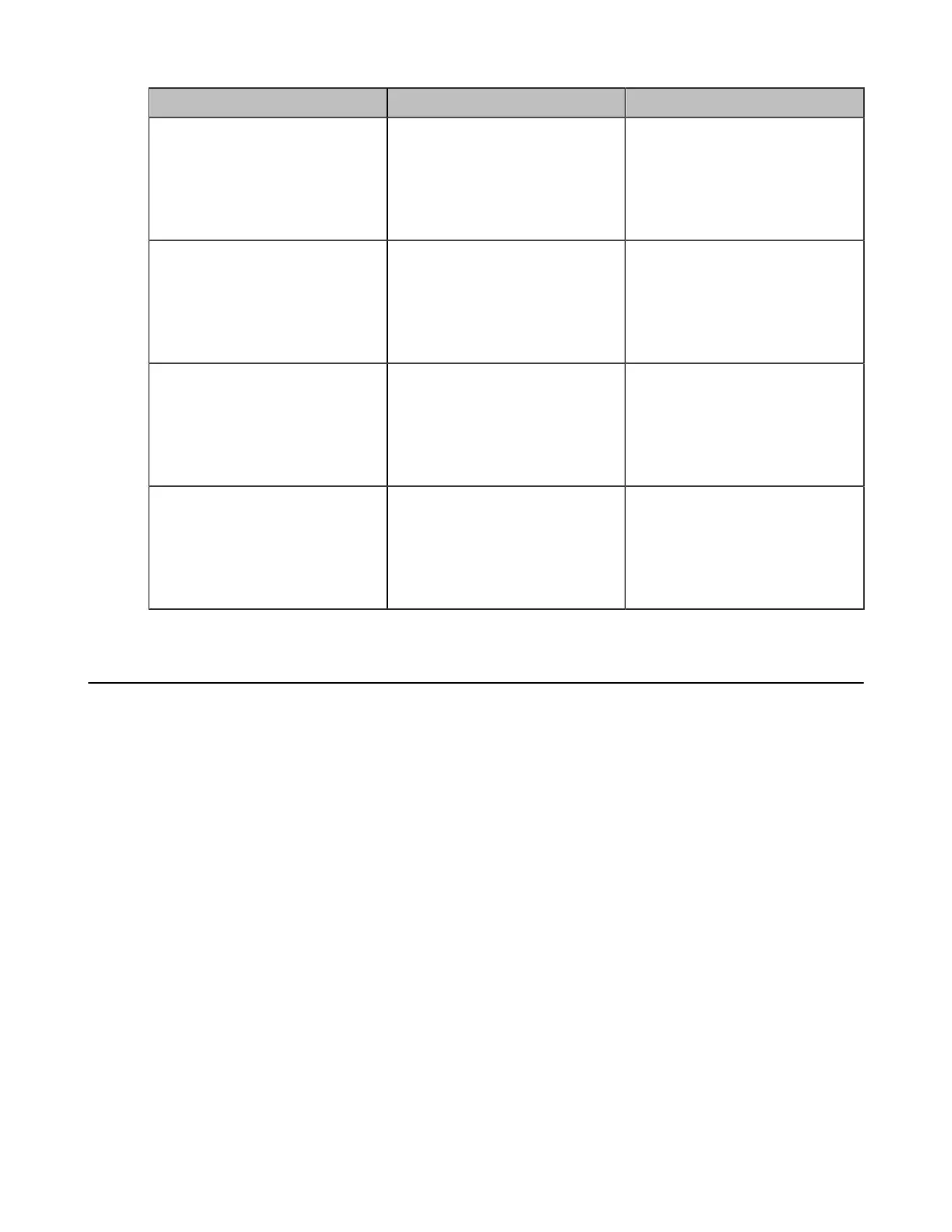| Configuring the Audio Settings | 154
Parameter Description Configuration Method
Ring Back
Customize the ring-back tone for
the VCS codec
Note: the default value is blank.
When it is blank, the American
tones are enabled.
Web user interface
Busy
Customize the busy tone for the
VCS codec.
Note: the default value is blank.
When it is blank, the American
tones are enabled.
Web user interface
Call Waiting
Customize the call waiting tone
for the VCS codec.
Note: the default value is blank.
When it is blank, the American
tones are enabled.
Web user interface
Auto answer
Customize the auto answer tone
for the VCS codec.
Note: the default value is blank.
When it is blank, the American
tones are enabled.
Web user interface
Codecs
CODEC is an abbreviation of COmpress-DECompress, and is capable of coding or decoding a digital data
stream or signal by implementing an algorithm. The object of the algorithm is to represent the high-fidelity
audio/video signal with a minimum number of bits while retaining quality. This can effectively reduce the
frame size and the bandwidth required for audio/video transmission. The administrator can configure the
codec and its priority for the devices.
• Audio Codec
• Video Codecs
Audio Codec
The audio codec that the system uses to establish a call should be supported by the server. When placing
a call, the system will offer the enabled audio codec list to the server and then use the audio codec
negotiated with the called party according to the priority.
• Supported Audio Codecs
• Configuring Audio Codecs
Supported Audio Codecs
The following table summarizes the supported video codecs on the system:
