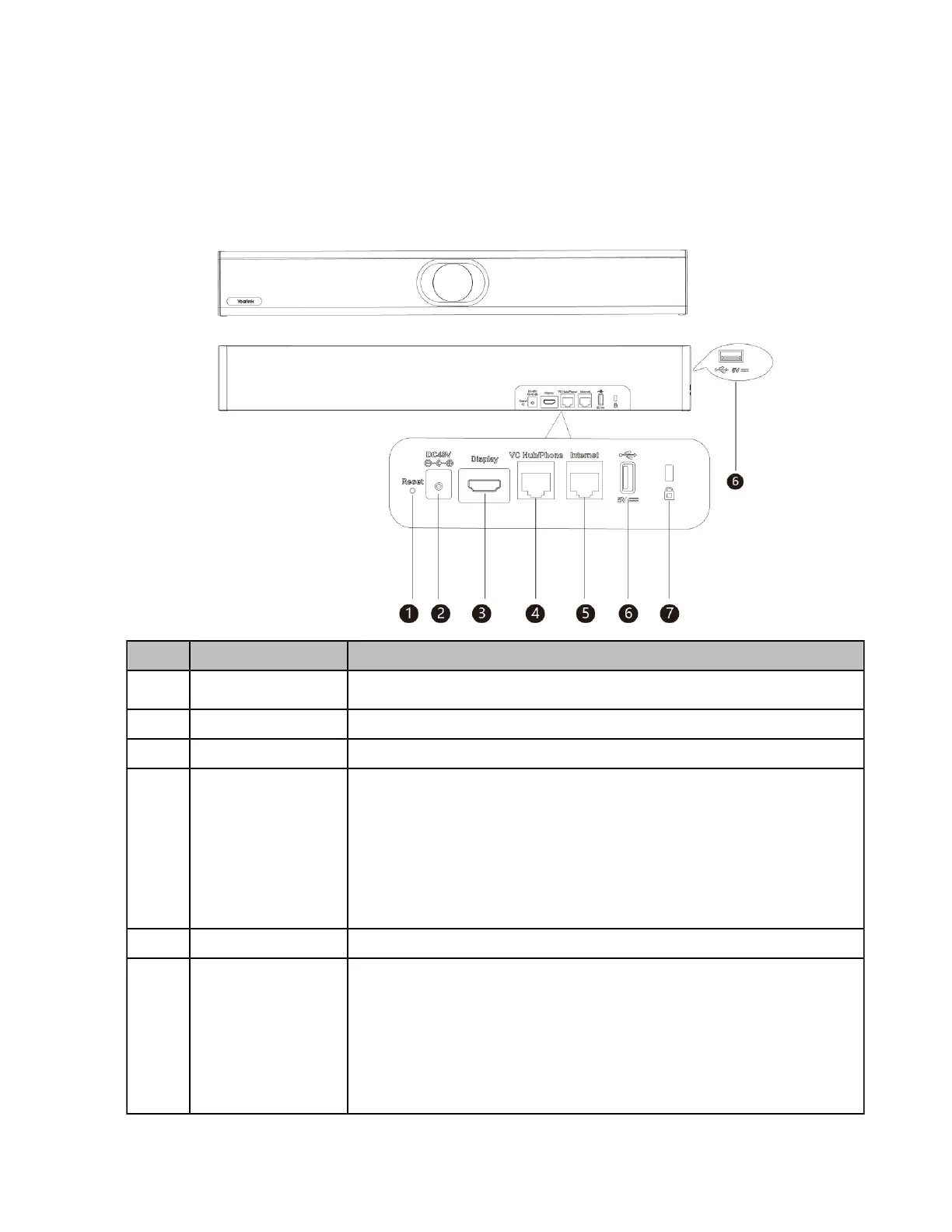| Getting Started | 16
Hardware of MeetingEye 400/PVT940
Yealink MeetingEye 40/PVT940 0 is designed for small meeting rooms. Supporting dual 4K video
conference, 20MP camera, and 133 ° super-wide-angle lens, MeetingEye 400 delivers outstanding video
quality. Its AI technologies and built-in auto privacy shutter allow users to experience a smarter and safer
video conference. With 8 MEMS microphone arrays and Yealink new audio algorithms, MeetingEye 400
brings excellent audio experience in small rooms even in full-duplex mode and ensures that everyone can
be heard as well as seen.
Port Name Description
1 Reset Key
Reset the VCS endpoint to factory defaults.
2 DC48V Connect to the power source via a power adapter.
3 Display Connect to a monitor for displaying video images.
4 VC Hub/Phone
• If you want to use wired sharing to present, connect this port to the
PoE port on the VCH51 video conferencing hub.
• Connect to CTP20.
• If you need an audio device, connect this port to the Internet port on
the CP960 Conference phone.
• Connect to MSpeaker II.
• Connect to VCM38/VCM38.
5 Internet Connect to the network device.
6 USB
• Connect to a USB flash drive for storing screenshots, recording
videos or capturing packets. If you insert multiple USB flash drives to
the VCS endpoint simultaneously, only the last USB flash drives you
insert can be identified by the endpoint.
• Insert a PSTN box CPN10 for connecting to the PSTN (Public
Switched Telephone Network).
• Pair with WPP20.
