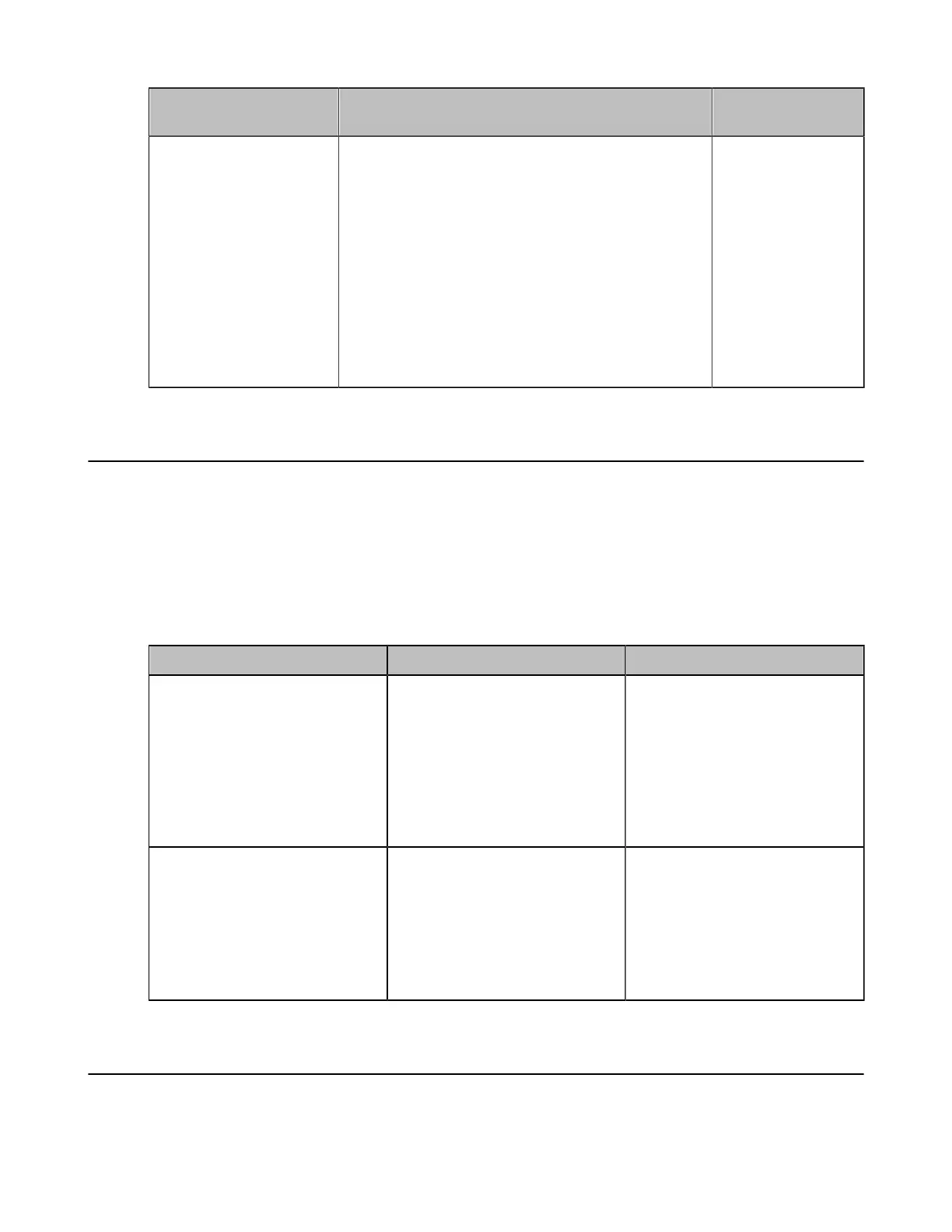| Configuring the Audio Settings | 152
Parameter Description Configuration
Method
Start EQ Self Adaption
Starts the EQ self-adaption feature.
Note: This configuration appears only when the
system satisfies the following conditions:
• Enable the EQ Self Adaption feature.
• The VCS phone is not selected as the audio
output device.
• Connect an audio input to the device (it is only
applicable to MeetingEye 600/PVT960/VC880/
VC800/VC500/PVT980/PVT950)
• The audio output is HDMI or Line Output/USB
Line out.
Web user interface
Configuring the Noise Suppression
The impact noises in the room are picked-up, including paper rustling, coffee mugs, coughing, typing and
silverware striking plates. These noises, when transmitted to remote participants, can be very distracting.
You can enable the Transient Noise Suppressor (TNS) to suppress these noises. You can also enable the
Noise Barrier feature to block these noises when there is no speech in a call.
Procedure
1. On your web user interface, go to Setting > Audio > Noise Suppression.
2. Configure and save the following settings:
Parameter Description Configuration Method
Temporal Noise Shaping(TNS)
Enable or disable the Transient
Noise Suppressor (TNS).
• On—it can reduce the noise
volume temporarily and block
the noise in the voice.
• Disabled
Default: On.
Web user interface
Noise Barrier
Enables or disabled the noise
barrier feature.
• On—it can block the noise in
the non-speech process.
• Off
Default: Disabled.
Web user interface
Tones
When receiving a message, the system will play a warning tone. You can customize tones or select
specialized tone sets (vary from country to country) to indicate different conditions of the system.
