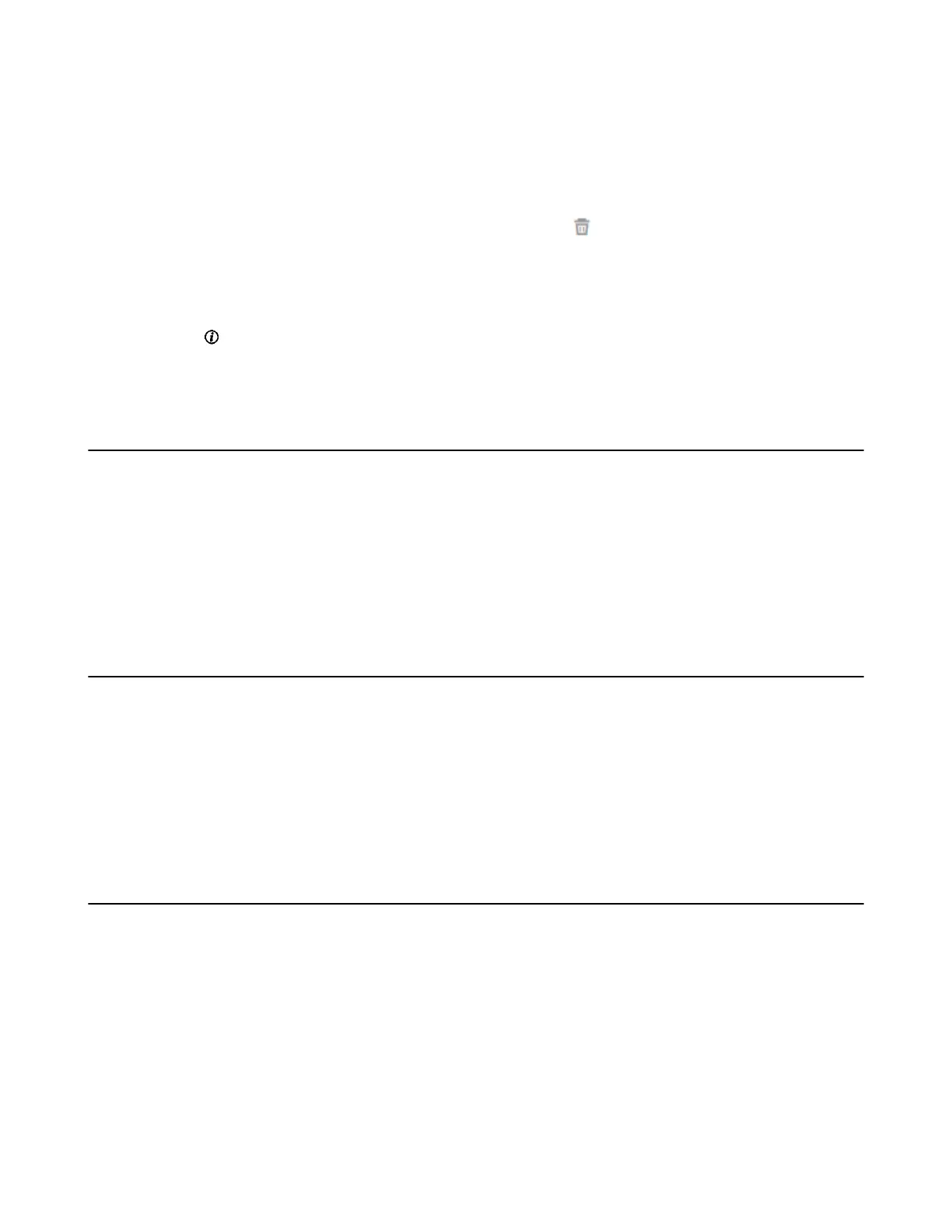| Managing the Directory | 226
Deleting a Local Contact
Procedure
1. Do one of the following:
• On your web user interface, go to Directory > Local Directory.
Hover your cursor over the desired local contact, and click .
• For VP59, go to Dial > Directory.
Select the desired local contact and tap Delete Phone Contact.
• On your CP960 conference phone, tap Directory.
Tap after the desired contact, and then tap Delete.
2. Confirm the action.
Yealink Cloud Contacts
Cloud directory appears only when you log into the Yealink VC Cloud Management Service. Contact your
system administrator for more information. Cloud directory includes all Yealink cloud contacts which are
created and managed by the enterprise administrator. Only the Yealink Cloud enterprise administrator can
add, edit and delete Yealink Cloud contacts on the Yealink VC Cloud Management Service platform.
On your system, you can only search for and place calls to the Yealink cloud contacts.
Related tasks
Logging into a Yealink Cloud Account
Enterprise Directory
The enterprise directory appears only when you log into the Yealink Meeting Server. The enterprise
directory includes all YMS contacts which are created and managed by your enterprise administrator.
Note that only the enterprise administrator can add, edit and delete YMS contacts on the Yealink Meeting
Server.
On your system, you can only search for and place calls to the YMS contacts.
Related tasks
Logging into a YMS Account
LDAP
LDAP is an application protocol for accessing and maintaining information services for the distributed
directory over an IP network. You can configure the systems to interface with a corporate directory server
that supports LDAP version 2 or 3. The following LDAP servers are supported: The following LDAP servers
are supported:
• Microsoft Active Directory
• Sun ONE Directory Server
• Open LDAP Directory Server
• Microsoft Active Directory Application Mode (ADAM)
The biggest advantage of LDAP is that users can quickly find contacts from the LDAP server without
having to maintain the phone book locally. The contact information returned by the LDAP server is
