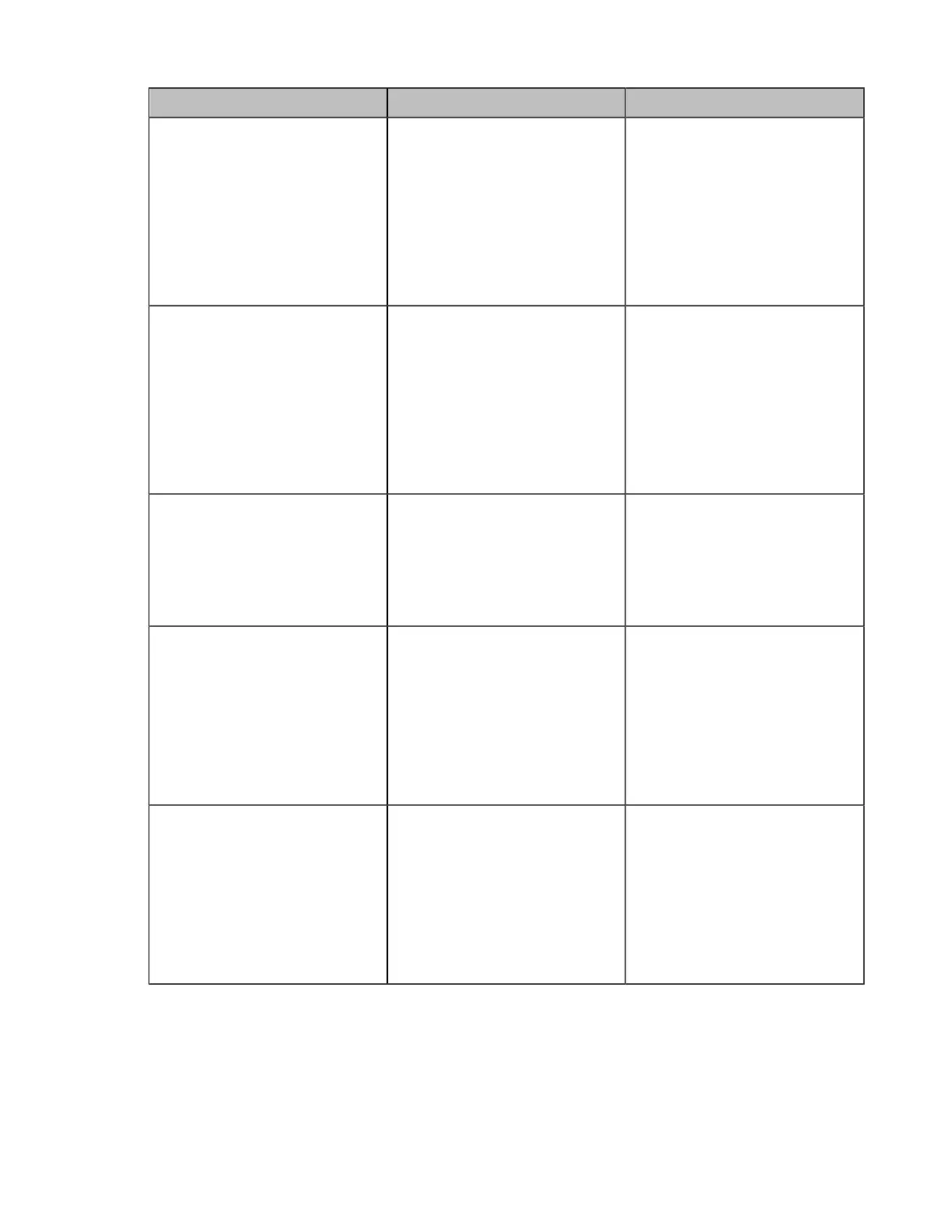| Configuring Network Settings | 71
Parameter Description Configuration Method
IPV4 Subnet Mask/Subnet
mask
Configure the subnet mask
assigned to the system.
Note: It is configurable only
when the network type is
selected as Static IP.
If you change this parameter, the
system will reboot to make the
change take effect.
Web user interface
Endpoint
CTP20/CTP18
Gateway/
Default Gateway
Configure the gateway assigned
to the system.
Note: It is configurable only
when the network type is
selected as Static IP.
If you change this parameter, the
system will reboot to make the
change take effect.
Web user interface
Endpoint
CTP20/CTP18
Static DNS
Enable or disable DNS feature.
Default: Off.
If you change this parameter, the
system will reboot to make the
change take effect.
Web user interface
Endpoint
CTP20/CTP18
Primary DNS/Pri.DNS
Configure the primary DNS
server assigned to the system.
Note: In the DHCP environment,
it is configurable when the static
DNS feature is enabled. If you
change this parameter, the
system will reboot to make the
change take effect.
Web user interface
Endpoint
CTP20/CTP18
Secondary DNS/Sec.DNS
Configure the secondary DNS
server assigned to the system.
Note: In the DHCP environment,
it is configurable when the static
DNS feature is enabled. If you
change this parameter, the
system will reboot to make the
change take effect.
Web user interface
Endpoint
CTP20/CTP18
Configuring IPv6
The system can automatically obtain the network parameters via DHCPv6. You can also manually
configure IPv6 network. Make sure that your network environment supports IPv6.
Before you begin
Make sure that your network mode is set to IPv6 or IPv4&IPv6.
