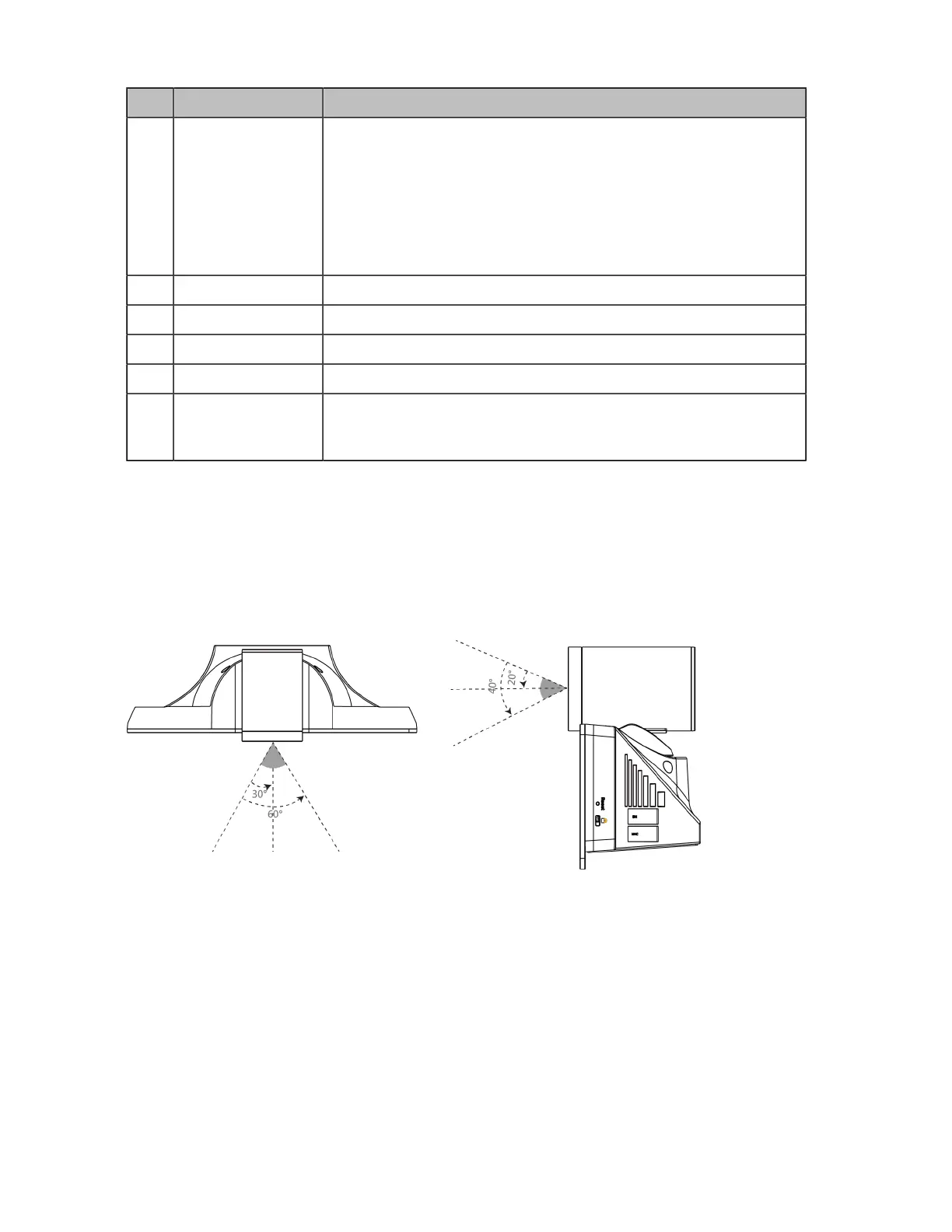| Getting Started | 21
Port Name Description
4 VC Hub/Phone
• If you want to use wired sharing to present, connect this port to
the Codec port on the VCH50 video conferencing hub/to the PoE
port on the VCH51 video conferencing hub.
• Connect to CTP20.
• If you need an audio device, connect this port to the Internet port
on the CP960 Conference phone.
• Connect to VCM38/VCM34.
5 HDMI Connect to a monitor for displaying video images.
6 Internet Connect to the network device.
7 DC48V Connect to the power source via a power adapter.
8 Reset Key Reset the VCS endpoint to factory defaults.
9 Security Slot Allow you to connect a universal security cable to the VCS endpoint,
so you can lock the VCS endpoint down. The VCS endpoint cannot
be removed when locked.
Hardware of VC500/PVT950 Codec
VC500/PVT950 codec compresses outgoing video and audio data, transmits this information to the far site,
and decompresses incoming data.
VC500/PVT950 codec, compatible with different audio devices, supports 16:9 and 4:3 aspect ratios and
can adapt to the monitors automatically. The VC500/PVT950 camera can be panned (± 60 degrees range),
tilted (± 40 degrees range) and support 5 x optical zoom, white balance and automatic gain.
• Front Panel of VC500/PVT950 Codec
• Rear Panel of VC500 Codec
Front Panel of VC500/PVT950 Codec
The LED indicator in front of the camera indicates different camera status.
