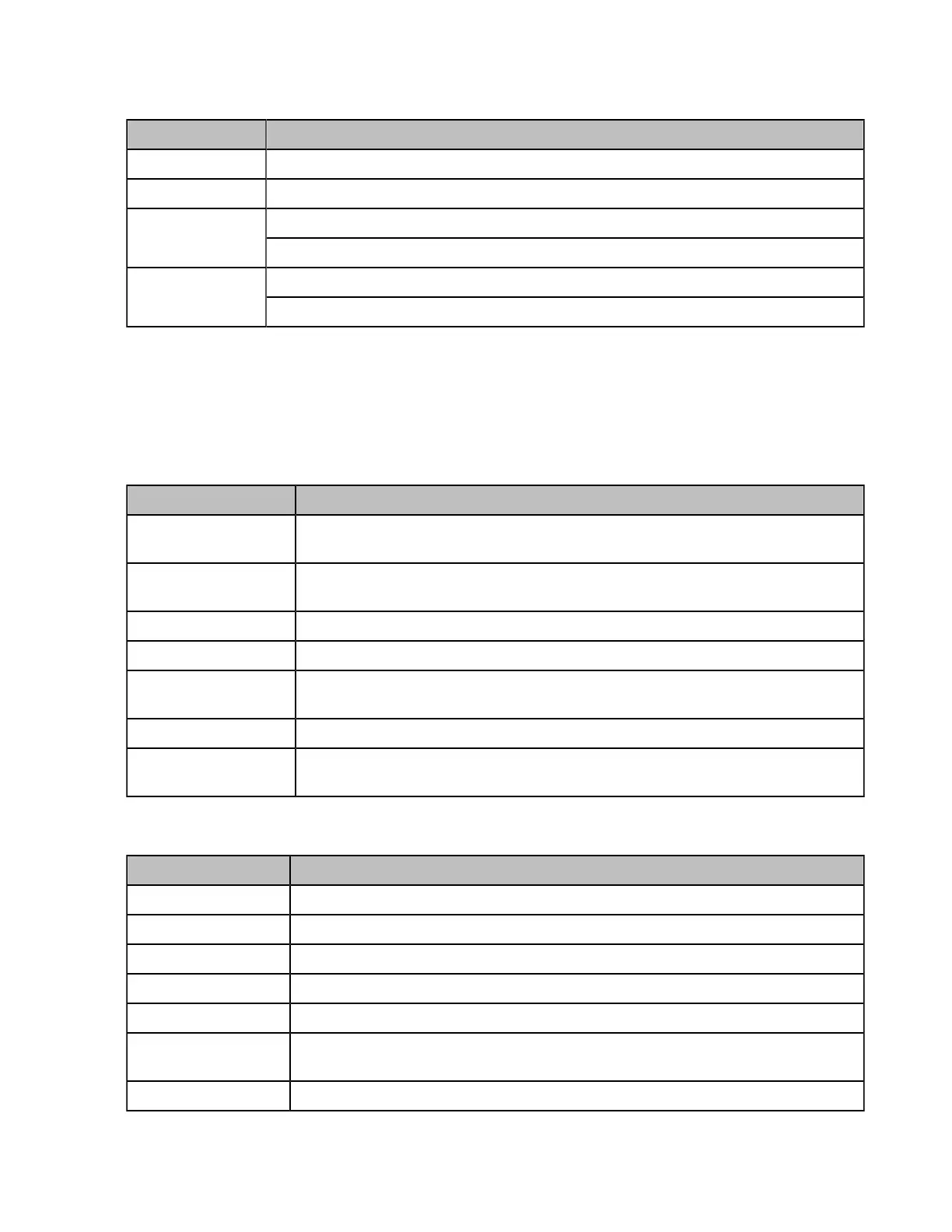| Getting Started | 44
Mute Indicator LED of CPE90 Wired Expansion Microphones
LED Status Description
Solid red The CP960 conference phone is muted.
Flashing red The CP960 conference phone is ringing.
The CP960 conference phone is placing a call.Solid green
The CP960 conference phone is in a call and unmuted.
The CP960 conference phone is idle.Off
The CPE90 is disconnected to CP960 Conference Phone.
LED Instructions of CPW90-BT Bluetooth Wireless Microphones
• Battery Indicator LED
• Mute Indicator LED
Battery Indicator LED
LED Status Description
Solid green for one
second and then off
The CPW90-BT is powered on.
Solid green for 3
seconds and then off
The CPW90-BT is in the idle mode.
Solid green The CPW90-BT is fully charged.
Solid red The CPW90-BT is being charged.
Fast flashing red 3
times and then off
The battery capacity is too low to turn on the CPW90-BT.
Slowly flashing red The battery capacity is less than 10%.
Off If you tap the mute button and the power indicator LED on the CPW90-BT is still
off, it means the CPW90-BT is powered off.
Mute Indicator LED
LED Status Description
Slowly flashing yellow The CPW90-BT is searching
Fast flashing yellow The CPW90-BT is in the pairing mode.
Solid red The system is muted.
Solid green The system can pick voice.
Slowly flashing red The system is receiving an incoming call.
Flashing red and
green alternately
The VCS is searching for the CPW90-BT which has registered with it.
Off The CPW90-BT is in the idle mode.
