
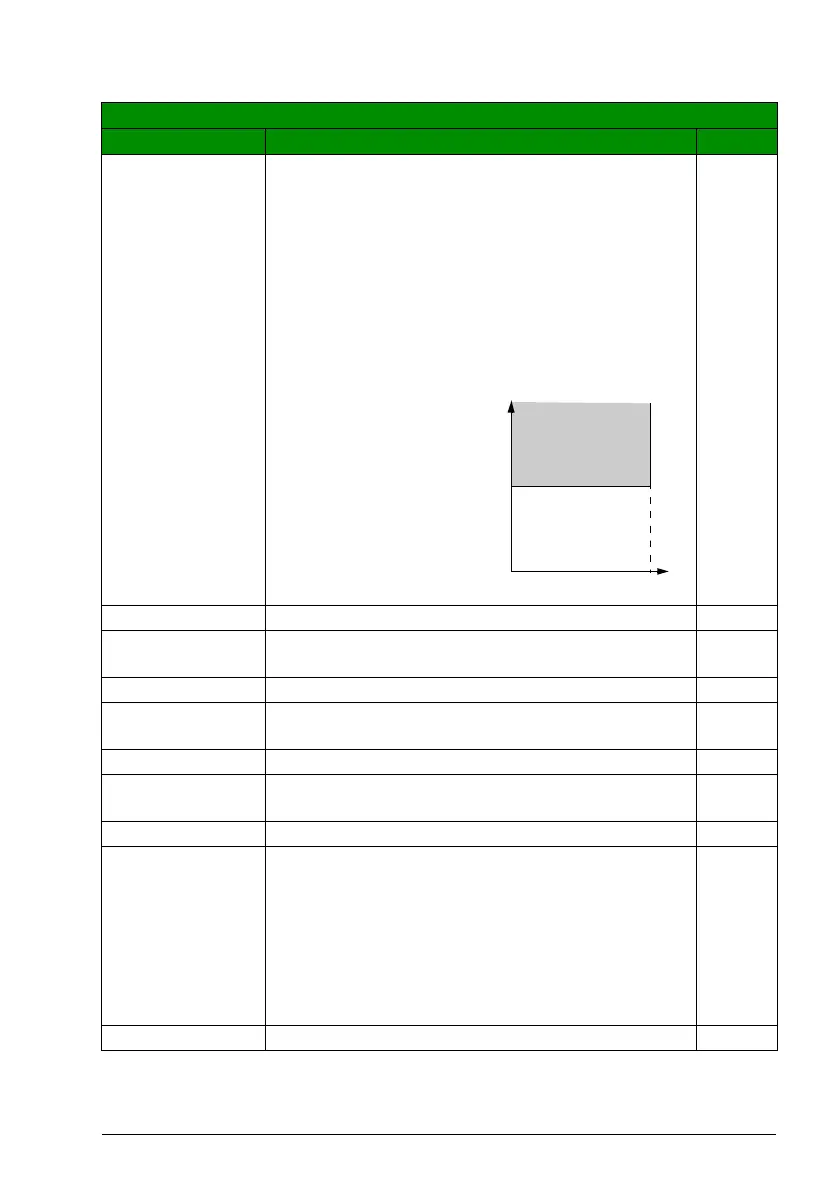 Loading...
Loading...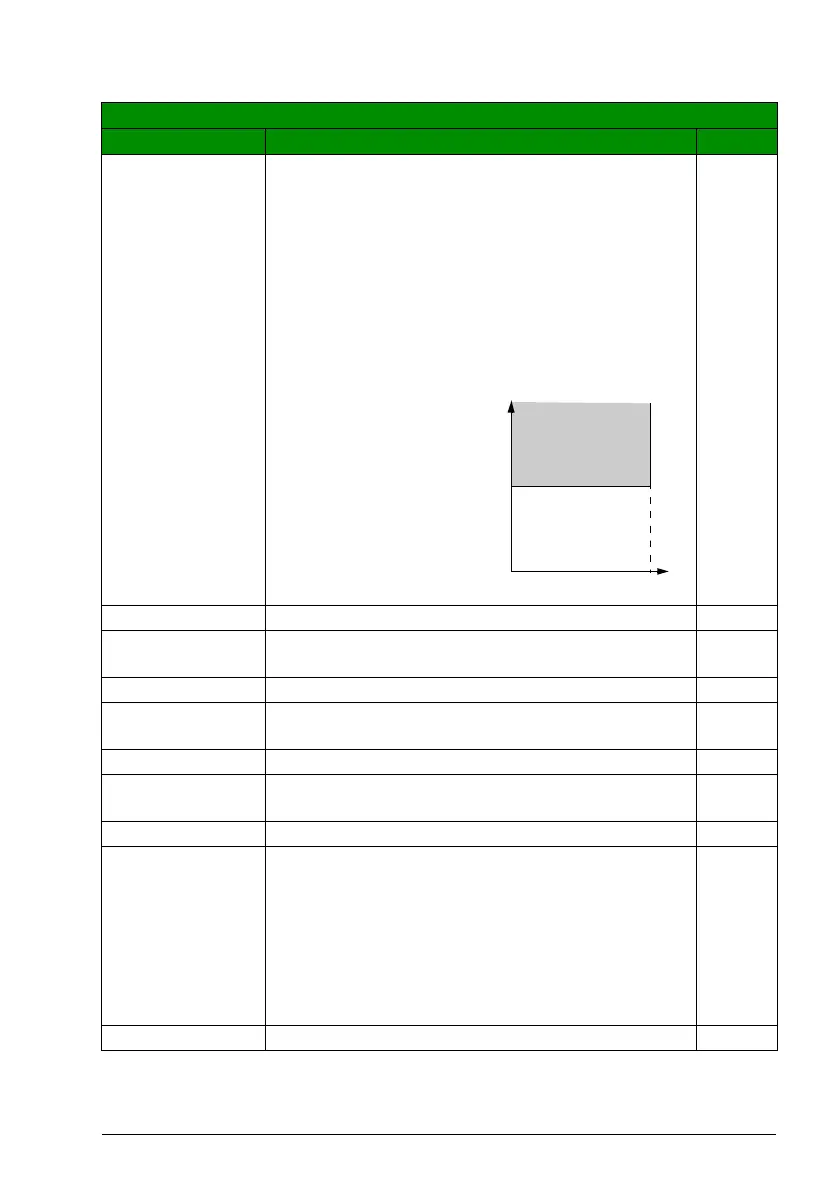
Do you have a question about the ABB ACS355 series and is the answer not in the manual?
| Power Range | 0.37 to 22 kW |
|---|---|
| Protection Class | IP20 |
| Output Frequency | 0 to 500 Hz |
| Braking Chopper | Built-in |
| Control Method | Scalar control, Vector control |
| Ambient Temperature | -10 to +50 °C |
| Communication Protocols | Modbus, CANopen |
| Protection Features | Overcurrent, Overvoltage, Undervoltage, Overtemperature |
| Cooling Method | Air-cooled |
| Number of Phases | 3-phase |
Warnings intended for all who work on the drive, motor cable, or motor.
Instructions regarding hazards from electricity that can cause physical injury or death.
General safety precautions to prevent physical injury or damage to equipment.
Warnings for all who plan, start up, or operate the drive.
Provides instructions for installing the drive with screws or on a DIN rail.
Details requirements for connecting the drive to the AC power line.
Guidance on checking motor and drive compatibility based on rating tables.
General rules and guidelines for selecting power cables.
Guidelines for protecting components against short-circuit and thermal overload.
Provides connection diagrams and procedures for power cables.
Details on I/O terminals and connection procedures for control cables.
A checklist for verifying mechanical and electrical installation before start-up.
Provides instructions for starting up the drive, including safety warnings.
Step-by-step guide for manual start-up using control panels.
Guides the user through essential start-up tasks using the assistant control panel.
Instructions on operating the drive using digital and analog inputs.
Details on performing the Identification run for motor characteristics.
Explains how to operate the control panel using menus and keys.
Lists common tasks and the corresponding modes and page numbers for detailed instructions.
Details the default I/O connections for the ABB standard macro.
Guides the user through start-up, helping to enter requested data and check validity.
Explains how the drive receives commands from the control panel or I/O.
Details the two programmable analog inputs, their inversion, filtering, and scaling.
Covers functions like AI<Min, Panel loss, External fault, and Stall protection.
Instructions on manually adjusting or automatically tuning the speed controller.
Describes how faults and alarms are indicated and how to identify causes.
Lists alarm messages, their causes, and recommended actions.
Presents technical specifications including input/output currents and power ratings by frame size.
Provides tables for cable dimensioning and fuse types for short-circuit protection.
Explains how to select the brake resistor using tables and equations.
Explains the Safe Torque Off function for safety and supervision circuits.
Details the validation process and acceptance test requirements for the safety function.
Step-by-step validation process for the Safe Torque Off function.
Recommends tuning the speed controller in vector control mode for PMSMs.