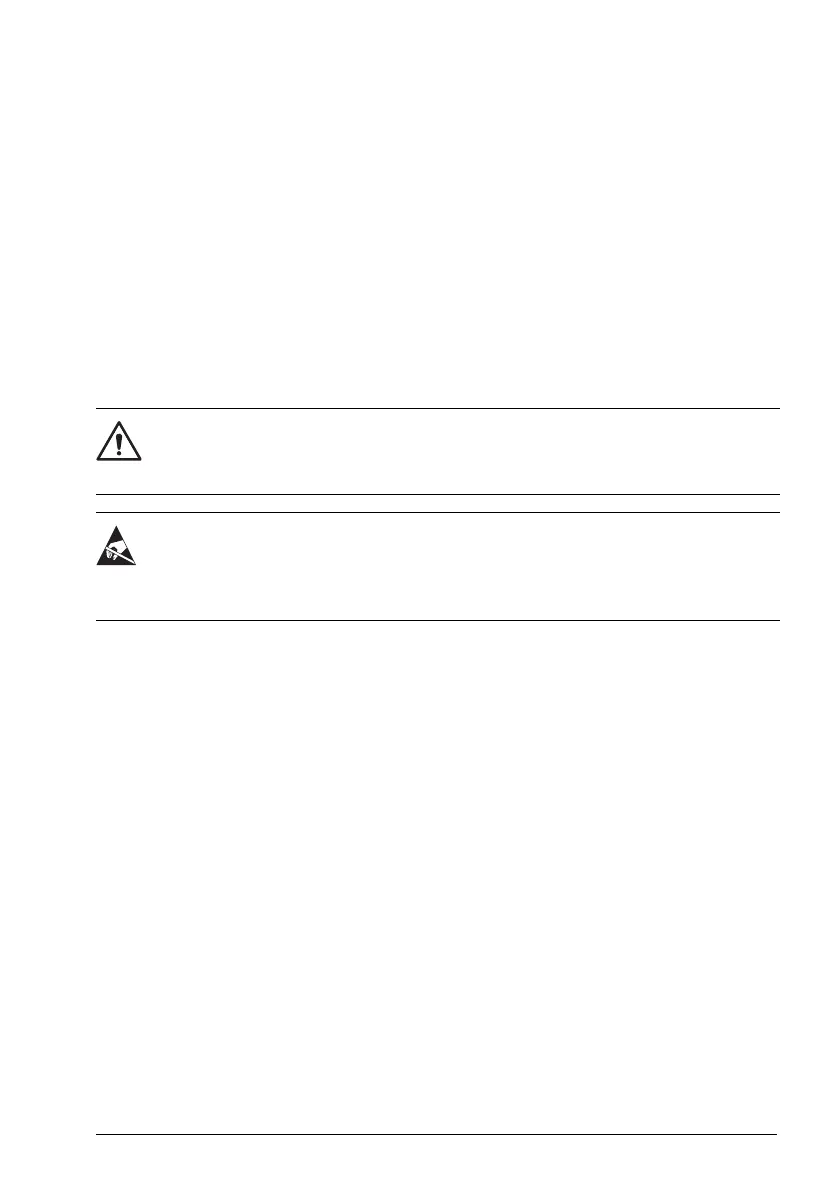• Renewal of the components in the safety function circuit. In practice, this is
economical only with larger drives that have replaceable circuit boards and other
components such as relays.
Note that some of the components may already have been renewed earlier, restarting
their mission time. The remaining mission time of the whole circuit is however determined
by its oldest component.
Contact your local ABB service representative for more information.
Cleaning the heatsink
The drive module heatsink fins pick up dust from the cooling air. The drive runs into
overtemperature warnings and faults if the heatsink is not clean. When necessary, clean
the heatsink as follows.
WARNING!
Use the required personal protective equipment. Wear protective gloves and long
sleeves. Some parts have sharp edges.
WARNING!
Use a vacuum cleaner with antistatic hose and nozzle, and wear a grounding
wristband. Using a normal vacuum cleaner creates static discharges which can
damage circuit boards.
1.
Stop the drive and do the steps in section Electrical safety precautions (page 17)
before you start the work.
2. Remove the module cooling fan(s). See the separate instructions.
3. Blow dry, clean and oil-free compressed air from bottom to top and simultaneously
use a vacuum cleaner at the air outlet to trap the dust. If there is a risk of dust
entering adjoining equipment, do the cleaning in another room.
4. Reinstall the cooling fan.
Replacing the cooling fans
These instructions are applicable only to drives with frame size R1…R4. Drives with
frame size R0 do not have a cooling fan.
Parameter 05.04 Fan on-time counter shows the running time of the cooling fan. After
you replace the fan, reset the fan counter. Refer to the firmware manual.
You can get replacement fans from ABB. Use only ABB specified spare parts.
Maintenance 121