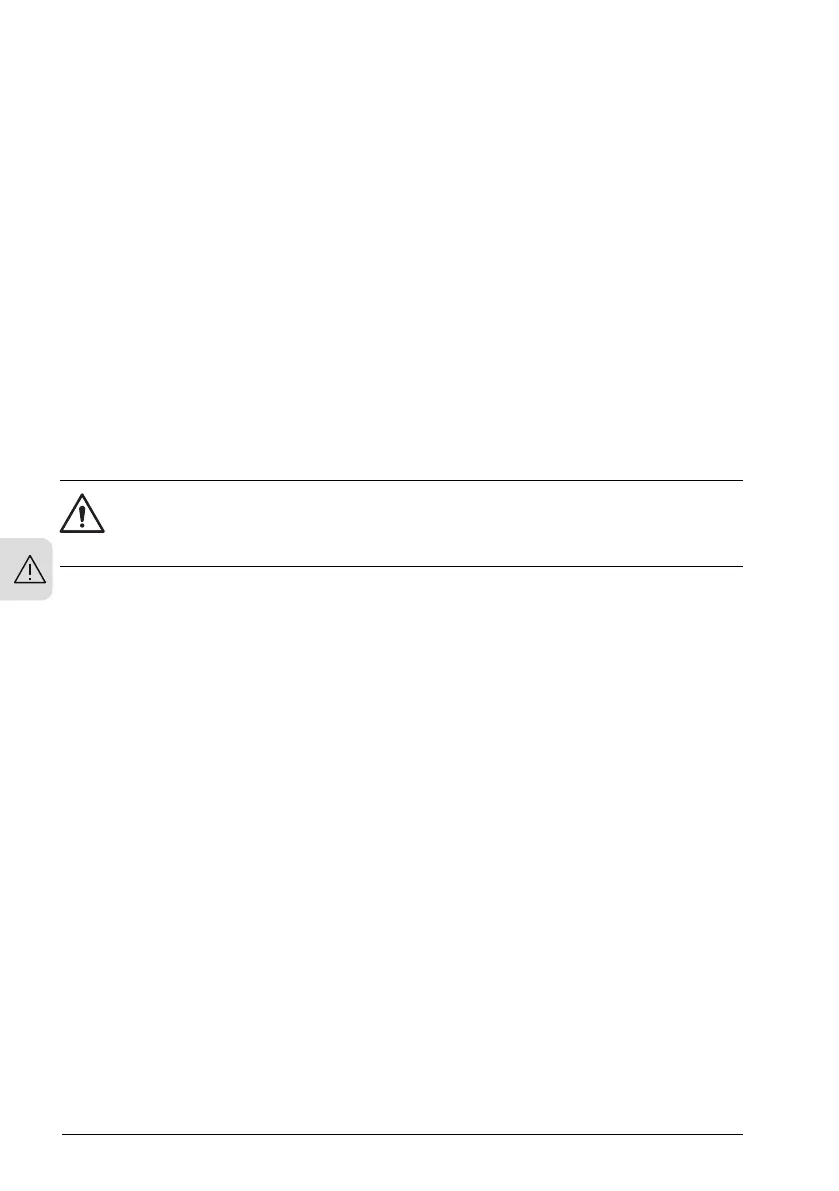• use a second protective earth conductor of the same cross-sectional area as the
original protective earth conductor,
or
• use a device that automatically disconnects the supply if the protective earth
conductor is damaged.
If the protective earth conductor is separate (that is, it does not form part of the input
power cable or the input power cable enclosure), the minimum cross-sectional area
must be:
• 2.5 mm
2
when the conductor is mechanically protected,
or
• 4 mm
2
when the conductor is not mechanically protected.
General safety in operation
These instructions are for all personnel that operate the drive.
WARNING!
Obey these instructions. If you ignore them, injury or death, or damage to the
equipment can occur.
• If you have a cardiac pacemaker or other electronic medical device, keep away from
the area near motor, drive, and the drive power cabling when the drive is in operation.
There are electromagnetic fields present which can interfere with the function of
such devices. This can cause a health hazard.
• Give a stop command to the drive before you reset a fault. If you have an external
source for the start command and the start is on, the drive will start immediately after
the fault reset, unless you configure the drive for pulse start. See the firmware manual.
• Before you activate the automatic fault reset or automatic restart functions of the
drive control program, make sure that no dangerous situations can occur. These
functions reset the drive automatically and continue operation after a fault or supply
break. If these functions are activated, the installation must be clearly marked as
defined in IEC/EN 61800-5-1, subclause 6.5.3, for example, "THIS MACHINE
STARTS AUTOMATICALLY".
Note:
• The maximum drive power cycles is five times in ten minutes. Power cycling the
drive too often can damage the charging circuit of the DC capacitors. If you need to
start or stop the drive, use the control panel keys or commands through the I/O
terminals of the drive.
• If the drive is in remote control mode, you cannot stop or start the drive with the
control panel.
20 Safety instructions