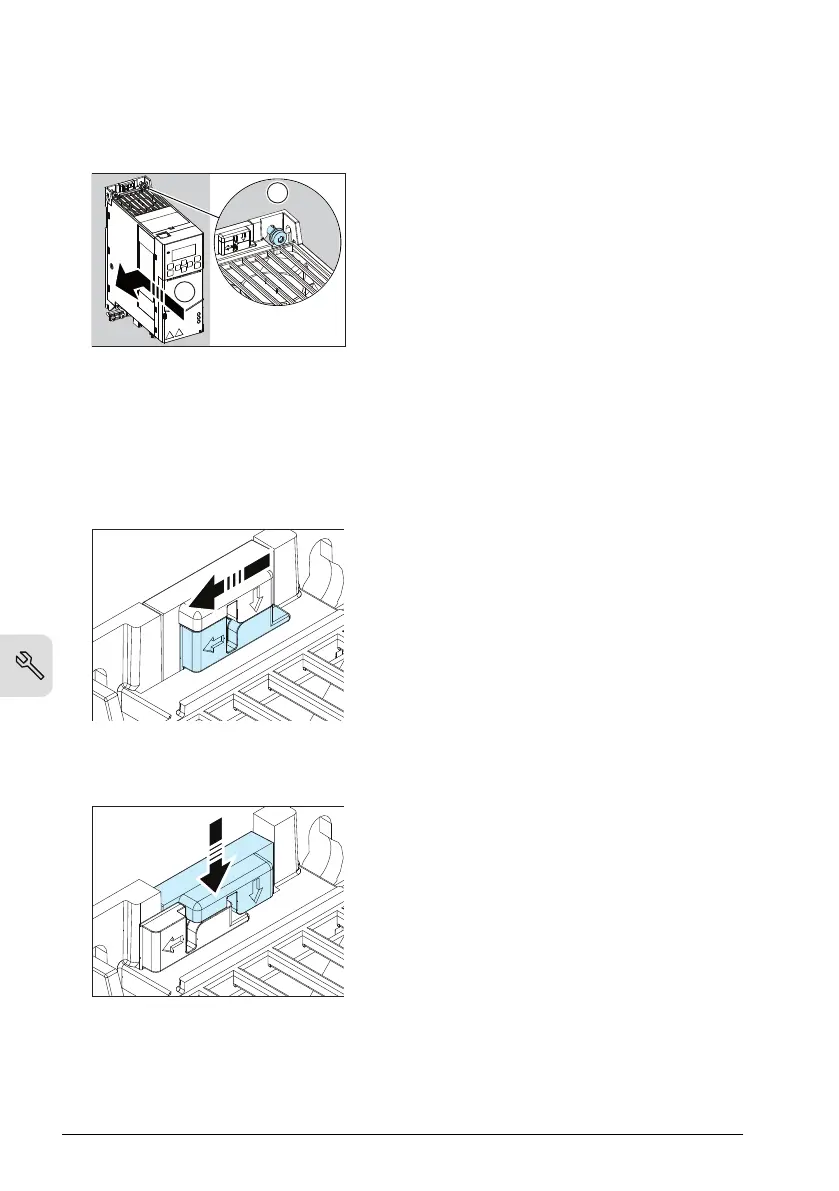5. Put the drive onto the mounting screws.
6. Tighten the mounting screws.
■ To install the drive to a DIN installation rail
Use an IEC/EN 60715 top hat type installation rail, width × height = 35 × 7.5 mm (1.4
× 0.3 in).
1. Move the locking part to the left.
2. Push and hold the locking button down.
3. Put the top tabs of the drive onto the top edge of the DIN installation rail.
4. Put the drive against the bottom edge of the DIN installation rail.
46 Mechanical installation