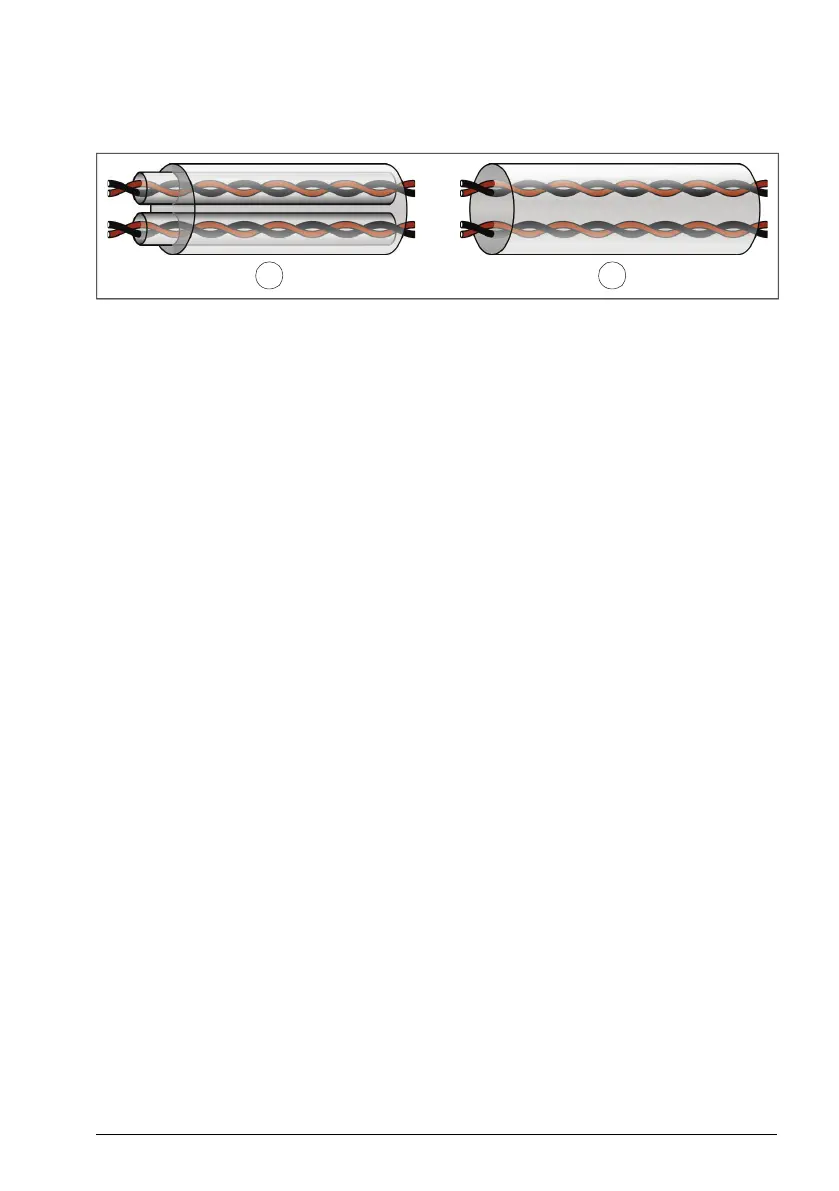A double-shielded cable (a) is the best alternative for low-voltage digital signals, but
single-shielded (b) twisted pair cable is also acceptable.
■ Signals in separate cables
Run analog and digital signals in separate, shielded cables. Do not mix 24 V DC and
115/230 V AC signals in the same cable.
■ Signals that can be run in the same cable
If their voltage does not exceed 48 V, relay-controlled signals can be run in the same
cables as digital input signals. The relay-controlled signals should be run as twisted
pairs.
■ Relay cable
The cable type with braided metallic shield (for example ÖLFLEX by LAPPKABEL,
Germany) has been tested and approved by ABB.
■ Control panel to drive cable
Use EIA-485 with male RJ-45 connector, cable type Cat 5e or better. The maximum
permitted length of the cable is 100 m (328 ft).
■ PC tool cable
Connect the Drive composer PC tool to the drive through the USB port of the control
panel. Use a USB Type A (PC) - Type Mini-B (control panel) cable. The maximum length
of the cable is 3 m (9.8 ft).
Routing the cables
■ General guidelines – IEC
• Route the motor cable away from other cables. Motor cables of several drives can
be run in parallel installed next to each other.
• Install the motor cable, input power cable and control cables on separate trays.
• Avoid long parallel runs of motor cables with other cables.
Guidelines for planning the electrical installation 57