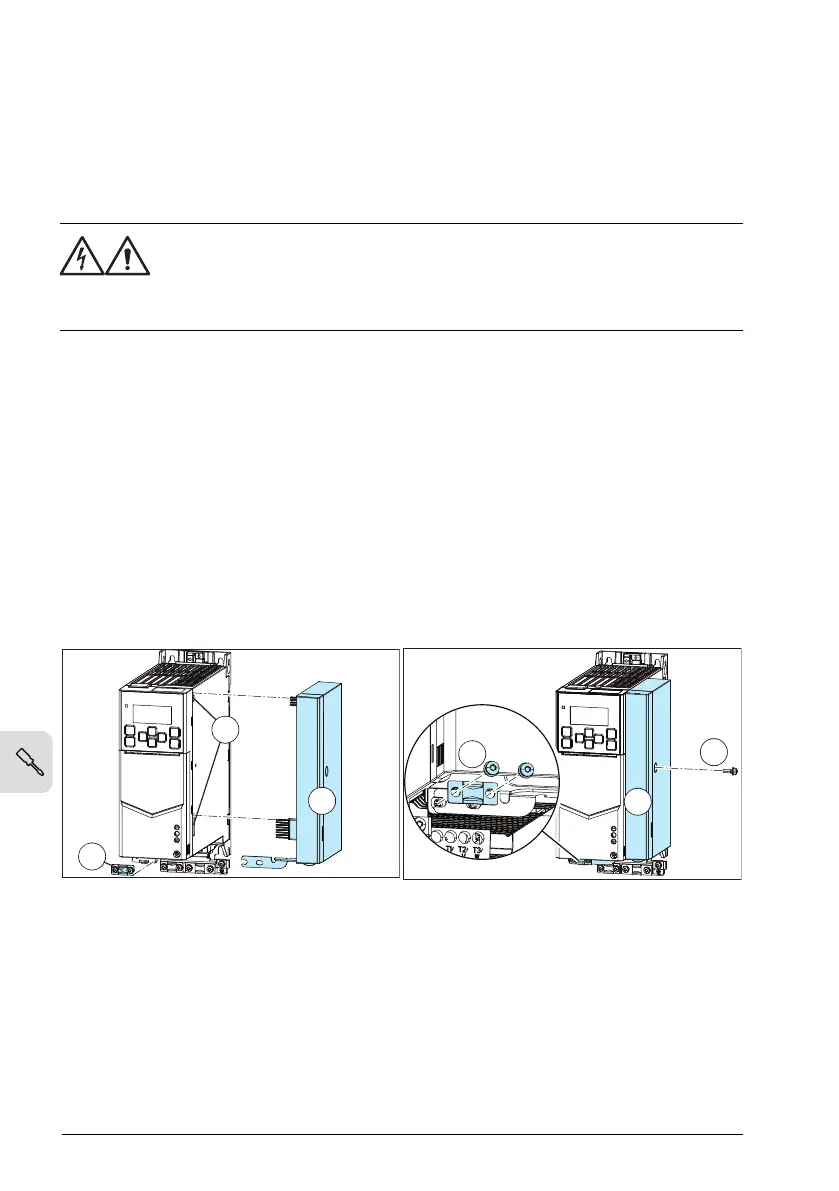Note: If you have the BIO-01 option module, you can add one additional fieldbus module
on top of it. Replace the drive front cover with the high cover that comes with the BIO-01
module.
■ Installing a side option
WARNING!
Obey the safety instructions of the drive. If you ignore them, injury or death,
or damage to the equipment can occur. If you are not a qualified electrical
professional, do not do installation or maintenance work.
1.
Do the steps in section Electrical safety precautions (page 17) before you start the
work.
2. Remove the two screws from the front-most grounding clamp at the bottom of the
drive.
3. Carefully align the side option with the connectors on the right side of the drive.
4. Fully push the option module into position.
5. Torque the screw on the option module to 1 N·m (8.8 lbf·in).
6. Attach the grounding bar to the bottom of the side option and to the front ground
tab on the drive. Torque the screws to 1 N·m (8.8 lbf·in).
7. Connect the control cables. See the control cable connection instructions.
88 Electrical installation – IEC
