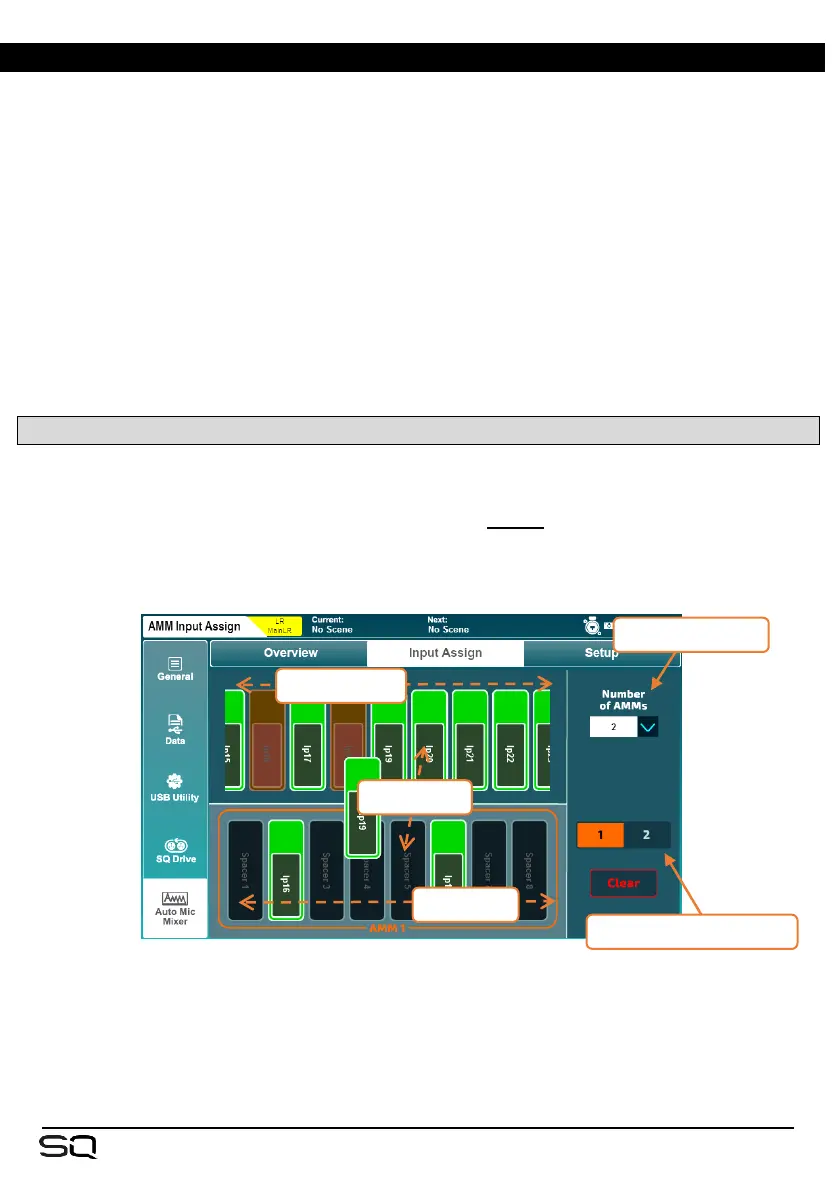15. Automatic Microphone Mixing (AMM)
Automatic Microphone Mixing provides automated level control of multiple microphone
channels. It is designed for use in multichannel speech applications such as
conferences, panel discussions, theatre or broadcast.
The AMM’s in SQ use the D-Classic gain sharing algorithm to increase the level of
active channels whilst simultaneously decreasing the levels of any other assigned
channels. Priority levels can be set to prioritise certain AMM slots over others.
SQ features 2x DEEP AMM’s with up to 24 channels each, these can be combined for
use as a single 48 channel AMM and use a DEEP embedded gain stage in the
channel, so no latency is added.
AMM is not intended for use with instruments or signal sources other than speech.
15.1 AMM Input Assign
Any input channel can be assigned to an AMM. Due to AMM being embedded directly
in the channel (post-delay/pre-fader), PFL can be affected by the changes in level.
Therefore, we recommend that channels are set up before being added to an AMM.
To assign input channels, press the ‘Utility’ screen key, then touch the ‘AMM’ tab
followed by the ‘Input Assign’ tab.
The top part of the screen shows the available input channels and at the bottom are
available AMM slots.
Select either ‘2’ (2 x 24 channel) or ‘1’ (1 x 48 channel) AMM from the ‘Number of
AMMs’ dropdown.
