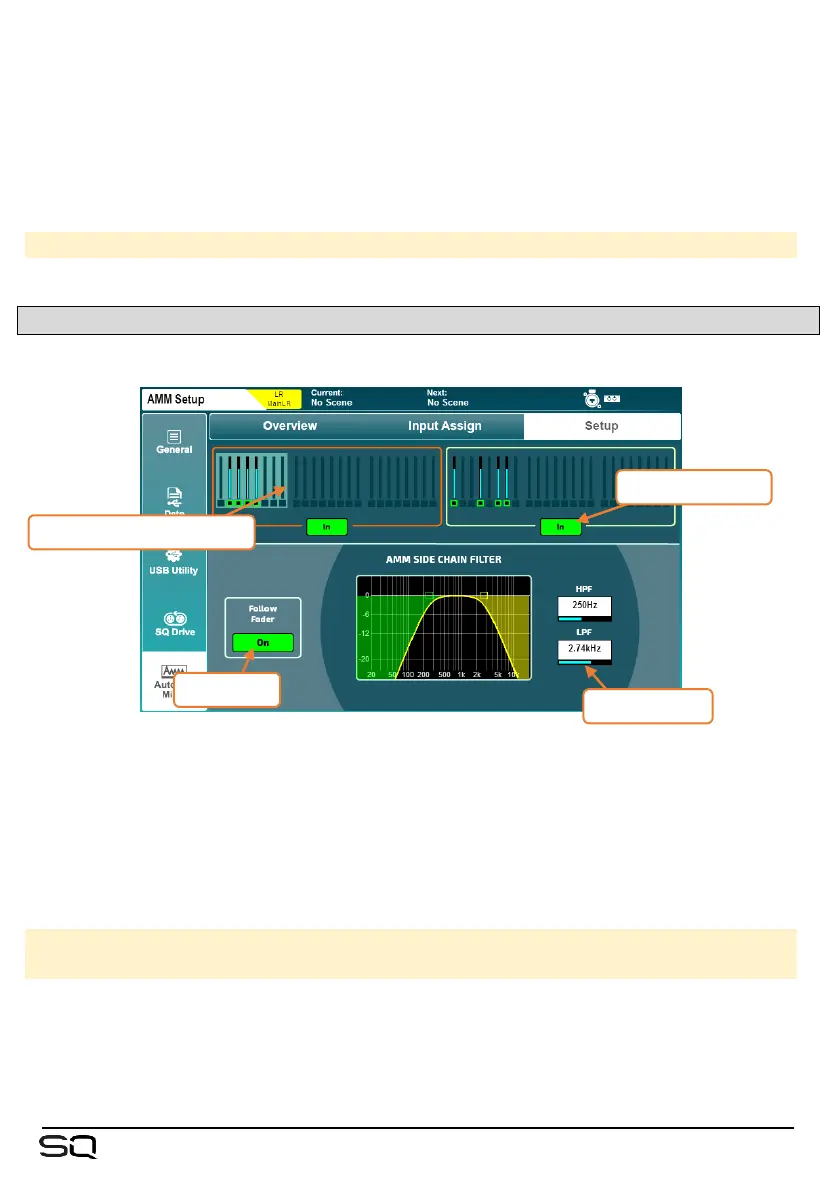• Touch a block of 8 AMM channels at the top to display these in the bottom half of
the screen.
• Touch a slot ‘On/Off’ button to add or remove the assigned channel from the
AMM. Channels have AMM automatically set to ‘On’ when they are assigned.
• Touch a slot fader and adjust using the touchscreen rotary to increase or
decrease gain, and therefore slot priority in the AMM calculation.
Priority level = -15 to +15
15.3 AMM Setup
Press the ‘Utility’ screen key, then touch the ‘AMM’ tab followed by the ‘Setup’ tab.
Like the ‘Overview’ screen, this displays an overview of all AMM slots, with gain
metering and indication of whether or not channels have AMM switched on.
• Touch an AMM ‘In/Out’ button to switch all AMM channels in or out.
• Touch the gobal Follow Fader ‘On’ button to choose whether the channel
contribution to side chain is affected by channel fader position.
• Touch High Pass Filter or Low Pass Filter frequency values and adjust using the
touchscreen rotary to filter unwanted frequencies from the side chain.
HPF = 20Hz to 5kHz
LPF = 120Hz to 20kHz
The AMM side chain is fed from the channel at the post-HPF point, and automated gain
is applied at the post-delay point.
