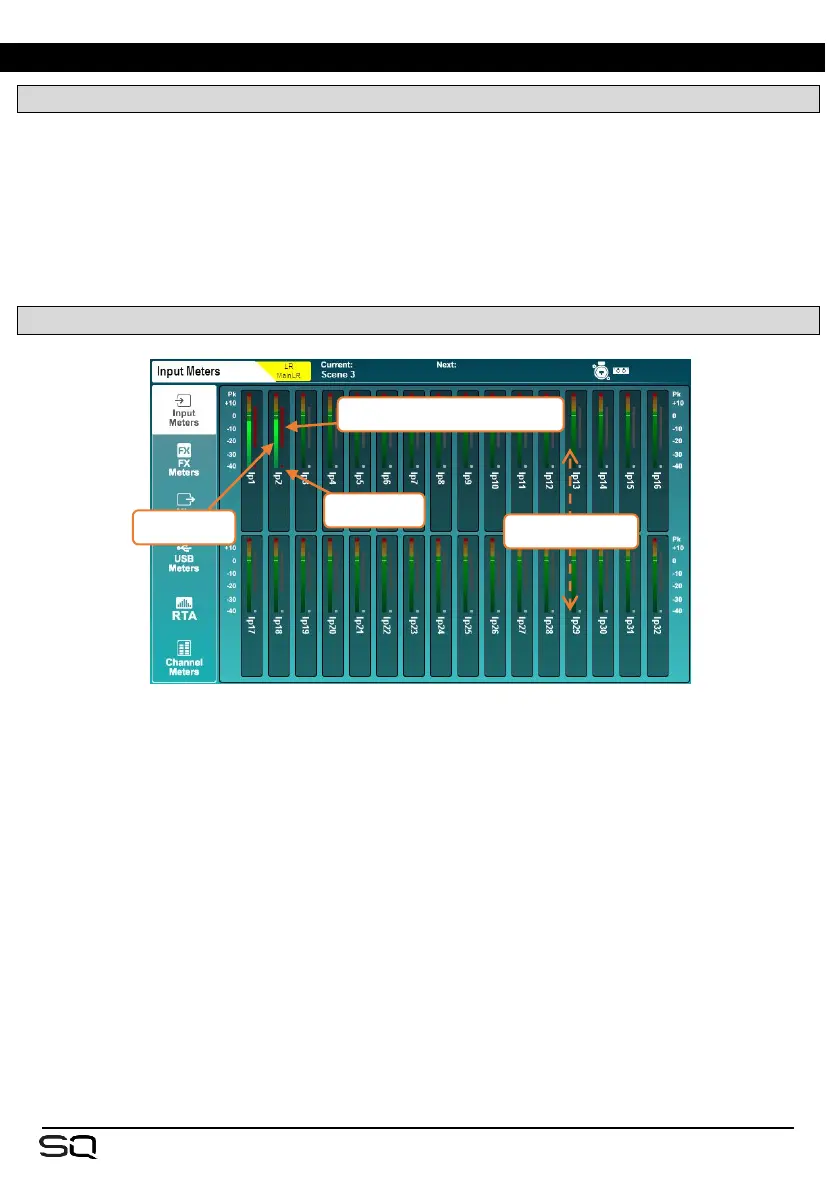9. Metering
9.1 PAFL LED Meter
The 12 segment LED metering on the surface of the SQ to the right of the touchscreen
displays level metering for the PAFL bus, so will always show metering for what is
being sent to the headphone output.
By default, with no PAFL keys active, this displays the main LR mix level.
The PAFL LED indicator below the 12 segment LED illuminates when a PAFL routing
key or button is active anywhere in the mixer.
9.2 Input/FX/Mix/USB Meters
The first four tabs on the ‘Meters’ screen show ‘Input Meters’, ‘FX Meters’, ‘Mix
Meters’ and ‘USB Meters’.
• The main coloured meters display levels from -40dB to +10dB.
• Gain reduction meters show level reduction from 0dB to -30dB, this is red/bright
red when the compressor is switched in and grey/white when it is switched out.
• The gate active indicators are red/bright red when the gate is switched in and
grey/white when the gate is switched out.
• Touch and drag to view all channels.
• USB Meters display 16 or 32 channels depending on USB mode and sample
rate.
• ‘USB Inputs’ show levels on the USB stream coming into the SQ, and labels
these with the highest numbered channel or socket they have been patched to.
• ‘USB Outputs’ shows the level and source of signals being sent to USB.
