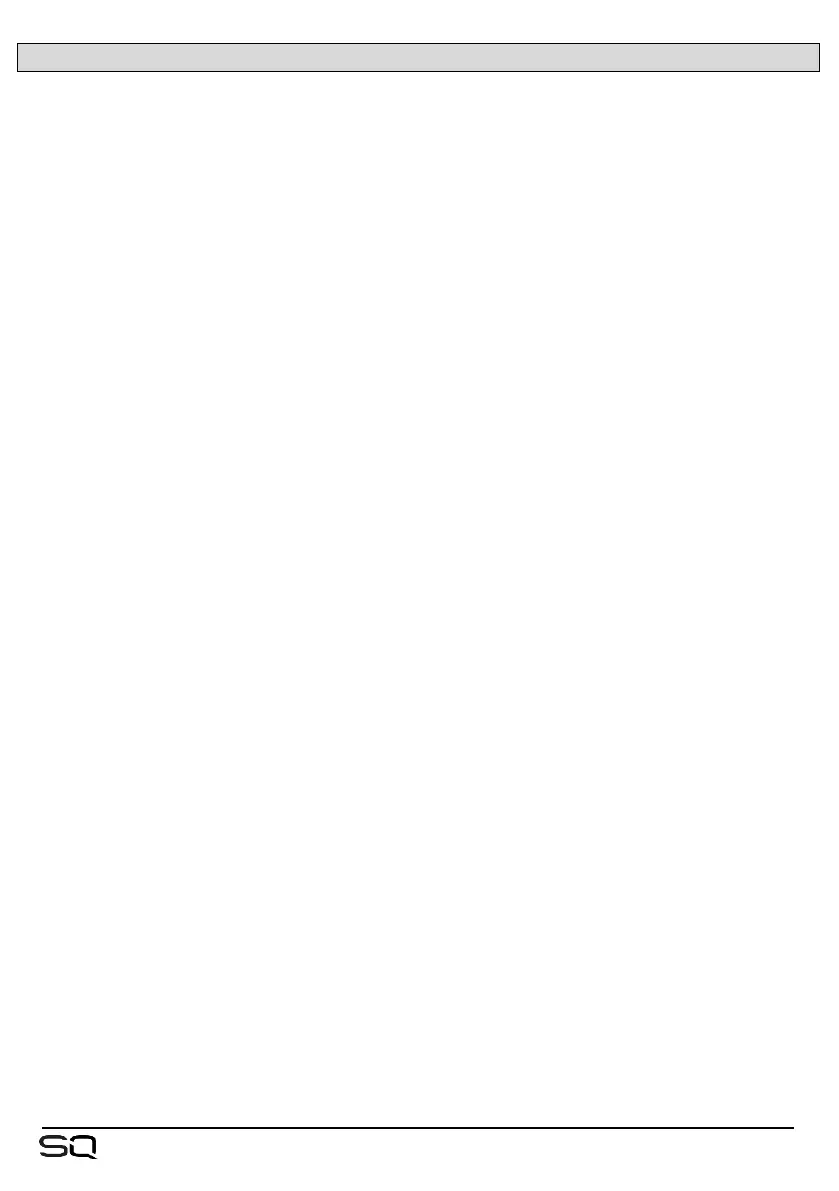4.7 Basic Workflow Concepts
• Press ‘LR’, ‘Mix’ or ‘FX’ key to present send levels for the selected Mix on the
Fader Strips.
Use the layer keys to move through the 6 layers of faders and adjust individual
levels.
The Master strip controls the master send level of the selected Mix/FX.
• Select a strip by pressing a ‘Sel’ key. The physical controls can now be used to
adjust parameters for the selected strip.
• Go to the ‘Processing’ screen to see an overview of the processing for the
selected strip.
Touch on any part of the processing to see a detailed view, then touch a
parameter on-screen and use the touchscreen rotary to adjust.
• Mute keys are illuminated when a strip is muted.
By default, ‘PAFL‘ (Pre/After Fade Listen) keys allow you to route one channel at
a time to the PAFL bus/Headphone output.
• Mix sends set to ‘Post-Fade’ follow the LR send levels. To toggle channels
between ‘Pre-Fade’ and ‘Post-Fade’ for the selected Mix, hold the ‘Pre Fade’ key
and use ‘Sel’ keys.
To assign or un-assign a strip from the currently selected mix, hold the ‘Assign’
key and use ‘Sel’ keys.
• Pressing and holding the ‘CH to All Mix’ key will display the send levels for the
currently selected strip across the main fader strips.
• Press the ‘FX’ screen key to view and adjust the FX engines.
Use the ‘Library’ key to recall FX types and presets - change parameters by
selecting them on-screen and using the touchscreen rotary.
FX buses 1 to 4 send to FX engines 1 to 4 by default.
FX Return channels can be routed to Mixes in the same way as stereo input
channels.
• Hold the ‘Copy’ key and press an ‘In’ key, a ‘Sel’ key or a ‘Mix’ key to copy
parameters or sends.
Hold the ‘Paste’ key and press a ‘Sel’ key or Mix key to paste the processing or
send assignments to another channel.
Hold the ‘Reset’ key and press an ‘In’ key, a ‘Sel’ key or a ‘Mix’ key to reset
parameters.
• Press the ‘View’ key to momentarily show alternative information on the channel
strip and Soft Rotary LCD’s. Press multiple times to see different information and
press and hold to display the information until the key is released.
Information on the initial state of the SQ can be found in the Reset Mix Settings section
of this guide.
