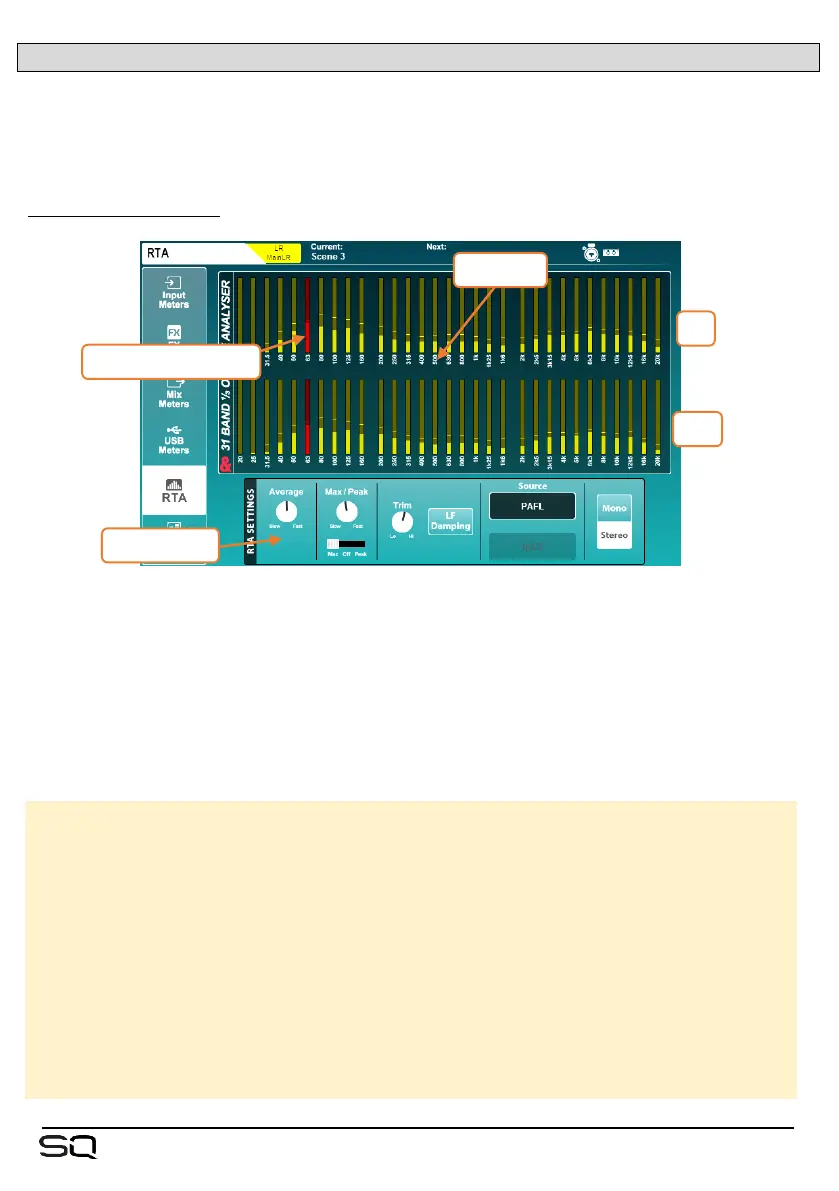9.5 RTA’s
There are two Real Time Analysers in the SQ. One is shown in the Meters screen (the
‘Meters RTA’) and the other can be displayed in PEQ or GEQ processing screens
and/or shown using Chromatic Channel Metering when in GEQ ‘Fader Flip’ mode (the
‘Channel RTA’).
RTA – Meters Screen –
By default, the Meters screen ‘RTA Souce’ is set to ‘PAFL’ to match what is being
sent to the headphone output and 12 segment LED meter. The source can also be
switched to a specific fixed channel if desired.
• The most prominent frequency is shown in red.
• Mono mode displays L+R.
• Touch switches or values to select from options or make adjusts using the
touchscreen rotary.
Source = PAFL or Fixed Channel.
Fixed Channel = Any input or mix channel.
Mono/Stereo = Stereo 31 band 1/3
rd
Octave or Mono 61 band 1/6
th
Octave.
Trim = Raise or lower the metering level.
Average Slow to Fast = Adjusts the effective number of samples used by
the average (bar) meters.
Max/Peak Slow to Fast = Adjusts the effective number of samples used by
the max/peak indicators.
Max-Off-Peak = Max displays the higher of either average or peak, Peak
always displays peak (which may be lower than the average meters).
LF Damping = When enabled, response is gradually dampened towards the
lowest frequency band, to better represent LF output energy.
