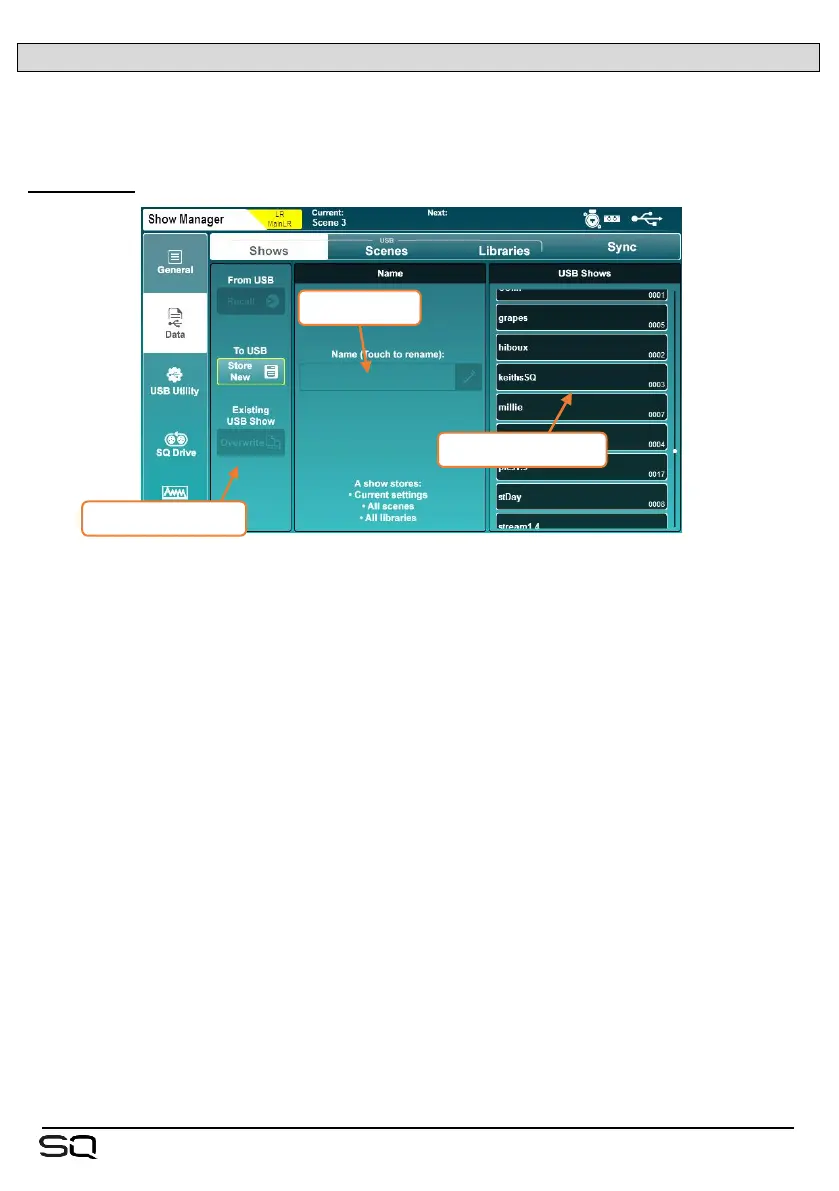11.5 Data Transfer (USB/MixPad)
All data transfer options are located in the ‘Utility’ screen, in the ‘Data’ tab. These
enable shows and individual scenes and libraries to be stored and recalled, and are
used to back-up data or transfer it to another SQ.
USB Shows –
To store a show to a USB device:
• Touch the ‘Store New’ button - you will be prompted to name the show.
To recall a show:
• Touch a show to highlight it (use the touchscreen rotary to change selection or
scroll through all shows) then touch the ‘Recall’ button.
To rename a scene:
• Touch a show, then touch in the ‘Name’ field in the centre of the screen.
To overwrite a scene:
• Touch the scene to overwrite, then touch the ‘Overwrite’ button.
Storing or recalling shows is not possible when SQ-Drive is being used for recording or
playback.
Storing or recalling shows will interrupt USB-B streaming.
