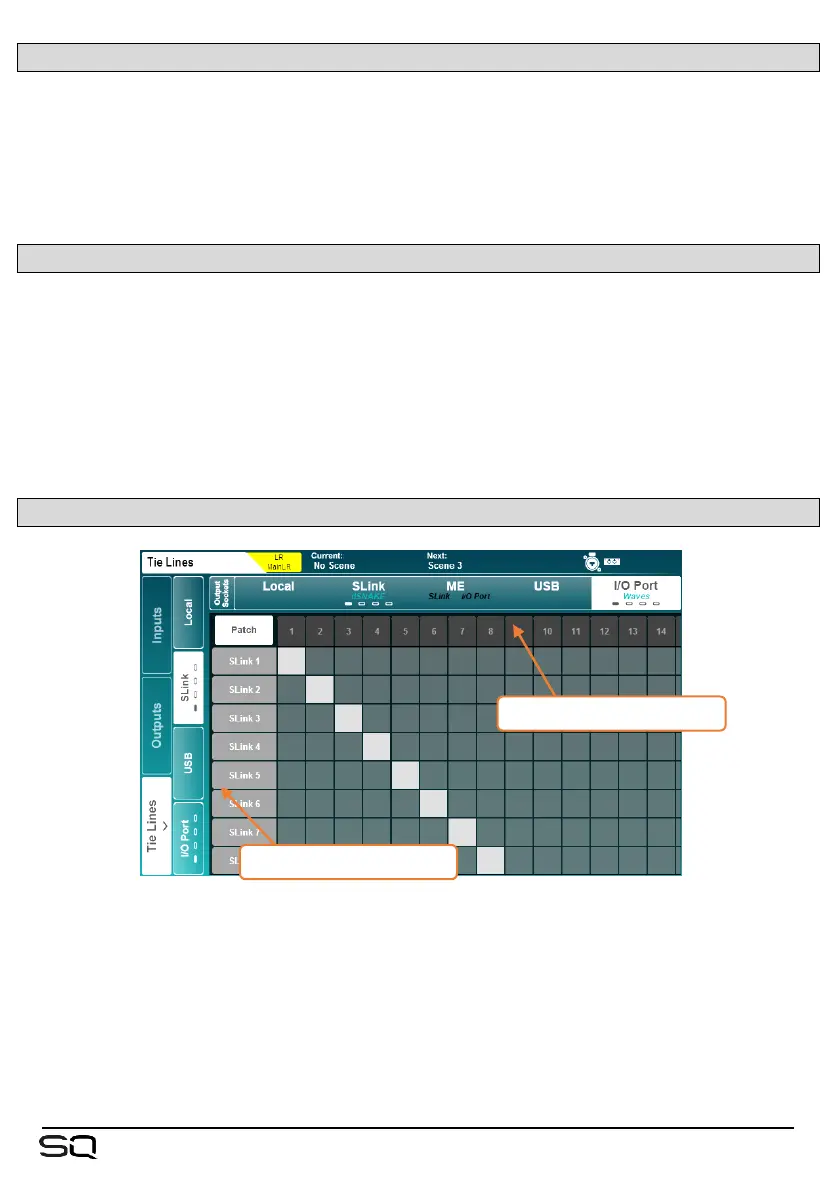6.5 USB-B and SQ-Drive Channels
USB inputs and outputs can either be used by the USB-B connection or SQ-Drive.
To view or change USB mode, press the ‘Setup’ key, then touch the ‘Audio’ tab
followed by the ‘USB’ tab.
See the SQ-Drive and USB-B section for more information on streaming and recording
audio.
6.6 I/O Port Channels
The I/O Port is for patching to and from SQ option cards fitted in the I/O Port.
The current option card protocol is shown on the tab in blue text unless nothing is
connected, in which case ‘Not Connected’ is displayed.
Touch the tab multiple times to display channels 1-32, 33-64, 65-96 or 97-128. There are
four marks on each tab to show which screen is currently displayed.
Note that when patching to an option card such as Dante, you are patching the SQ to the
option card. Further patching between devices may then be required.
6.7 Tie Lines
Tie lines are used to patch connections directly between source and destination points
without using any of the channel processing, mixing or level control in the core.
All possible inputs/sources are displayed on the left and all possible
outputs/destinations are displayed at the top.
