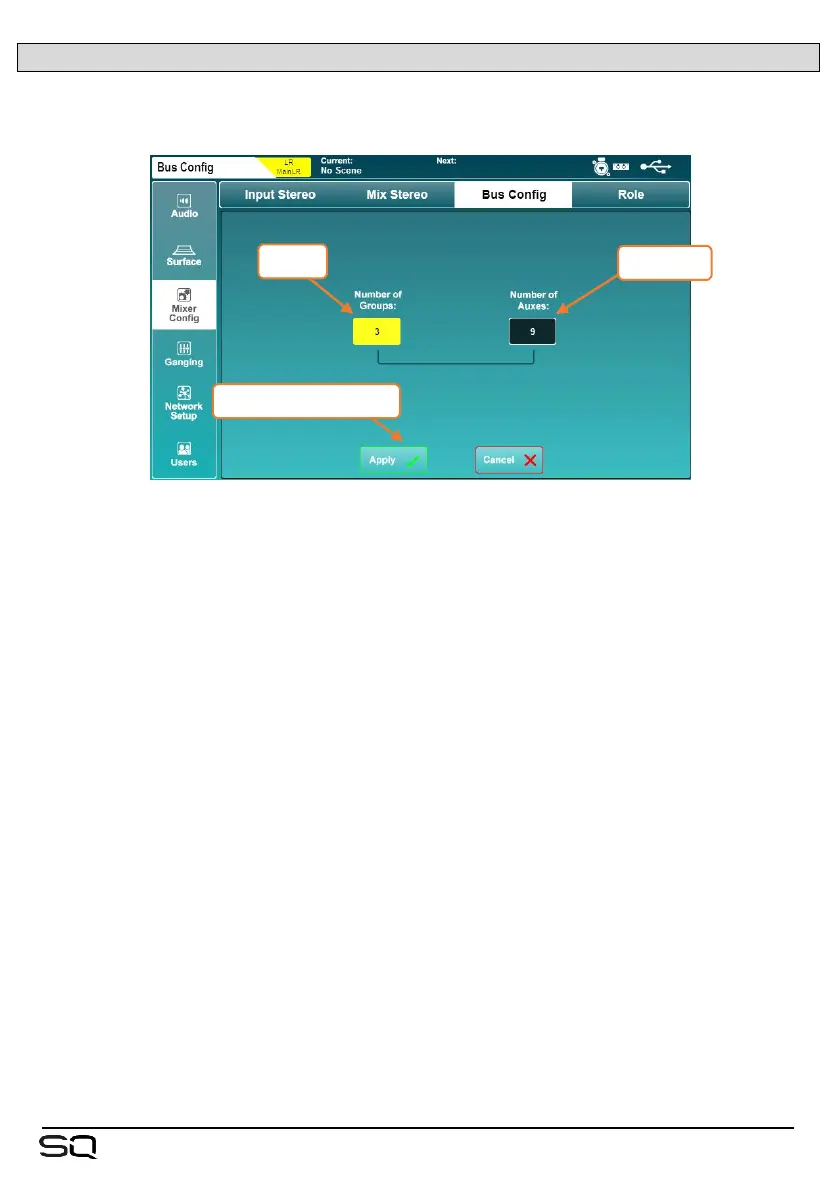12.3 Mix Bus Configuration
The 12 mixes can be switched between group and auxiliary modes under the ‘Bus
Config’ tab.
• Touch either the ‘Number or Groups’ value or the ‘Number of Auxes’ value,
then adjust using the touchscreen rotary.
• Increasing the number of groups will decrease the number of auxiliaries and vice
versa.
• Touch the ‘Apply’ button to apply any changes.
Auxiliaries will always be assigned sequentially to the first mix keys, with groups
assigned afterwards. For example, if you configure the buses as 5 groups and 7
auxes, auxes 1 to 7 will be on mix keys 1 to 7 and groups 1 to 5 will be on mix keys 8
to 12.
Mix keys assigned to auxes illuminate blue when active, and mix keys assigned to
groups illuminate magenta.
