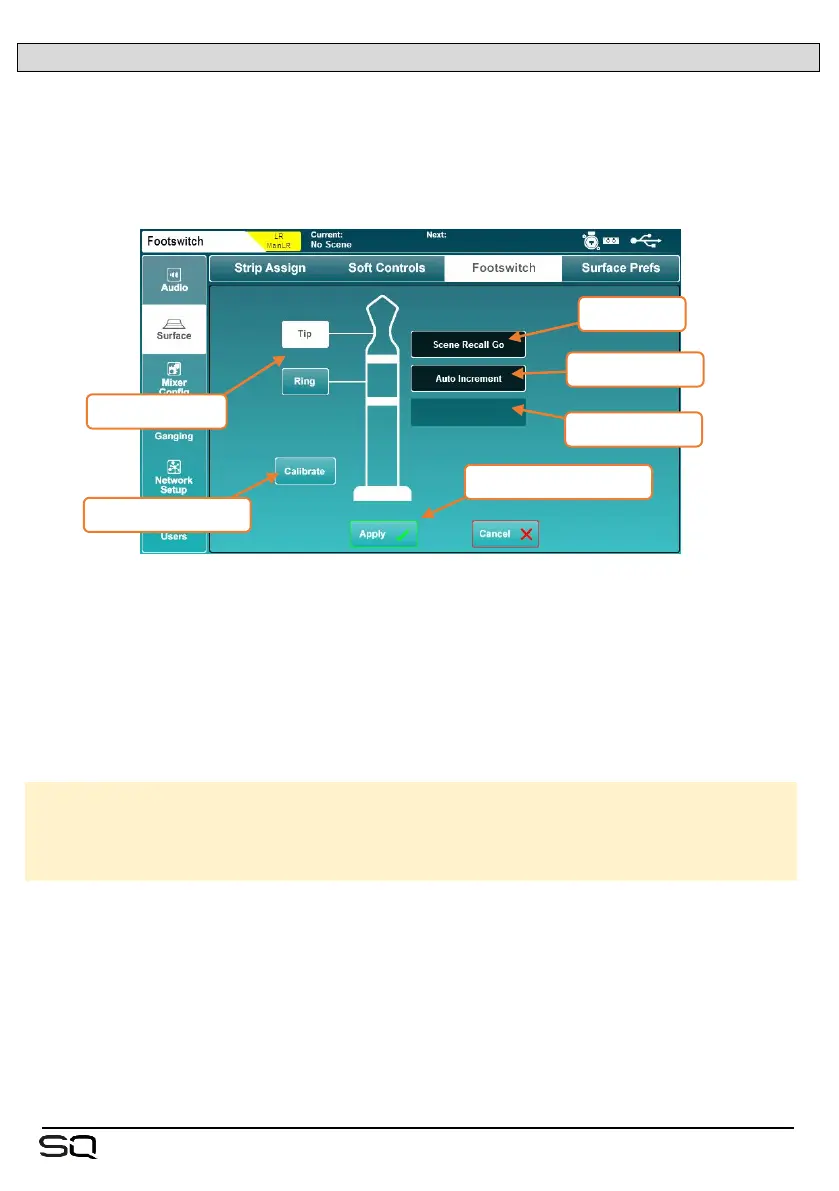12.5 Footswitch
Connect a single or dual, momentary or latching footswitch with a TS or TRS ¼” jack
plug to the ‘Footswitch’ socket to allow hands-free control of the SQ.
In the ‘Setup’ screen, touch the ‘Surface’ tab then the ‘Footswitch’ tab to display and
adjust the footswitch settings and assignments.
When first connecting a footswitch, touch the ‘Calibrate’ button to set the type of
switch being used. Follow the on-screen instructions.
• Single footswitches usually use only the ‘Tip’ connection.
• You may need to experiment to find which switch is connected to tip or ring with a
dual footswitch.
Options for the type of switch are as follows and must match the footswitch hardware:
Unused = Select for a switch you do not wish to use.
Latching = Press and release to switch on, press again to switch off.
Momentary = Press and hold to switch on, release to switch off.
Soft Latch = Enables a momentary switch to be used as a latching switch.
To assign a function to a footswitch:
1) Touch either ‘Tip’ or ‘Ring’ buttons to select a switch.
2) Touch the control type value and select a type.
3) Touch the control option 1 value (where available) and select an option.
4) Touch the control option 2 value (where available) and select an option.
5) Touch the ‘Apply’ or ‘Cancel’ button, to apply or disregard any changes.
Available footswitch assignments closely match those for SoftKeys.
