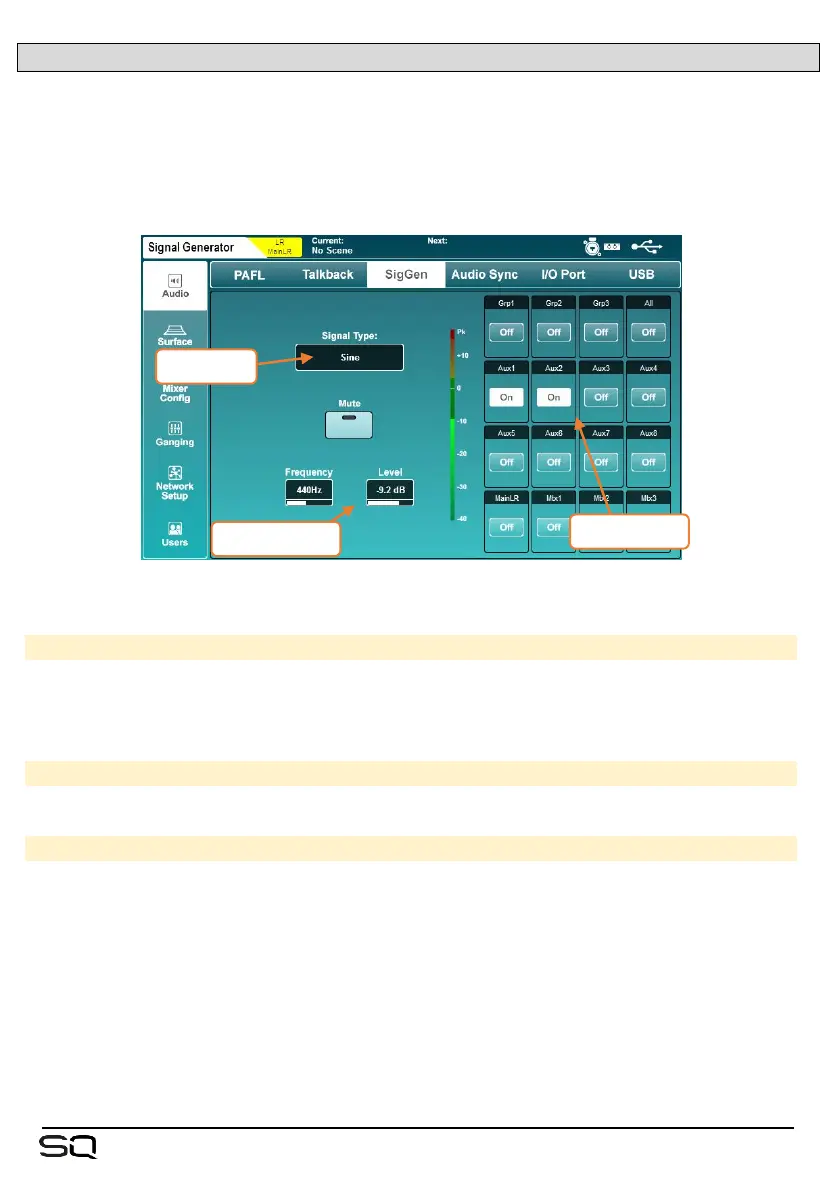12.9 Signal Generator
The signal generator can be used to send a signal to a mix for level configuration or
used in conjunction with an RTA and a measurement microphone to check the
frequency response of a system.
Press the ‘Setup’ screen key, then touch the ‘Audio’ tab followed by the ‘SigGen’ tab
to view and adjust the signal generator settings.
• Touch the ‘Signal Type’ value to select a type of signal.
Signal Type = Sine, White noise, Pink noise, Band-pass noise
• Touch the ‘Mute’ button to mute or unmute the signal.
• Touch the ‘Frequency’ value (where available) and use the touchscreen rotary to
adjust.
Frequency = 20Hz to 20kHz
• Touch the ‘Level’ value and use the touchscreen rotary to adjust.
Level = -72dB to +18dB
• Touch any mix assign button to assign or unassign the signal generator to or from
a mix.
The signal generator can also be used by any input channel. Select ‘Signal Generator’
in ‘Source Select’ on the Processing/Preamp screen.
