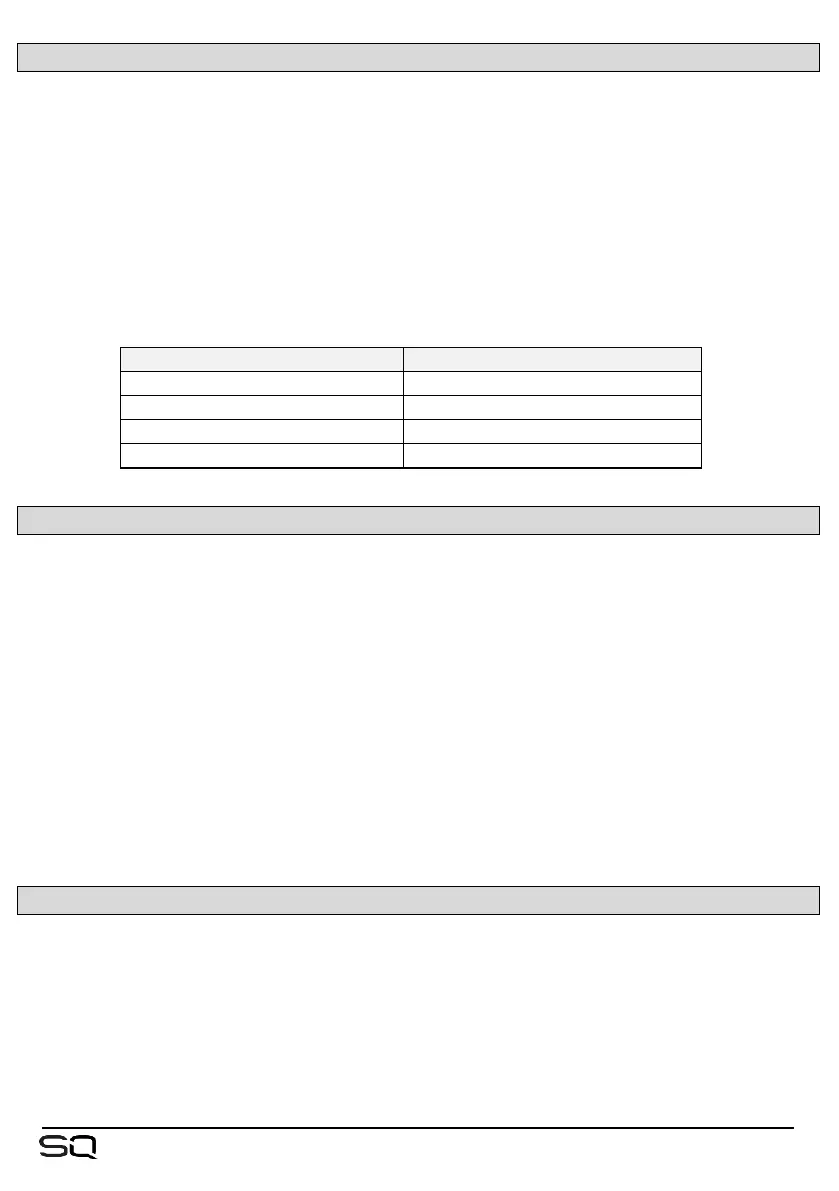14.2 MIDI Fader Strips
The SQ has 32 available MIDI fader strips that can be assigned anywhere in the fader
strip layers.
These transmit standard MIDI messages over USB and TCP/IP when ‘Mute’, ‘Sel’ or
‘PAFL’ keys are pressed, or when the fader strip fader is adjusted. They also respond
to the same messages.
• Messages can be used as-is, and ‘learnt’ by software for control.
• By default, these messages are transmitted on MIDI Channel 2.
• Pressing a key will send a note on followed by a note off, moving a fader sends a
continuous change message.
14.3 DAW Control
MIDI fader strips can also be used with the Allen & Heath DAW Control Driver.
This translates the messages from the MIDI strip and emulates standard control
surface messages for use with a DAW. Channel names are also sent from the DAW
and applied to the MIDI channel strips.
Visit www.allen-heath.com to download the latest DAW Control Driver and view
instructions for installation and correct setup.
It is worth noting that SoftKeys can also be assigned to send MMC messages or ‘Bank
Up’, ‘Bank Down’ messages, and using these will also update MIDI channel strip
naming.
Only the MIDI fader strips, MMC controls and specific SoftKey assignments are intended
for use with the DAW Control Driver. Other physical controls (such as EQ rotaries)
continue to work with the SQ itself.
14.4 MIDI from Soft Controls
Soft Rotaries and Soft Rotary keys can be used to transmit MIDI messages over USB
and TCP/IP, including note on/off, CC absolute, CC relative, MMC and program
change messages.
This allows them to be used for control external equipment or software.
See the SoftKeys/SoftRotaries section for details.
