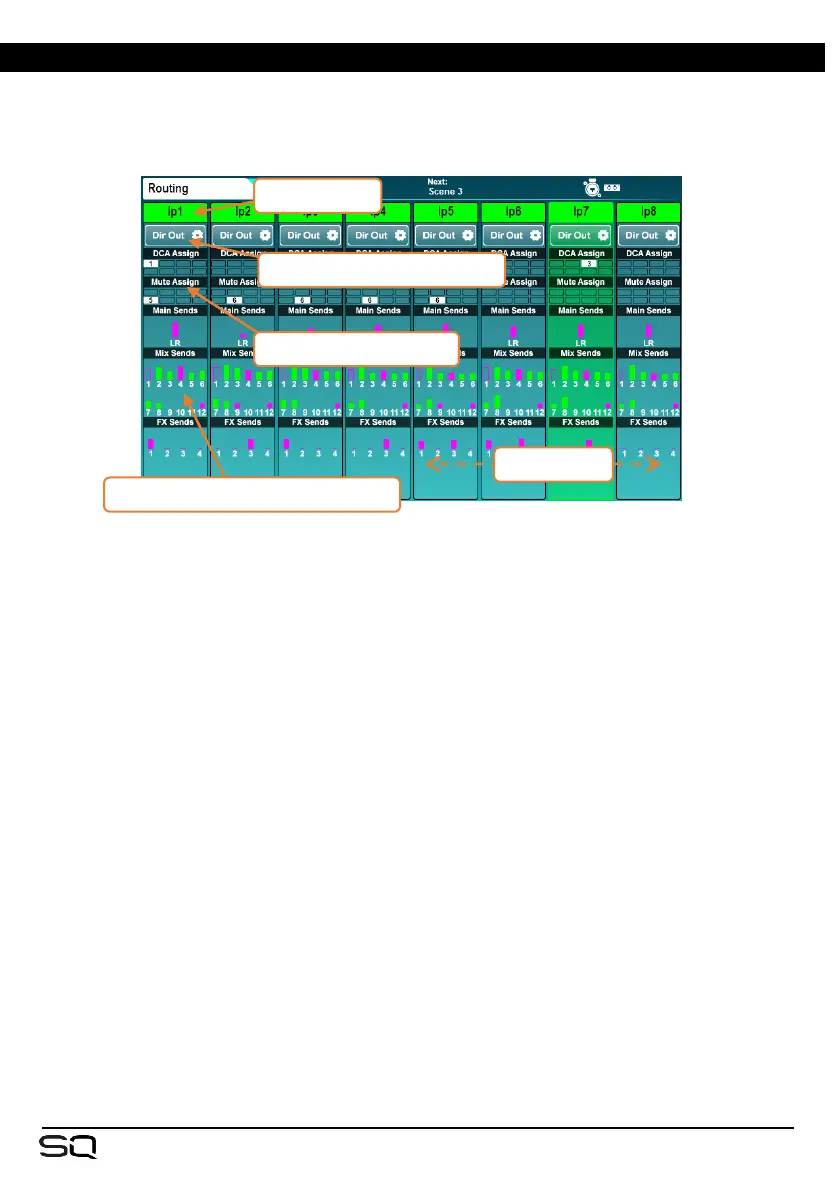8. Routing
Press any ‘Sel’ key to select a channel, then press the ‘Routing’ screen key to display
the routing ‘bank view’. This shows an overview of 8 channels at once, with the
selected channel highlighted.
If a channel is assigned to a DCA or Mute group, this is shown with a filled, numbered
icon.
Send levels for Input and Group channels are displayed for Main/LR, Aux sends and
FX sends. These are displayed as a filled bar if assigned, and an outline if
unassigned. The bar is coloured pink for post-fade and green for pre-fade.
If a mix has been configured as a group, and a channel is assigned to the group, this
is shown with a pink circle.
The 8 channels shown will automatically adjust if a different channel is selected,
though you can also drag left or right to see other channels in the layer.
• Touch a channel name to change the name and colour.
• Touch the ‘Dir Out’ button on input channels to see direct out settings.
• Touch the DCA/Mute Assign ‘blocks’ to see assignments.
• Touch anywhere in the Main/Mix/FX/Matrix Send levels to see detailed send
information for the channel.
• Touch anywhere in the Matrix Sources to see all sources for that Matrix.
• Touch the list of members on a DCA channel to view and assign or unassign the
members of that DCA.
DCA channels display a list of up to 28 ‘members’. If there are more members than this,
then ‘…’ will appear at the bottom of the list.
