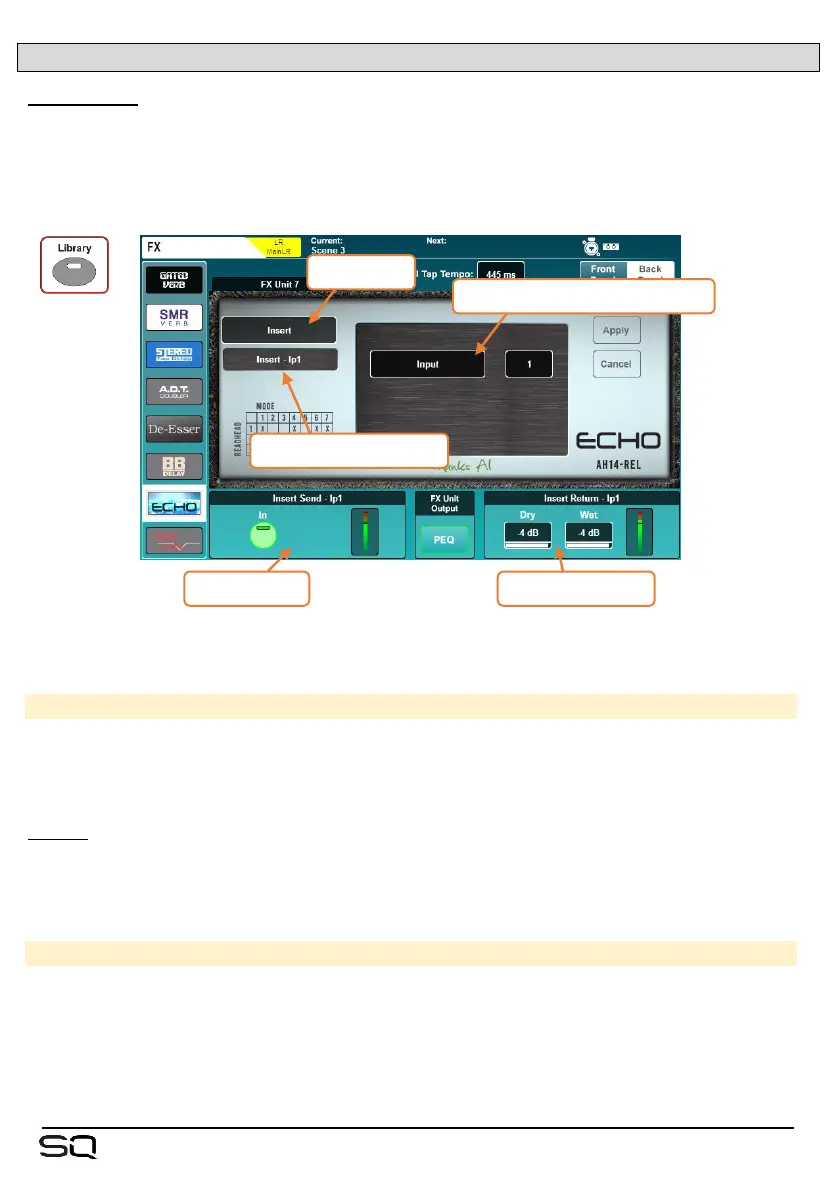10.4 Sending to FX from Other Sources
Mix->Return – As well as sending using the four FX buses, you can send to the FX
engines using mixes, allowing you to send to any of the 8 FX engines using ‘sends on
faders’. This routing type can also be used with channel direct outs.
For any adjustment to routing first press the ‘Back Panel’ button at the top right of the
FX screen.
1) Set the routing type to ‘Mix -> Return’.
2) Touch the routing source value to select a source.
Sources = FX Send, Group, Aux, Main, Matrix, Ip Direct Out
3) Touch the channel value and adjust using the touchscreen rotary.
4) Touch the ‘Apply’ button to apply changes.
Inserts – You can insert FX engines into individual channels or mixes. This
automatically sets up and uses the insert point of the channel.
1) Set the routing type to ‘Insert’.
2) Touch the routing source value to select a source.
Sources = Input, Group, Aux, Main, Matrix
3) Touch the channel value and adjust using the touchscreen rotary.
4) Touch the ‘Apply’ button to apply changes.
Typically, signal processors such as multiband compressors and de-essers are used
inserted in this way.
