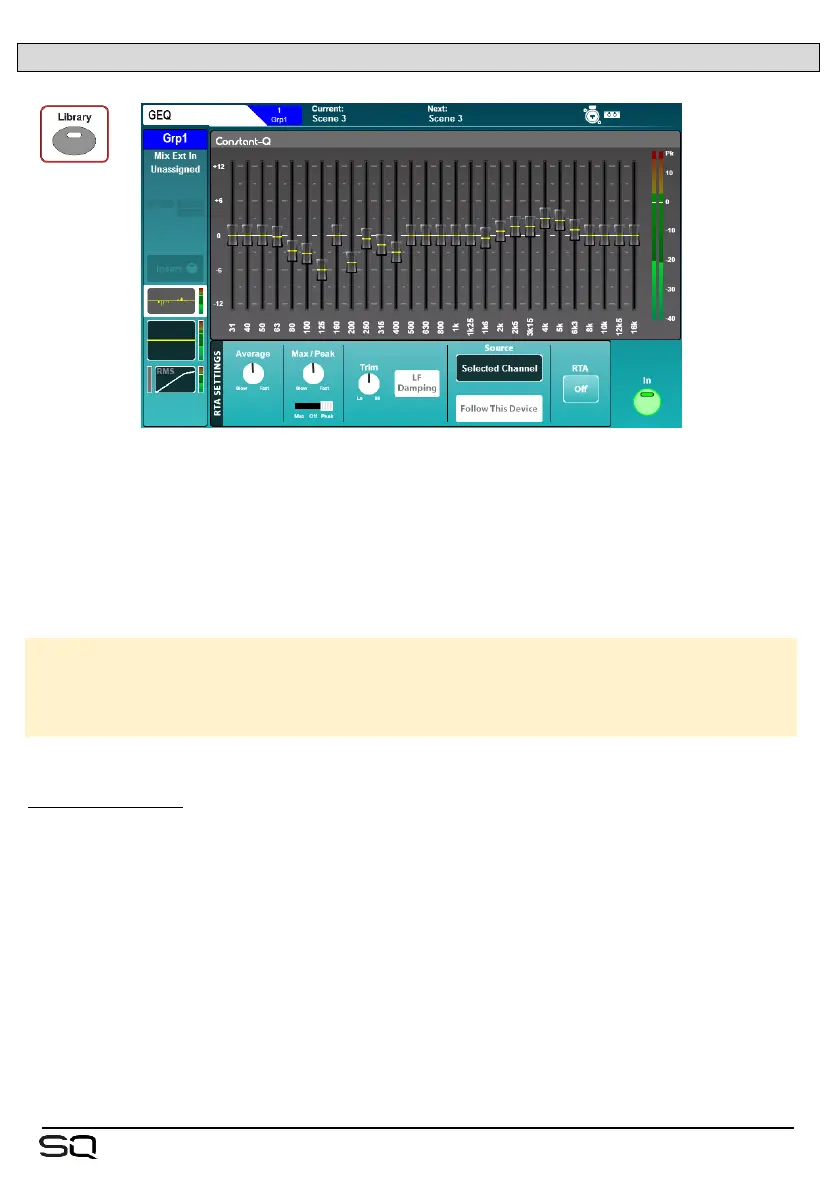7.6 GEQ (Mix Channels)
All mix channels feature a 28-band stereo graphic EQ which can be switched in or out
by using the on-screen ‘In’ button.
With a mix channel selected, and GEQ active, the green ‘In’ LED in the GEQ section
(below the PEQ rotaries) will illuminate.
To make adjustments, touch the on-screen fader for each band and use the
touchscreen rotary.
Frequencies (Hz) = 31, 40, 50, 63, 80, 100, 125, 160, 200, 250, 315, 400,
500, 630, 800, 1k, 1.25k, 1.6k, 2k, 2.5k, 3.15k, 4k, 5k, 6.3k, 8k, 10k, 12.5k, 16k
Gain = -12dB to +12dB
Bandwidth = 1/3
rd
oct (constant)
‘Fader Flip’ mode –
The SQ can display the GEQ on faders, with each channel strip showing a single
frequency band to allow for quick and accurate adjustment.
• Pressing the GEQ ‘Fader Flip’ key shows the graphic EQ for the selected mix on
faders, with a frequency band on each fader strip. Pressing the ‘Fader Flip’ key a
second time on the SQ-5 or SQ-6 displays the next set of frequency bands, and a
third press will exit the mode.
In ‘Fader Flip’ mode, the chromatic channel meters and peak indicators can be used to
show RTA levels and prominent frequency. See the RTA – GEQ ‘Fader Flip’ section for
full details.
