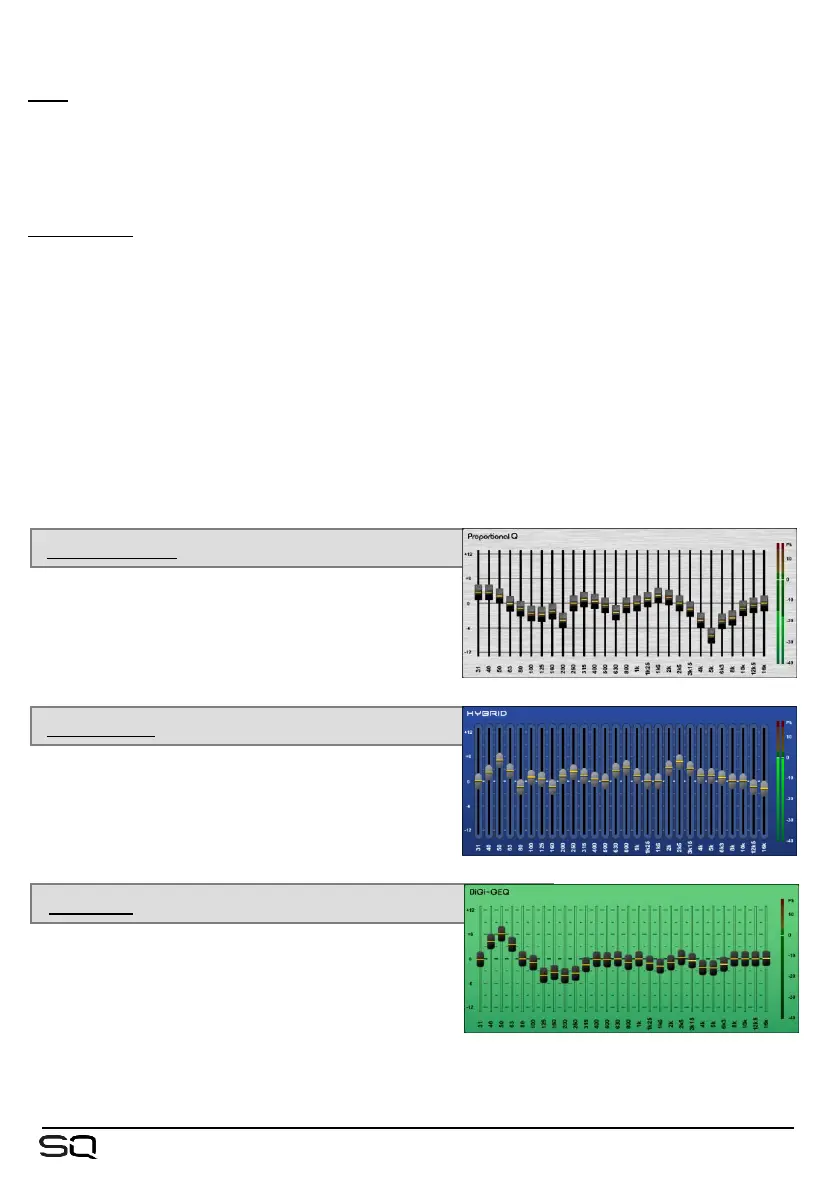RTA – The RTA displays the levels of the RTA source for each frequency band of the
GEQ.
For full information on the GEQ RTA see the RTA section of this guide.
DEEP GEQ –
Along with the ‘Constant-Q’ GEQ, other DEEP GEQ’s with unique characteristics can
be added to the SQ.
Once added to the SQ, these can be used in place of the ‘Constant-Q’ GEQ on any
mix channel.
Information on how to add models can be found in the Add-ons section of this guide.
• Press the ‘Library’ key to see the GEQ Library.
• Different GEQ models are recalled from the ‘Factory’ library.
• Store and Recall DEEP GEQ user presets using the ‘User’ library.
