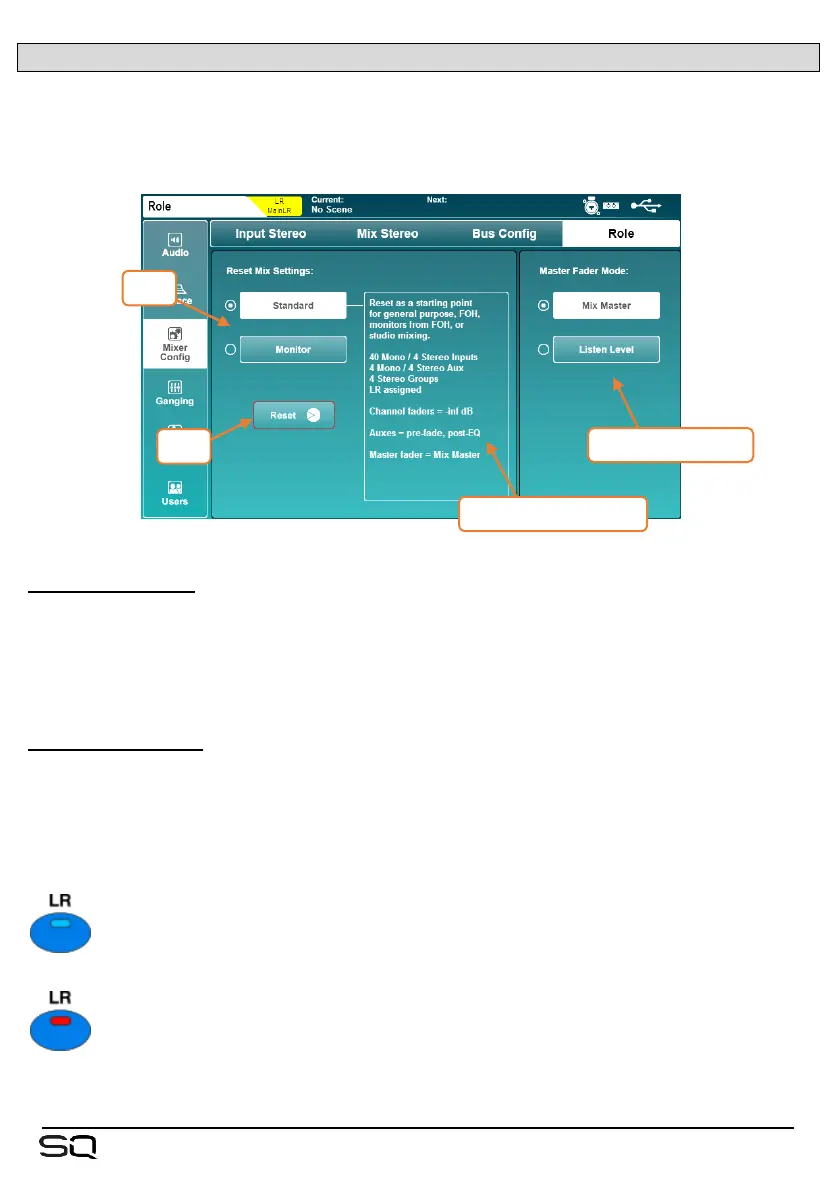12.13 Mixer Role and Master Fader Mode
For quick setup from a known starting point you can select the ‘role’ of the SQ.
Press the ‘Setup’ screen key, then touch the ‘Mixer Config’ tab followed by the ‘Role’
tab to view options for resetting mix settings and to change the master fader mode.
Reset Mix Settings –
Selecting a role for the SQ and touching the ‘Reset’ button will reset the mix. Scenes
and libraries are unaffected, though global filters and safes (used when recalling
scenes) are ignored, and all safes are cleared.
For details on default settings for different roles, see the Mix/System Reset section.
Master Fader Mode –
The master fader can either be used to control the master send level of the selected
mix or the level of the listen bus. Touch either mode button to instantly switch mode.
The listen level can be viewed and adjusted in the PAFL screen.
In ‘Mix Master’ mode, the blue LR mix key on the surface is illuminated blue
when the LR mix is selected.
In ‘Listen Level’ mode, the blue LR mix key on the surface is illuminated red
at all times.
