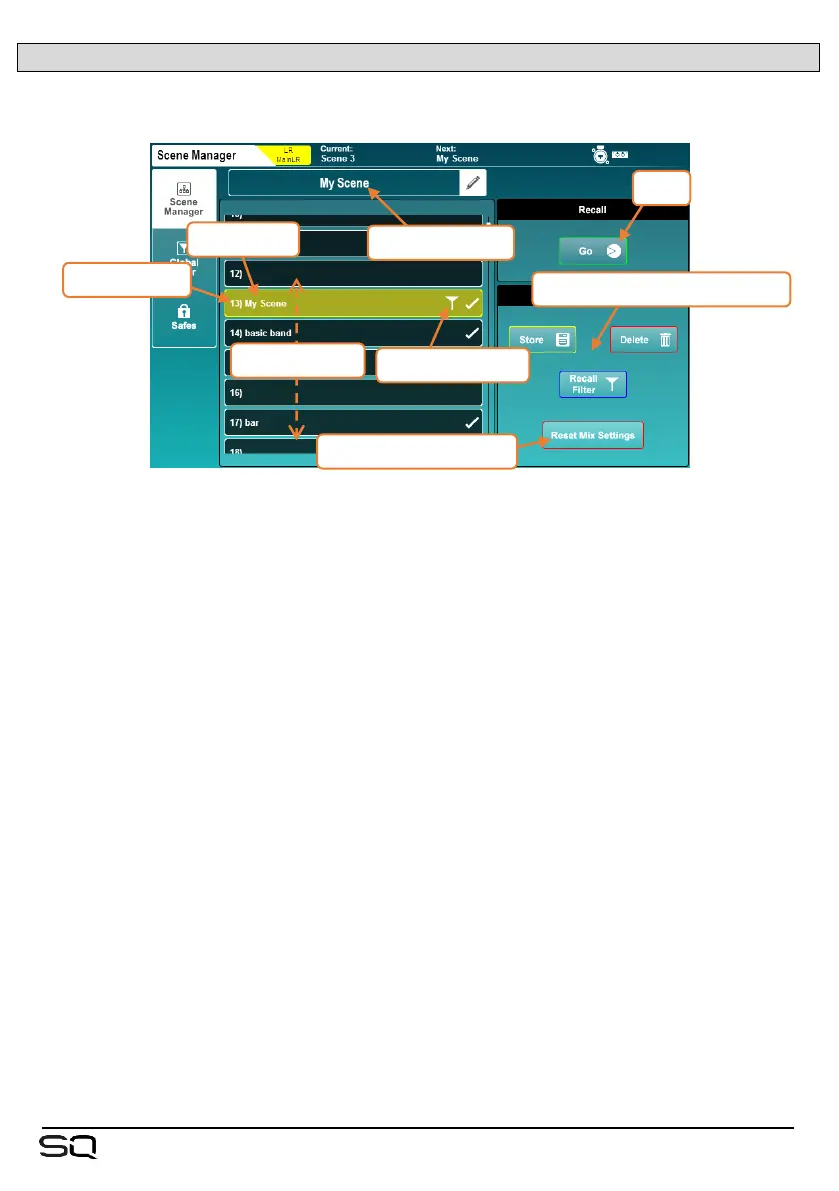11.1 Scene Manager
The scene manager allows scenes to be stored, recalled or deleted and for per-scene
recall filters to be applied.
To store all current mix settings in a new slot:
• Touch any empty slot.
• Touch the ‘Store’ button to save with the name ‘Scene [x]’.
OR
• Touch in the empty scene name field to be prompted to name the scene at the
same time as storing it.
To recall a scene:
• Touch a scene to highlight it then touch the ‘Go’ button.
To rename a scene:
• Touch the scene, then touch in the edit scene name field at the top of the screen.
To overwrite a scene:
• Touch the scene to overwrite, then touch the ‘Store’ button.
To delete a scene:
• Touch the scene you wish to delete then touch the ‘Delete’ button.
You can choose whether or not to confirm scene operations (and avoid accidental
overwriting) by using the ‘Confirm Scene Operations’ button found in Surface
Preferences.
