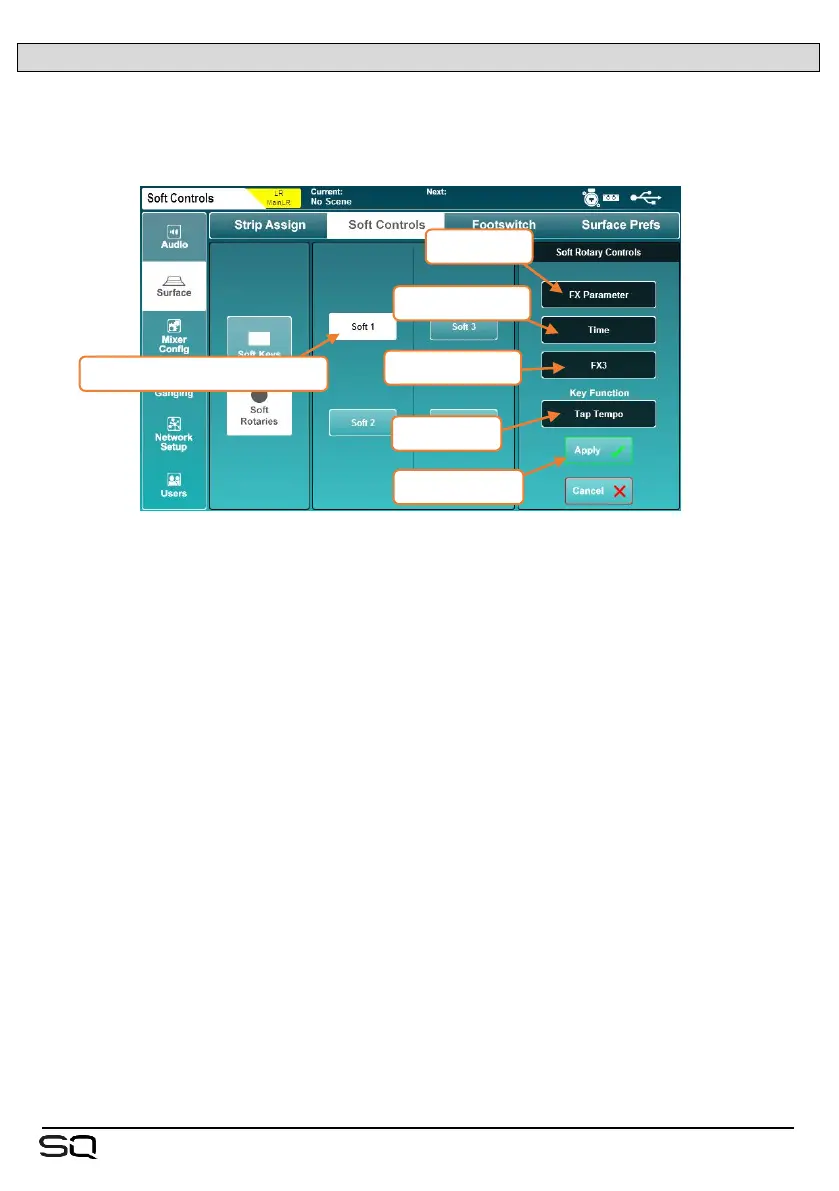12.4 SoftKeys/SoftRotaries
SoftKeys and SoftRotaries allow you to customise surface controls of the SQ.
Press the ‘Setup’ screen key, then touch the ‘Surface’ tab followed by the ‘Soft
Controls’ tab to view and adjust SoftKey and SoftRotary assignments.
To change the function of a SoftKey or SoftRotary:
1) Touch either ‘Soft Keys’ or ‘Soft Rotaries’ (SQ-6, SQ-7).
2) Touch a numbered SoftKey or SoftRotary button, these match the labelling on
the surface of the SQ and turn white when selected.
3) Touch the control type value and select a type.
4) Touch the control option 1 value (when available) and select an option.
5) Touch the control option 2 value and select an option.
6) For Soft Rotaries on SQ-6 and SQ-7 there is a third control option, to select the
function of the associated key.
7) Touch the ‘Apply’ or ‘Cancel’ button, to apply or disregard any changes.
SoftKeys illuminate with different colours depending on function. When assigned to a
Tap Tempo, they flash to display the current tempo.
Each SoftRotary has an LCD display, an assignable key and is illuminated when
active, with the colour of the rotary and key relating to the assigned function.
• The SoftRotary LCD display momentarily displays parameter value when
adjusted.
• Press the ‘View’ key multiple times to display Soft Rotary function and value.
