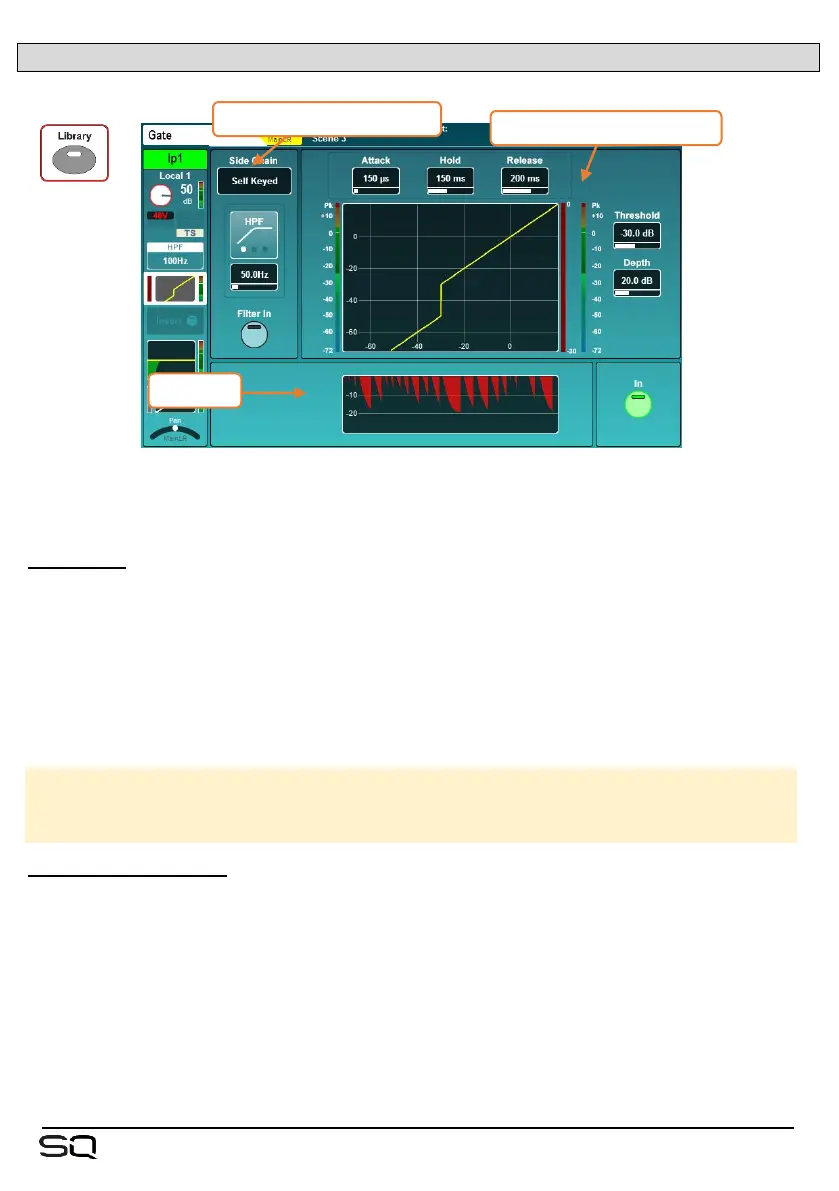7.4 Gate (Input Channels)
Switch the Gate in or out using either the on-screen ‘In’ button or the physical Gate ‘In’
key (to the left of the dedicated Gate threshold rotary).
Side Chain –
• Select either ‘Self Keyed’ or side chain the gate from another channel.
When using another channel as a side chain input, the signal is sourced after all channel
processing, post millisecond channel delay.
• Touch the filter type to switch between HPF/BPF/LPF modes. The ‘Filter In’
button engages the filter.
• Touch the frequency value to select it, then adjust with the touchscreen rotary.
HPF Frequency = 20Hz to 5kHz
BPF Frequency = 120Hz to 10kHz
LPF Frequency = 120Hz to 20kHz
Parameters and graph –
• The graph displays input/threshold on the x-axis and output level on the y-axis to
give a visual representation of gate parameter settings.
• The side chain input level is shown on the meter to the left of the graph.
Gate action (signal reduction) from 0dB to -30dB is shown on the meter to the
immediate right of the graph. When the gate is switched in, this is red, otherwise
it is white.
The post-gate level is shown to the right of this.
