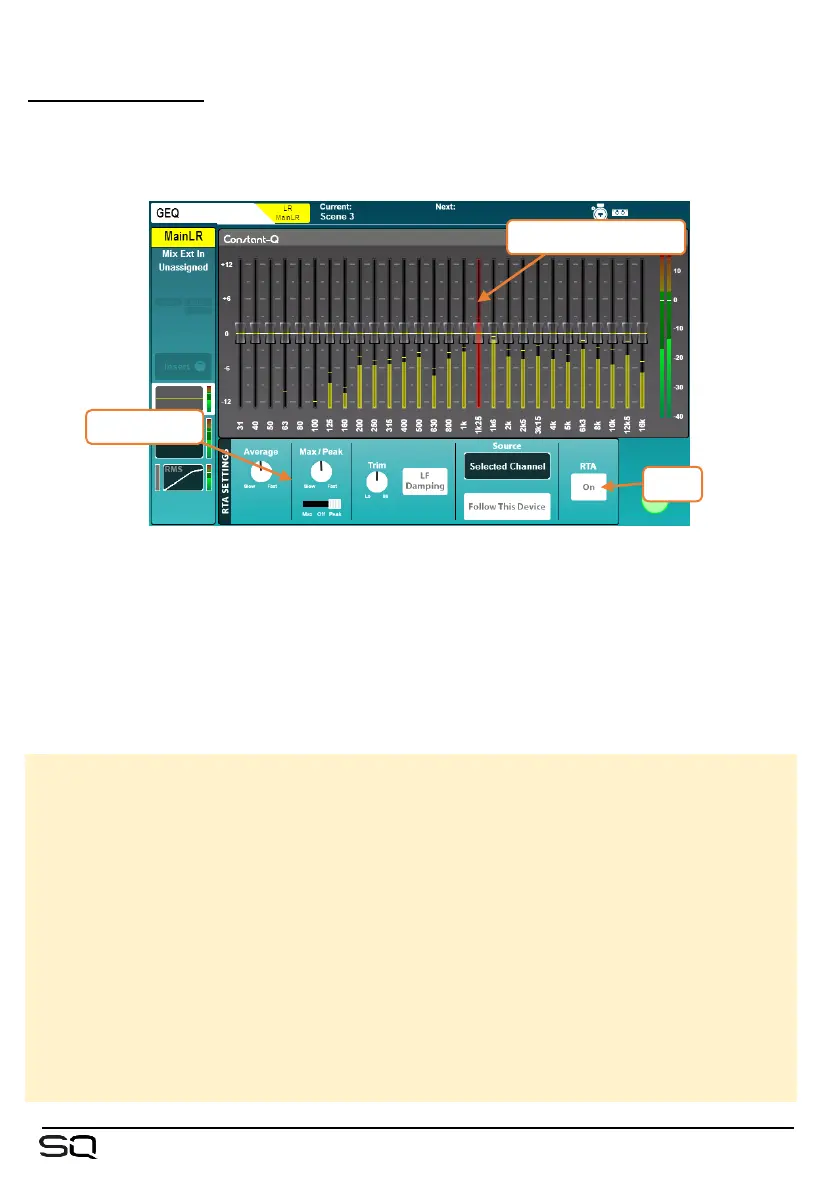RTA – GEQ Screen –
The 28 band GEQ RTA uses automatic gain control (pre-trim) to display useful relative
levels of frequencies for each band of the Graphic EQ. By default, it is sourced from
the selected mix channel.
• If the RTA for a different channel is being displayed through use of the ‘Fixed
Channel’ option, the RTA source is shown at the top right.
• If the RTA for a different channel is displayed because it has been selected by
SQ-MixPad, the RTA source is shown at the top right with a ‘!’ prefix and the RTA
meters will not be visible.
• The most prominent frequency is shown in red.
• Stereo sources display metering for L+R.
Source = Selected Channel or Fixed Channel.
Follow this device = When enabled, selecting a channel on this device will also
select the Channel RTA source
Fixed Channel selection = Any input or mix channel.
Trim = Raise or lower the metering level.
Opacity = Adjusts the opacity of the RTA metering
Average Slow to Fast = Adjusts the effective number of samples used by
the average (bar) meters.
Max/Peak Slow to Fast = Adjusts the effective number of samples used by
the max/peak indicators.
Max-Off-Peak = Max displays the higher of either average or peak, Peak
always displays peak (which may be lower than the average meters).
LF Damping = When enabled, response is gradually dampened towards the
lowest frequency band, to better represent LF output energy.
