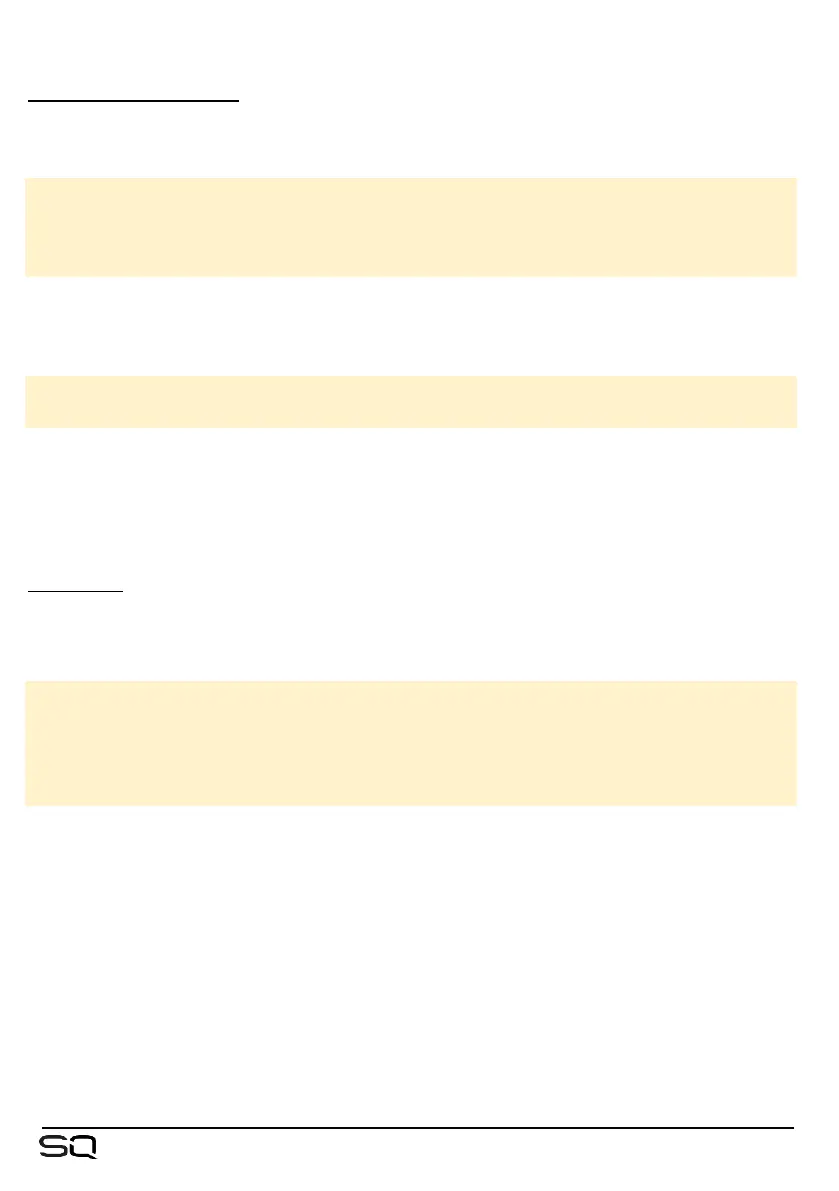Channel Delay Controls –
‘Delay Units’ changes the units displayed on all input and mix processing channel
delays.
Delay Units = Millisecond (ms)
Meters (m)
Feet (ft)
Samples (S)
As the speed of sound through air depends on the temperature of the air, selecting a
measure of distance will allow the ‘Temperature’ value to be changed. This should be
set to match the ambient temperature of the air.
Temperature = -20°C to +40°C
-4°F to +104°F
If Meters is selected, temperature is shown in Celsius. If Feet is selected, temperature is
shown in Fahrenheit.
Note that these values extend outside the operating temperature range of the SQ.
Brightness –
These settings individually control the brightness of illumination across the SQ.
• Touch a parameter dial and adjust using the touchscreen rotary.
Touchscreen = The touchscreen backlight
LED’s = All surface LED’s including keys, channel and PAFL metering
Channel Strip LCDs = Channel naming strip LCD backlights
Light Bar Brightness = Brightness of the integrated illumination
Light Bar Balance = Colour of the integrated illumination
