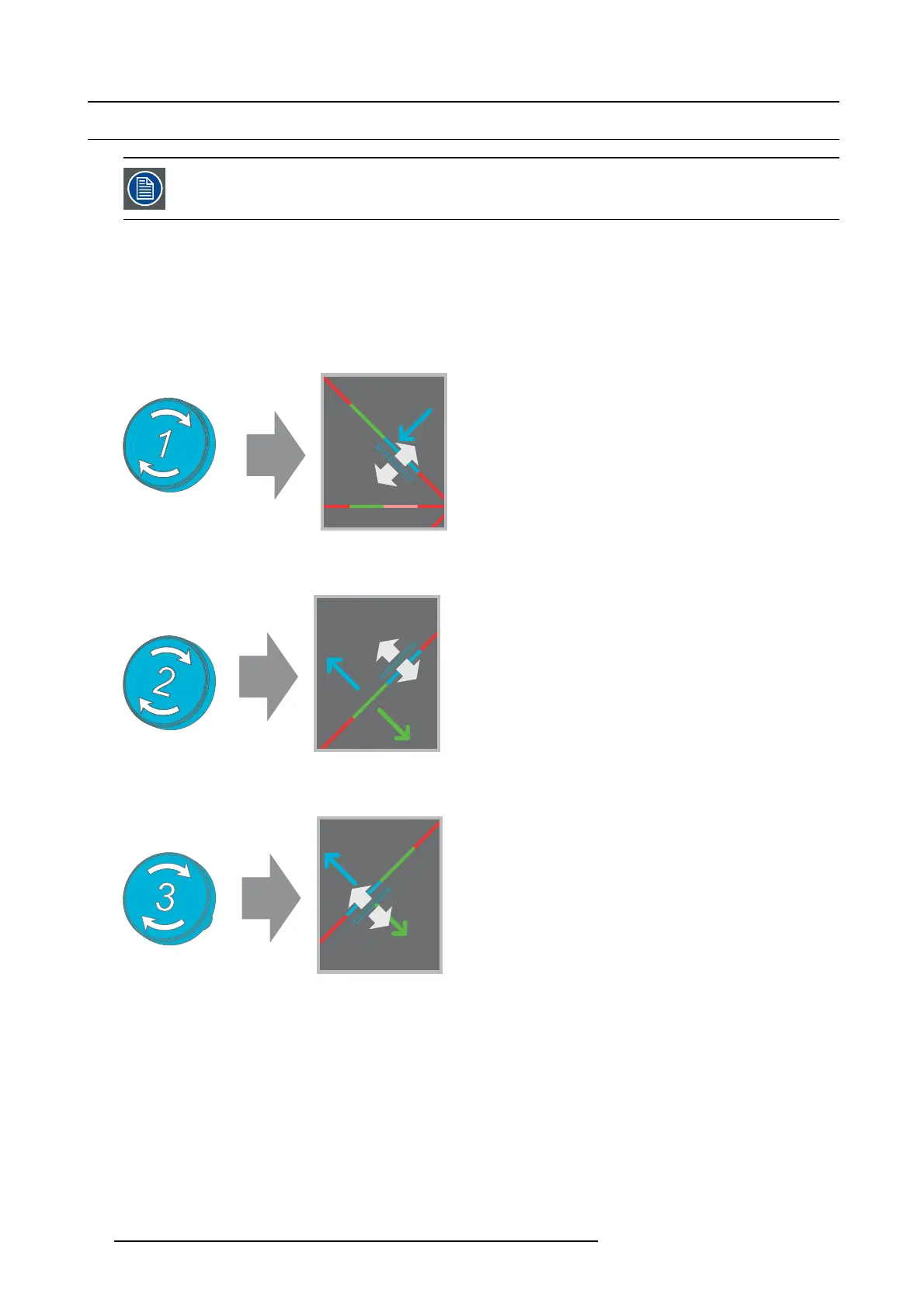12. Convergence
12.3 C onverging the blue pattern onto the red pattern
This adjustment procedure assu mes that the p rojector is prepared for co nverg ence adjustment.
Necessary tools
No tools.
How to converge the blue pattern onto the red pattern?
1. Slightly turn the blue colored c ontrol knob number 1 un til the blue pa ttern in the center of the projected image converges with
the red pattern. Note that a turn of a few degrees corresponds with one full pixel. T he direction on the control knob cor responds
to the direction of the arrow of the test pattern.
1
Image 12-5
2. Slightly turn the blue colored control knob num ber 2 until the blue pattern in the lower left of the projected im age converges with
the red pattern.
2
5
Image 12-6
3. Slightly turn the blue colored control knob number 3 until the blue pattern in the upper right of the projected image converges
with the red pattern.
3
6
Image 12-7
4. Repeat step 2 and 3 until coincidence is obtained of the blue pattern in the lower left and upper right of the projected im age.
5. Repeat from step 1 until full coincidence is obtained of the blue pattern in the center, lower left and upper right of the projected
image.
6. Continue with the procedure: "Converging the green pattern on to the r ed pattern", page 97.
96
R5906693 DP2K-E SERIES 19/06/2015