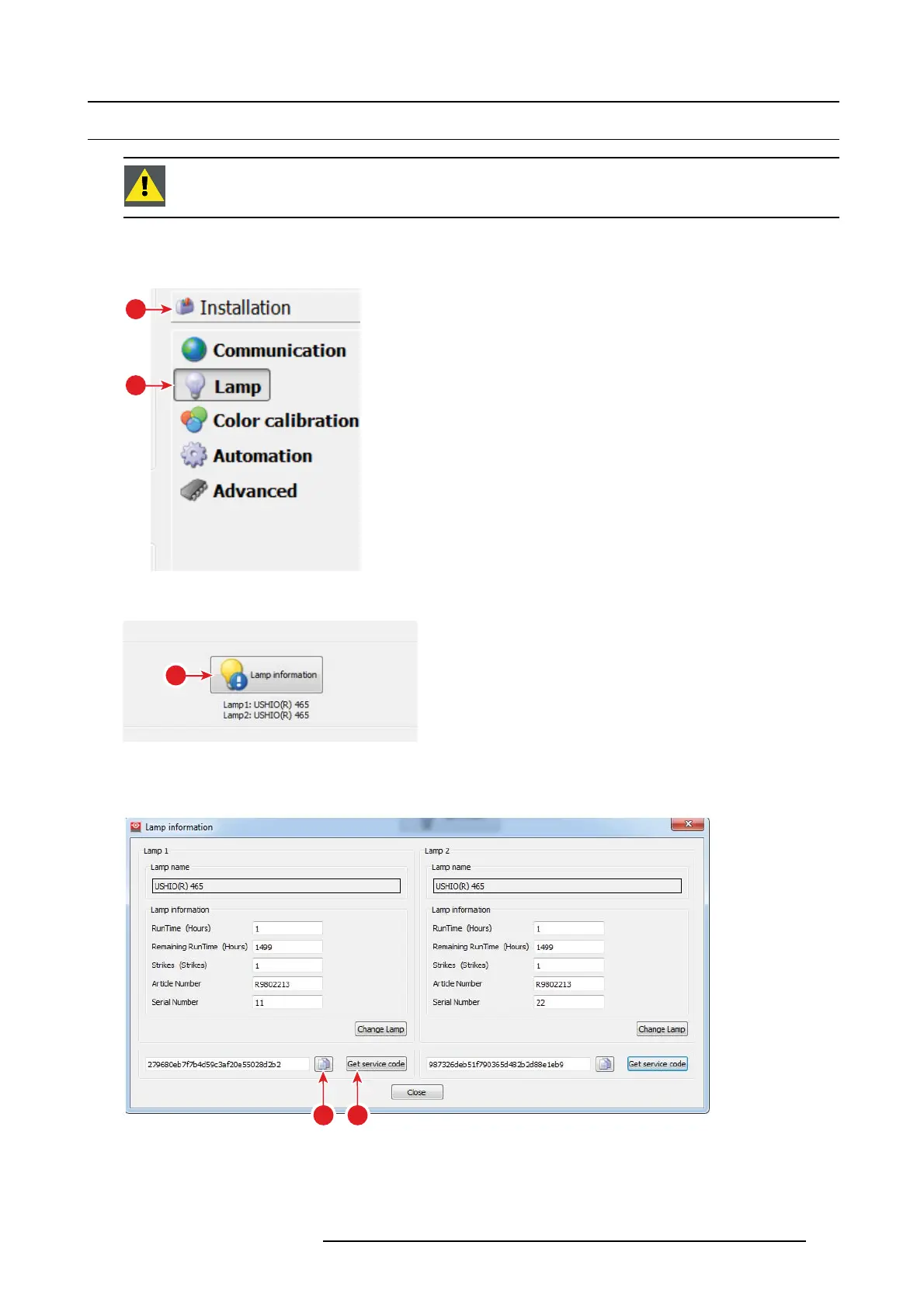13. Lamp House
13.4 Resetting the lamp parameters
CAUTION: The LAMP INFO parameters must be updated any time a Lamp Module is replaced. Neglecting to
do this will result in poor performance and a reduced lamp lifetime.
How to reset the lamp parameters?
1. In the Comm unicator software, click on Installation (1) and click on Lamp (2).
2
1
Image 13-8
2. Click on Lamp information (3).
3
Image 13-9
The Lamp information window is displayed.
3. Click on Get service code (4) of the lamp y ou wish to replace.
45
Image 13-10
The service code appears. C lick the copy icon (5) to copy the se rvice code to the clipboard. Paste the se rvice code in a text
editor and sa ve the file. T his service code will be required to claim a lamp which is f ailing w ithin its warranty. A rep lacement lam p
cannot be shipped if this code is not provided.
R5906693 DP2K-E SERIES 19/06/2015
105