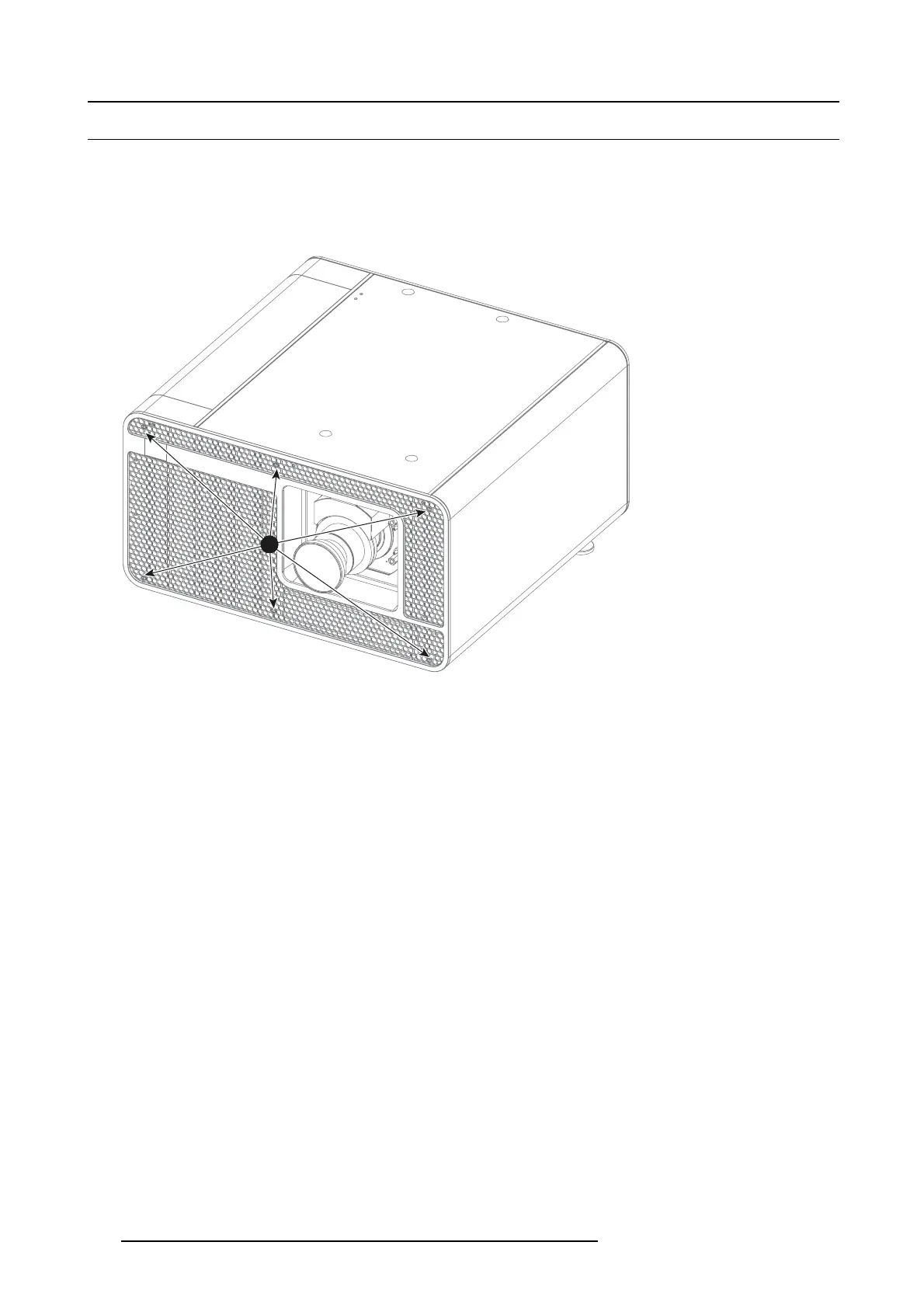16. Removal and installation of the projector covers
16.1 Removal of the front cover
Necessary tools
7mmflat screwdriver
How to remove the front cover?
1. Unscrew the six captive screws (reference 1, image 16-1) from the front cover. Use a 7 m m fl at screwdriver.
1
Image 16-1
2. Remove the front cover.
120
R5906693 DP2K-E SERIES 19/06/2015